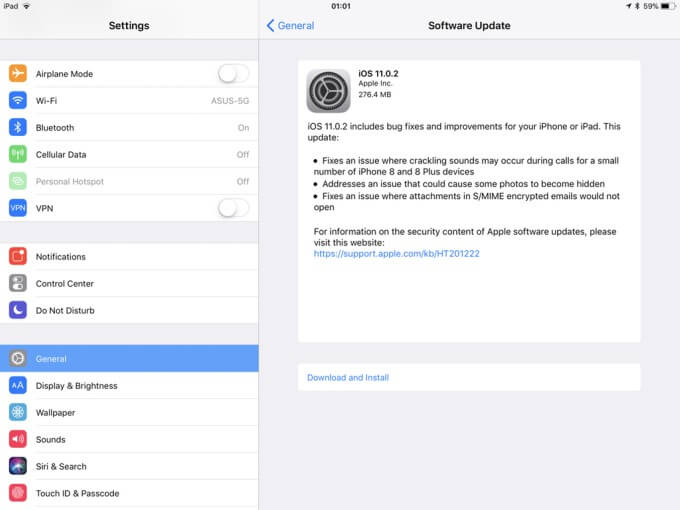Apple has released iOS 11.0.2 for the general public. Here’s how you can download it for your iPhone, iPad, and iPod touch.
Table of Contents
What’s new in iOS 11.0.2?
iOS 11.0.2 (15A421) comes after a week after Apple rolled out iOS 11.0.1. Just like any other update, it comes with a few bug fixes and improvements that were missing from the previous versions.
Here’s the full list of bugs that this version quashes.
- Some users were reporting a crackling earpiece sound while making calls on iPhone 8 and iPhone 8 plus. This build fixes that issue.
- It also fixes the S/MIME problem that users were experiencing while using Mail.
- A bug was causing several Camera roll photos to disappear completely. This too has been fixed with this update.
Some users were also reporting the hidden photo bug on older versions. That too has been solved now. However, some users are still reporting a lagging 3D Touch.
iOS 11.0.2 IPSW Download Links
iPhone
- iPhone 5s
- iPhone SE
- iPhone 6s
- iPhone 6
- iPhone 6s plus
- iPhone 6 plus
- iPhone 7
- iPhone 7 plus
- iPhone 8 plus
iPad
- iPad Air
- iPad mini 2
- iPad mini 4
- iPad Air 2
- iPad mini 3
- iPad (9.7-inch)
- iPad Pro (9.7‑inch)
- iPad Pro (12.9‑inch)
- iPad Pro (10.5-inch)
- iPad Pro (12.9-inch) (2nd-generation)
iPod
You can update to this firmware via OTA (Over-the-air) update from Settings > General > Software Update or with iTunes.
Should I update?
As is evident, this is a minor update only. Since there’s no development regarding a jailbreak yet, it’s safe to upgrade for the time being.
If you are already running iOS 11.0.1, I suggest you update to the latest version now.
What are you going to do – stay on iOS 10.3.3 or upgrade to iOS 11? Let us know in the comments section below.
For more firmware updates, follow us on Twitter and Facebook.