Tihmstar has done it again! He has just released a new iOS 10 jailbreak for 32-bit devices. Here’s how you can download it for your iPhone, iPad, and iPod touch.
Table of Contents
How h3lix jailbreak works
h3lix is a jailbreak tool based on Siguza’s v0rtex exploit for iOS 10 firmware. It is developed by the eminent developer, Tihmstar.
It is immensely useful for users who own a 32-bit device. All 32-bit devices are now jailbroken for life!
This will also be the last jailbreak for 32-bit devices ever since they are now completely obsolete. You can now jailbreak these legacy devices on iOS 8, 9 and 10 as well.
It uses the standard sideload installation procedure just like Yalu jailbreak. Here’s the complete installation procedure for this tool.
But before you move on, keep in mind that this tool is tested only on iPhone 5 running iOS 10.3.3.
Compatibility
Device
iPhone
- iPhone 5
- iPhone 5c
iPad
- iPad (4th generation)
iPod
- No 32-bit model compatible with iOS 10
Firmware
This is a universal jailbreak and supports all versions starting from iOS 10 to 10.3.3. Here’s the full list of iOS versions this tool supports –
- 10
- 10.0.1/10.0.2/10.0.3
- 10.1
- 10.1.1
- 10.2
- 10.2.1
- 10.3
- 10.3.1
- 10.3.2
- 10.3.3
- 10.3.4
Download h3lix
- RC 6 (latest)
Requirements
- A compatible 32-bit iPhone, iPad, and iPod touch
- A computer running Windows, macOS, or Linux
- Internet connection
How to jailbreak iOS 10-10.3.3 with h3lix jailbreak
Step 1 Download Cydia Impactor utility from here.
Step 2 Download the IPA file using the direct download link above.
Step 3 Drag it onto Cydia Impactor’s window.
Step 4 Impactor will now ask you to enter your Apple ID details. Enter them in their respective fields.
Step 5 Allow it to sideload the jailbreak app on your device and just wait for a few seconds.
Step 6 The h3lix jailbreak app will now be on your home screen provided you did everything correctly.
Step 7 Before you open and run it, you must verify it by going to Settings > General > Profiles & Device Mangement. Just tap on your Apple ID email and then press Verify app.
Step 8 Run the app from your home screen and wait for it to inject the exploit.
Step 9 You can now run Cydia from your home screen. Here’s Cydia running on an iPhone 5 (iOS 10.3.3).
How to update from RC 1 to newer versions (RC 2)
- Restart your iPhone or iPad. This will put it in no-jailbreak mode.
- Sideload the new h3lix RC 2 IPA file using the download link above.
- Install it with Impactor as shown in steps 3-5.
- Run the app and wait for it to jailbreak your device.
For more jailbreak tools and tutorials, follow us on Facebook and Twitter.

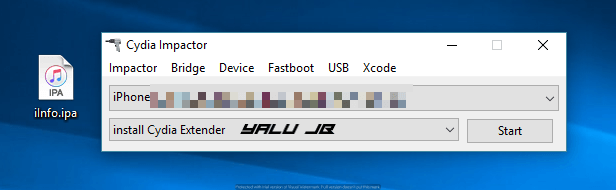
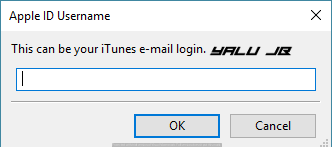




Hi,
I’m getting the following error when I run Cydia. After dragging the IPA file to cydia and imputing my iTunes details and hitting start, I get this;
” file installer.cpp;line.71;what:
_assert(!teamsempty())”
Has anyone any idea what I’m doing wrong?
Thanks,
Where is the “Direst download link above” for the IPAS file?
it gives error when putting the email address and the password.
the error is file: installer.cpp; line: 71; what:
_assert(!teams.empty())
When I open Cydia, it says “loading” and then crash. What should I do? I already press “kick start” in H3lix after restart.
my device not showing cydia after ‘run uicache’ ios 10.3.3 iphone 5c
Iphone 4 are 32 bit. Do they work?
Just check the compatibility list and if it’s not there, it won’t work.
iOS 11.4.1
Pls make this fully untethered jailbreak, that would be awsome.
There’s won’t be an untethered jailbreak because it uses a semi-untethered exploit only.
The jb worked fine first day but now it gives me uicache failed pls help mee
No I don,t have filza or ifile on my iPad. What should I do?
You must SSH into your device as shown here – SSH Tutorial.
I opened cydia, selected installed, selected cydia installer, and I removed cydia installer.
Do you have FIlza on your iPhone?
Can i reinstall removed cydia on iOS 10.3.3?
How did you remove Cydia?
I had it running well when the jb first came out. I had cydia, was installling repos,tweaks, apps, everything was running fine. I had turned it off and rejailbreaked it a few times with no problems, then all of a sudden it stopped working. At first it said kernel failed, and now it goes all the way to starting daemon and reboots but with no jailbreak. I’m using iPad 4th Gen, running 10.3.3 please advise.
Hey, Aldo. Which versions are you running?
Hey I’m getting “kernelexploit failed” when running the jailbreak.
I’m on ios 10.1 using iPhone 5. Not sure if that’s software related.
Kep trying it again and enable Airplane mode.
How to reinstall cydia on iOS 10.3.3
Wait for a new update.
h3lix is showing kickstart and I don’t have cydia. how to reinstall cydia on iOS 10.3.3
same question
I loose my mobile internet 3g/4g only wifi works
and I hade erase all setting also same problem 3g not works
This release was a bit rushed and I suggest waiting for a new update.
I loose my mobile internet 3g/4g only wifi works?
any help
Try resetting the network settings.
Will the jailbreak stop working after 7 days?
The certificate will expire but it will continue to work if you don’t reboot your device.
after I download apps and tweaks they do not show up. I’m a beginner so what am I doing wrong?
Run “uicache” command in MTerminal.
cydia apps not showing up after I restart springboard.. I’m a beginner, what am I doing wrong?
Hello, Chris. This will likely be fixed in the next update. Can you open Cydia from Safari (type cydia://)?
no cydia appear on home sceen
Try using the new RC2 version.
Why My cydia force close? Please help me
Hello, Alfa. Just wait it out for a few more days, the developer will release a new version soon.
oh and im on ios 10.2.1
It will work.
y my ipad 4(global) keep running on the “exploit” step?
Can you send me a screenshot?
Thanks for sharing and one question: when I re-jailbreak after 7 days I’ll need to install all tweaks again?
No, just re-sideload and run the app again. You don’t need to reinstall the tweaks.
My sound quit again in utube so I restarted and cert wouldn’t trust. I deleted yalu102 & now can’t get any of them to load. Help? Signed out of cloud and iTunes and t-off passcode. Changed date,airplane mode,wifi, nothing. Tried new email & password but impactir said i need a dev acct.
Did you ever try ImpactorLoader? Also, are you running the latest version?