Android 9.0 Pie introduces “Lockdown mode”, an emergency mode that instantly disables biometrics and suppresses notifications. Surprisingly, this new feature borrows a lot from the SOS mode present in iOS 11.
Apple first introduced the emergency SOS mode back in 2017. A year later, a similar mode has appeared in the ninth iteration of Android.
Android Pie’s all-new Lockdown mode disables Android Smart Lock and biometric systems. Further, it also mutes any and all lock screen notifications.
Table of Contents
How Android Pie’s Lockdown mode works
Unlike iOS 11, where the emergency mode is enabled by pressing the power button five times, Android 9.0 Pie requires the user to explicitly enable the mode first.
Here’s how you can enable and use this mode on your Android smartphone.
- Activate the “Lockdown” option by navigating to Settings > Security > Lock screen preferences.
- After holding the power button, a menu appears with a list of further actions. Herein you will find the “Lockdown” option alongside Power off, Restart, and Screenshot buttons.
This is bad UX because you never know when you might find yourself in a situation where you may need to instantly “lockdown” your device.
iOS 11’s SOS mode vs Android Pie’s Lockdown mode
iPhone users can put their device in lockdown or emergency mode simply by pressing the power button five times. On newer devices like iPhone 8 and iPhone X, users need to press and hold the power and volume buttons.
Once the Emergency SOS mode becomes active, biometric security (Touch ID or Face ID) is turned off and USB Restricted Mode is enabled.
Android’s Lockdown mode, on the other hand, turns off biometric scanners, disables Smart Lock, and suppresses lock screen notifications.
Since Android doesn’t have a native USB restricted mode (yet), anyone can access a “locked down” smartphone through USB.
Wrapping up
On the whole, the implementation of an emergency mode in Android 9.0 Pie is a great step forward. In spite of that, its complexity raises many questions about its usefulness.
A cumbersome activation process, preceding the deactivation of biometric scanners, deprives users of the opportunity to enable it instantly.
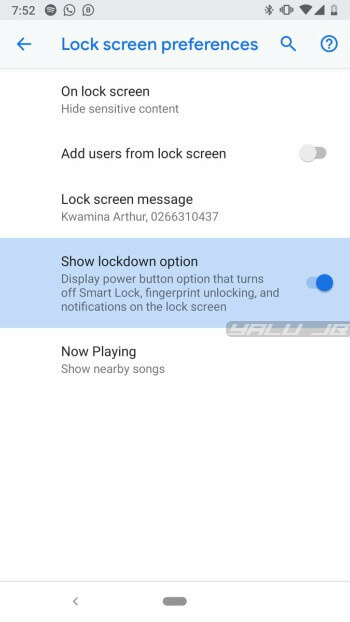
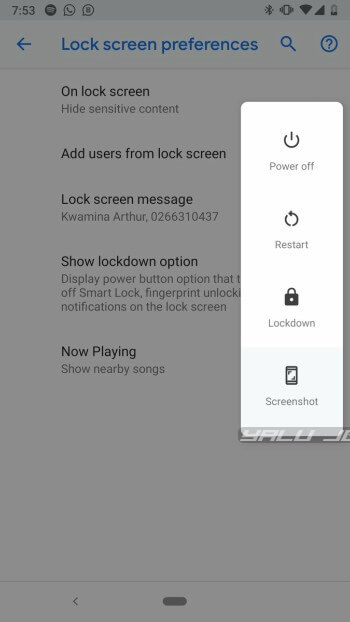
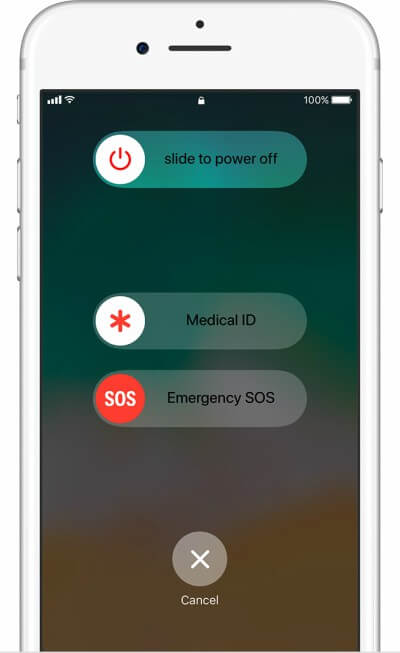
![h3lix iOS 10 Jailbreak (32-bit) – Errors and Fixes [FAQ] h3lix iOS 10 Jailbreak (32-bit) – Errors and Fixes [FAQ]](https://cdn.yalujailbreak.net/wp-content/uploads/2017/12/h3lix-1-211x150.png)

