After disabling jailbreak detection for a brief period, Epic Games again brings back the most hated feature ever. Here’s how you can bypass it on your iPhone, iPad or iPod touch.
Table of Contents
Patch 3.5 brings back jailbreak detection
According to version 3.5 patch notes, Fortnite again brings back jailbreak detection. After a brief reprieve, users who own jailbroken devices will need to resort to unofficial hacks to circumvent the DRM.
Earlier, the game used to crash whenever a user tried to run it on a jailbroken iPhone.
However, the new inbuilt DRM is more robust than the previous jailbreak detection mechanism.
It not only detects jailbreak, but it also bans the user’s account if he tries to bypass this check.
Here’s how this error looks like.
Unable to run Fortnite on jailbroken device. Please note that attempts to bypass this check may result in account ban.
There are a couple of bypass methods that are currently working. However, none of them is guaranteed to work for all users due to the haphazard nature of the DRM.
- Warning – I highly recommend not to use a bypass hack or tweak on your main account that contains skins. I suggest creating another “burner” account that will help lower the risk of a permanent ban.
Fixing “Unable to run Fortnite on jailbroken device” error
Method 1 – Install FortniteStealth
You can download FortniteStealth Debian package from this link.
Installing this package via Cydia will render stock jailbreak features useless. Therefore, you must install it only via Filza file manager, not any jailbreak package manager.
For the uninitiated, simply open the package in Filza and press the Install button to install this tweak.
Method 2 – Liberty Lite
Although this method is not as effective as the first one, there’s no harm in giving it a try.
Simply install Liberty Lite Cydia tweak on your Apple device and enable it for Fortnite.
If these methods work for you, please leave a comment confirming the same below.
For more Fortnite news and updates, follow us on Twitter and Facebook.
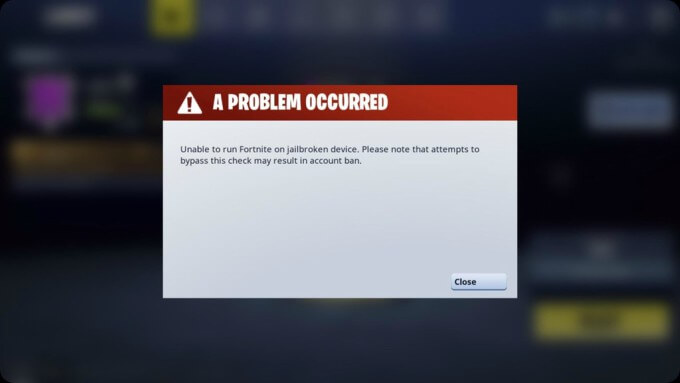

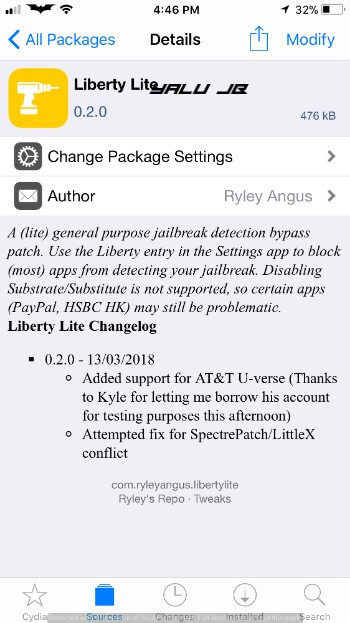



There is a way to play this game
No way whatsoever.
Doesnt work with the latest update.
All of these methods works with the previous
Updated.
Delete it!
Didn’t work
Neither worked
I unjailbroke my device and it keeps on giving me this error
There are still some files leftover so there’s no way to bypass that unless you use Cydia Eraser (not updated yet).
Nice job stealing Lachlan’s thumbnail 🙂
Lachlan is gay Lmfao