Just like its predecessor, the latest jailbreak tool by Pwn20wnd comes with its fair share of errors, one of them being the pesky “Fatal error” message. Here are two simple methods that will help you fix it in a jiffy.
Table of Contents
unc0ver jailbreak Error (Fatal) explained
Unfortunately, not much is known about this error message apart from it being an issue with the bootstrap extraction.
According to the popup, the issue lies with the “JailbreakViewController.m” file in line 1673.
The app throws the Error (Fatal) message when it fails to extract the bootstrap during the exploitation stage.
You can then press OK or select View Log to view the error log. However, none of these options are useful and will not help you bypass this error.
Developer Pwn20wnd is diligently working on a patch that will go live in an upcoming version. But until a new build is issued, here is a simple fix for iOS 12 users that has an almost 100% success rate.
Fix for unc0ver jailbreak Fatal error
Method 1
Step 1 Open the unc0ver jailbreak app.
Step 2 Go to the Settings tab and enable the following options.
- RootFS Restore
- Reinstall Cydia (optional)
- Reset Cydia Cache (optional)
Step 3 Go back to the home screen and tap Jailbreak.
Method 2
Step 1 As soon as the error message appears, press OK.
Step 2 Open Cydia and install a new tweak/package.
Step 3 When the installation is complete, tap the Restart SpringBoard button to respring your device.
That’s pretty much it. Your device will be in jailbreak mode and your tweaks will be fully functional. But keep in mind that this method will work only if you receive this error message while you re-jailbreaking.
Method 3
- Upgrade to the latest version of unc0ver jailbreak. As of this writing, the latest version is v3.0.0 Beta 30 that you can get from this link. This is not a fix per se but a general best practice and could even help you bypass the error message.
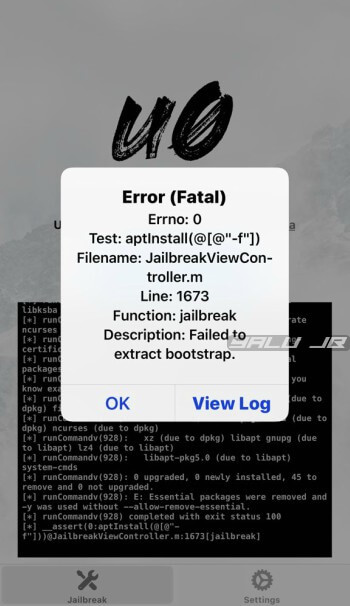
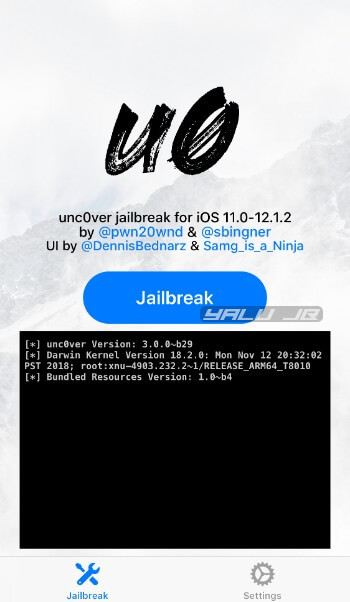

![MTerminal-Jailed – iOS 11 Terminal Emulator [No Jailbreak] MTerminal-Jailed – iOS 11 Terminal Emulator [No Jailbreak]](https://cdn.yalujailbreak.net/wp-content/uploads/2017/12/terminal-ios-211x150.jpg)
![Yalu Dark and Absinthe Jailbreak for iOS 10-10.2 [DOWNLOAD] Yalu Dark and Absinthe Jailbreak for iOS 10-10.2 [DOWNLOAD]](https://cdn.yalujailbreak.net/wp-content/uploads/2017/04/image-2017-04-05-4-211x150.jpg)
Fatal Error. RootFS already mounted. delete OTA file and reboot. Where can i delete it? 🙂
You can delete it from the Storage section in Settings. Hope this helps.
What is this OTA file called like? I’ve tried looking for it in my storage but i swear i can’t find anything that even resembles it.
It’s called something like “update” as far as I know. Scroll down and check if it’s present therein.
just got the error with beta49, line 1925 or something (is it important, tho…) It all started because of an update for some tweak, mitsuha for ios12 I think, which wasn’t downloading and made cydia freeze. I thought my phone needed a restart, biiiiig mistake. ah well, rootfs restore did the trick, but from now on I’ll keep track of which tweak I install, it’s a real pain in the ass to remember them all, even if you can find some by searching the .plist files in the preferences folder.
this is why I love tethered jailbreaks. if you fuck up something, the jailbreak is toasted, not the whole phone, forcing you to restore to the latest ios version. we should consider ourselves lucky.
Hi im using an iphone 6s and i get the fatal error im using b48
if you have used electra do reinstall cydia and clear cydia cache
then open cydia and accept the queue
Thank you so much!!! Work with other errors !!!!
i got line 1141 error, unable to mount rootfs, first i got another error, something about snapshot but I downloaded the last version of unc0ver and now i get this.
Which beta version are you using?
3.0.0 b46
Got the same error, I really want to fix this but I can’t find how. Is there any way to fix this?
You can try the fixes given above. If they don’t work, you can just switch to Electra altogether. Hope this helps.
Hi Gian
Im using iPHONE 5S with iOS 12.0.1 when i download your latest unc0ver jailbreak and then accept the profile and open the application it comes up with UNSUPPORTED. Plwase help what can i do? I’m no idiot when it comes to jailbreaking been at it since the first jailbreak been out never had any problem installing etc. Please help .
Manny
Your device is incompatible.
Still waiting for the A12 to get suported..
Any info for when?
Yes, the development will begin once 4K support has been added.
how to save the blobs for 12.1.1b3 for iPhone xs max, because 1conan seems cant save them, the 12.1.1b3 is an empty folder.
You don’t have to save blobs for it. You can just upgrade or downgrade to that version using iTunes.