If you can not wait for a stable iOS 10 jailbreak to personalize your iPhone, then you might be interested in TweakBox. It is an alternative store (just like Cydia) that does not require jailbreak.
This guide will give you all the information you need to understand what it is, how it works and how to install it on your iPhone. You will not need any particular skill, do not worry. It’s simple, fast and intuitive.
Table of Contents
What is TweakBox
TweakBox is presented as a viable alternative to Cydia. If you did not know what Cydia is, I summarize briefly – it is an alternative store to the App Store where you can download apps developed by third parties but not certified by Apple.
With TweakBox you can…
- Download apps banned from the App Store (like emulators, themes, screen recorder)
- Add additional features to apps like Instagram
- Download patches for games
- and much more!
Fortunately TweakBox is compatible with latest iOS firmware –
- iOS 10
- iOS 9.3.5, 9.3.2, 9.3.1, 9.3.3, 9.3, 9.2.1, 9.2, 9.1, 9.0.2, 9
How to install TweakBox on iPhone, iPad and iPod Touch [Tutorial]
Now let’s install TweakBox on iPhone for free. Follow these steps and you can do it in less than 2 minutes. Before you begin, you must be careful with this little detail – you need to open Safari (as it does not work with Chrome or other browsers). You will also need to write the address of the site manually without clicking on the link below.
- Open Safari.
- Go to the website – tweakboxapp.com
- Click on Install Now.
- It will open an iOS screen to install a new profile. Click on Install in the upper right and then click again Install.
- Go to your home screen and TweakBox icon will be present there.
How TweakBox works
The operation of this app is really quite simple. Below we explain what you’ll find inside TweakBox and how to download apps from it. We begin with the Apps menu, which you’ll find at the top –
- Flash Apps – In this section you can find all those apps that were on Cydia and are now available on the App Store.
- AppStore Apps – Here you will find some apps to download for free on the iPhone even though they are paid on the App Store.
- TweakBox Apps – You can find many tweaks, emulators and apps exclusively for customizing your iPhone here. Apps for downloading music and watching movies are also available. This is the best section of Tweakbox. The Tweaked Apps tab available within TweakBox is functional but no packages are available as of yet here. In the next update, you will be able to find packages such as Snapchat ++, Twitter ++, YouTube ++, Spotify ++ etc so be patient.
- Tweaked Apps – There are extensions for some apps like Instagram. The latter will allow you to add additional functionality to your applications.
- Hacked Games – You can download the “hacked” versions of the game where you can unlock levels and have endless money without having to pay a cent.
- Free Money – This is simply a redirect to the site called FeaturesPoints. You can earn points (convertible to real money) through it by downloading and using free applications.
It is worth noting that every application that you will find on TweakBox, will have an icon associated with it.
- If there is a green check mark, it means you can install the app and it is working.
- If there is a red cross, it means that the app it is NOT working.
- If there is an airplane symbol, it means that you will be able to download the app only after you put the iPhone in airplane mode.


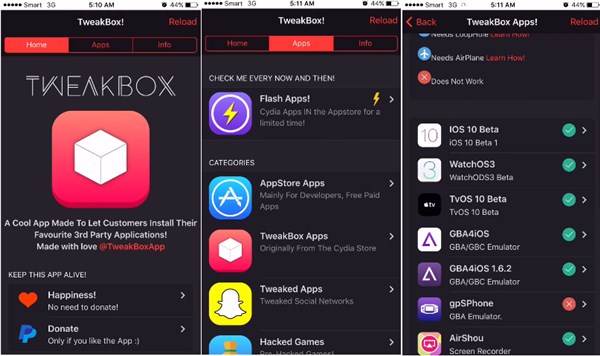
![extra_recipe launcher – Enable Substrate/Read-Write Mode [iOS 10.1.1] extra_recipe launcher – Enable Substrate/Read-Write Mode [iOS 10.1.1]](https://cdn.yalujailbreak.net/wp-content/uploads/2017/05/image-2017-05-10-211x150.jpg)


Vere good