Another day, another tweak. Callisto Pro (iOS 10) by ijapija00 aims to make your device more secure than ever. Here’s how it works.
Table of Contents
How Callisto Pro Works
Callisto Pro Cydia tweak allows you to use the time as your passcode. It is developed by none other than ijapija00.
iOS 10 firmware utilizes a 6-digit passcode. However, time format is based only on 4 digits. This can lead to issues and also lock you out from your own device. Callisto Pro solves this problem by appending 2 custom digits to the 4-digit passcode.
Here are some of features of Callisto Pro –
- Set time as your passcode
- Disable the passcode when you connect to a secure WiFi Network.
- Disable the passcode when Bluetooth Device or when an application is playing music.
Although Callisto Pro looks very difficult to use at the outset, the tweak is indeed very simple to use.
Callisto Pro Lockscreen
Callisto Pro also beautifies the native iOS 10 lock screen. It changes the look of the lock screen to match that of iOS 11. Here’s how the lock screen looks like once you install this tweak.
Using the time as your passcode is a truly ingenious way to protect your device. This makes your device safe and secure from intruders. Even if someone does figure out your passcode, they can never unlock it again since the password changes every minute.
You can now easily hand over your device to family and friends without worrying about them remembering your passcode.
Callisto Pro Passcode Options
The 6-digit passcode is fully customizable with several different settings. These options allow your passcode to become even stronger than before.
You can use the options given below to choose the best setup for your device. Here are the options you will be able to customize in Callisto Pro’s Settings area.
Double Zero
This option appends the regular passcode with “00”. It’s easy to remember and use with other options. If the time is 08:31, your passcode will be 083100.
Magic Digits
This option appends the regular passcode with custom digits that will now be a part of your passcode. If the time is 08:31 and your Magic Digits are 05, your passcode will be 083105.
Callisto Special
This option is a bit more complicated but offers more security. Once you enable this, the tweak will calculate the current hour+minute and replace the last two digits with that.
If the current time is 08:41, your passcode will be 0831+(hour+minute) = 0831+(08+31) = 094139.
Magic Day
It’s a completely new feature that wasn’t present in earlier version of Callisto Pro. This setting lets you use the current date (day) as the last two digits of the passcode.
If the time is 08:31 and it’s September 11, your passcode will be 083111.
Magic Battery Percentage
Again, this is a completely new feature present only in this iteration of the tweak. It lets you set the current battery percentage as the last two digits.
If the time is 08:31 and your battery is at 45%, your passcode will be 083145.
Custom Time Offset
This option lets you set a custom offset to replace the last two digits. You can choose this in minutes or hours.
Reverse Passcode
This option fully reverses the time passcode. However, it also makes things a bit complicated so I suggest you disable this option.
Use Original Passcode
The “Allow Real Passcode Unlocks” option lets you use your original passcode along with the time-based passcode. This option makes sure you don’t lock yourself out from your device.
Download Callisto Pro Tweak
At $2.49, Callisto Pro is worth every penny. It is jam packed with features and the WiFi passcode bypass feature is alone worth the money. Highly recommended.
This tweak is compatible with iOS 10 only. If you want to use it on older firmware, install Callisto (iOS 9/8) tweak.
Callisto Pro is available for download on BigBoss Cydia repo for $2.49. It is compatible only with iOS 10 on iPhone and iPad.
For more Cydia tweaks and releases, follow us on Facebook and Twitter.

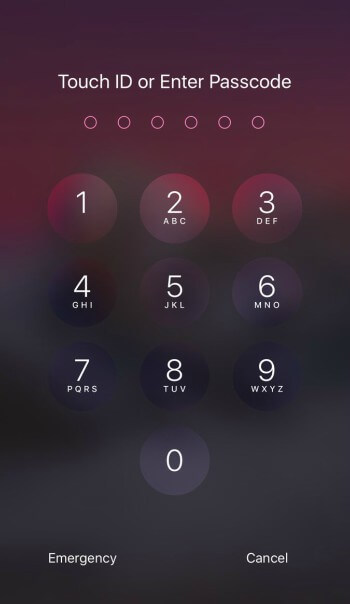
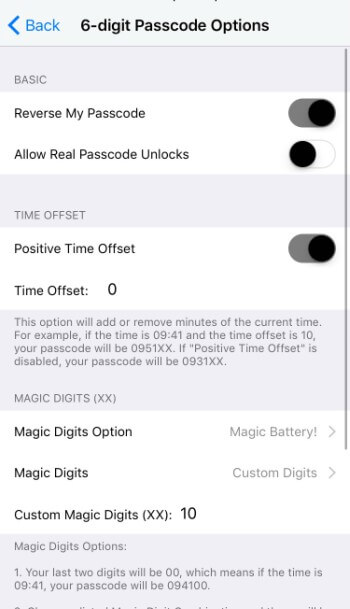




Is it safe though? Otherwise, it seems awesome! Oh yeah and is it compatible with Touch ID on top of it?
Yes, it’s safe to use. Support is limited as of now.