Just like async_wake modifications, here’s yet another jailbreak tool for iOS 11 and 10. Here’s how you can download and install it on your iPhone, iPad, and iPod touch.
Table of Contents
What is C0F3?
C0F3 is a jailbreak tool based on Ian Beer’s asyn_wake, Siguza’s v0rtex exploit, and Xerub’s KPPless jailbreak technique. It is developed by the C0F3 Dev Team.
Unlike other tools, it is compatible with both iOS 11 and 10 firmware. However, you will need to download different IPA file depending on your specific firmware version.
Here’s the complete list of developers involved in this project –
- Joseph Shenton
- Sem Voigtlander
- Vincent Desmurs
- Mason Shmadul
- Jake James
- Ben Mitchell (tester)
Warning – This jailbreak is still under development and I don’t recommend average users to install it just yet. It is meant to be used by developers and advanced users only, for now.
Moreover, it is untested with iOS 10 versions as of yet.
Is Cydia working?
As you already know, Cydia is still pending an update by Saurik. According to his latest comment, he is still working on Substrate but no substantial results have surfaced thus far.
Undoubtedly, Cydia will not work with this tool (for now) and you can’t install tweaks or add sources. However, Cydia icon and homepage will work like they should.
Compatibility
Device
It is compatible with all 64-bit devices that are capable of running iOS 11 and 10 firmware versions. This means all devices up till iPhone X are supported, in theory.
Here’s what we know about the device compatibility of this tool so far –
- Only iPhone X running iOS 11.1.2 is fully confirmed to work.
- iPhone 6s has unresolved issues and will not work.
Firmware
iOS 11
- 11
- 11.0.1
- 11.0.2
- 11.0.3
- 11.1
- 11.1.1
- 11.1.2
iOS 10
- 10
- 10.0.1
- 10.0.2
- 10.0.3
- 10.1
- 10.1.1
- 10.2
- 10.2.1
- 10.3
- 10.3.1
- 10.3.2
- 10.3.3
Download C0F3 jailbreak
Requirements
- A 64-bit iPhone, iPad, and iPod touch
- A computer running Windows, macOS, or Linux
- Cydia Impactor
- Internet connection
How to jailbreak iOS 10-10.3.3 and iOS 11-11.1.2 with C0F3
Step 1 Fire up Cydia Impactor. if you don’t have it, grab it from this link.
Step 2 Download the appropriate IPA file depending on which firmware your device is running.
Step 3 Drag this IPA file onto Cydia Impactor’s window.
Step 4 Key in your Apple ID details when it prompts you to do so.
Step 5 Wait for the app to install on your iPhone, iPad, or iPod. Once it does, verify the app by opening Settings and going to General > Profiles & Device Management.
Step 6 Run the jailbreak application from your home screen. Tap Allow button to start the jailbreak process.
Step 7 You must now stay absolutely silent while it jailbreaks your device. The user interface of this app is indeed hilarious!
Step 8 Once it finishes injecting the exploit, you can launch Cydia. It will not work of course due to reasons mentioned above.
If Cydia doesn’t work for some reason, simply restart your device and run the C0F3 app again.
For more jailbreak news and updates, give us a thumbs up on Twitter and Facebook.


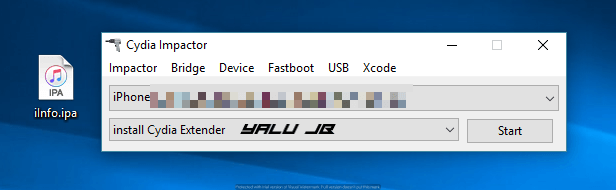
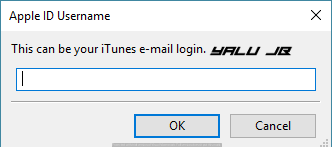



![make_noerase_ipsw – Restore without losing Data [No Backup needed] make_noerase_ipsw – Restore without losing Data [No Backup needed]](https://cdn.yalujailbreak.net/wp-content/uploads/2017/03/image-2017-03-27-2-211x150.jpg)
Please can this work for IPad Pro 9.7″ on iOS 10.2.1 at the moment???
Hello, Alfred. This isn’t a fully working tool at this point and will not install Cydia. I suggest waiting for the next update with a fully working Cydia.
The app is stuck at jailbraking screen.If I close the app the phone force reboot.
Wait for the next version.
Please does Chika work
No.
Is this fully untethered?
No, it’s semi-untethered.