Coolstar has finally released SemiRestore, the classic jailbreak cleanup utility. You can download and install it on your iPhone, iPad, or iPod touch using the tutorial below.
Table of Contents
What is SemiRestore 11?
SemiRestore 11 is a cleanup utility for Electra jailbreak tool. It is developed by eminent developer Coolstar.
This utility automatically removes all your jailbreak tweaks and restores your device back to its pre-jailbreak stock state. It comes in handy in the following scenarios –
- Fixing a broken jailbroken device.
- Starting from scratch without SHSH Blobs
- Clean up the bloat from your device and free space up.
- Prepare your device for a restore.
The current version is labeled “Lite”, which only removes Cydia tweaks. It’s not yet known whether the developer will release a full version in the future.
Until that happens, you can give this tool a whirl if your experiencing issues with the latest version of Electra.
Requirements
- iPhone, iPad, or iPod touch
- Electra jailbreak
- Cydia
How to install SemiRestore 11 on iOS 11-11.1.2
Step 1 Open Cydia.
Step 2 Go to the Search tab and key in “SemiRestore 11”.
Step 3 Tap on the following package and install it. Remember, merely installing this package won’t execute the tool, you must run it manually from your filesystem.
Step 4 Download and install FilzaElectracuted from this Cydia repository – repo.jailbreaktr.com.
Step 5 Once the file manager appears on your home screen, open it. Navigate back to this location – /usr/bin.
Step 6 Scroll down until you reach the SemiRestore11-Lite script. This script will remove all your tweaks in an instant.
Step 7 Tap on this file to execute it. Wait until this script uninstalls your tweaks.
Step 8 (Optional) Alternatively, you can also use an SSH app such as iTerminal and then run the following command.
cd /usr/bin
bash SemiRestore11-Lite
Remember, the Electra jailbreak app and Cydia will remain intact. Complete jailbreak removal will be possible once Coolstar releases the final version.
For more Cydia tools and downloads, follow us on Twitter and Facebook.

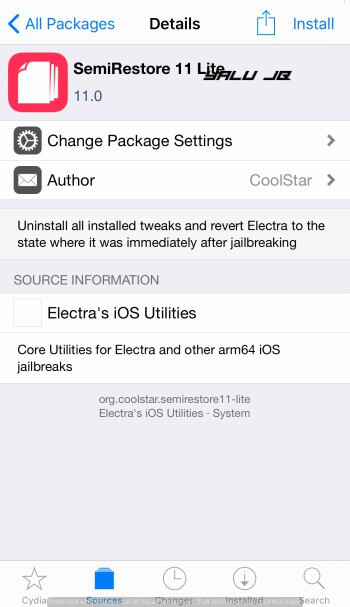

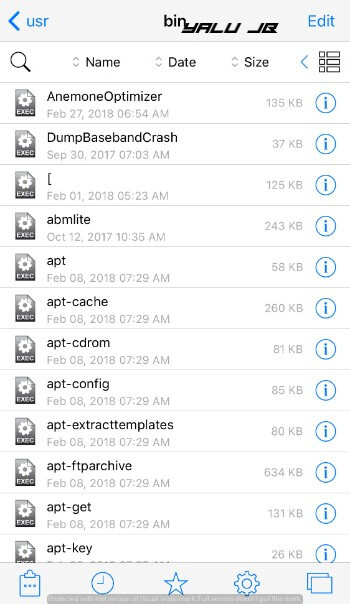
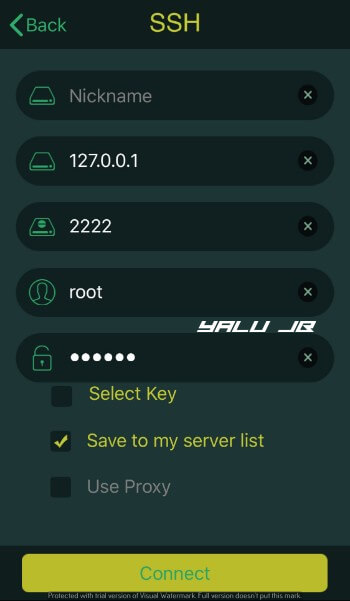



just a piece of *hit.it only tweaks get removed.to be on safer side remove all tweaks manually.you will never get in trouble
man, i regret doing this. my intention was to start fresh. after semi restore all tweaks not working. follow the guide to symlink folder again via cydia. tweak working again. however, ++ tweaks not working at all. installed via cydia and when i open say whatsapp++ the option is not there at all.
also my anemone font is not working 100% . if i open whatsapp/fb the font is not changed. it say using default apple font. all this issue after i semi restor. =(
Try this guide.
thank you for the tutorial. but i have a problem where when i was using winscp i tried to execute semirestore it gave me “return code 126 and error message”. Please help me and thank you
nvm i found a way where i use “chmod +x SemiRestore11-Lite”
Then typing “./SemiRestore11-Lite”
found it from this link https://www.reddit .com/r/jailbreak/comments/839rgk/release_semirestore_11_lite/dvhpi7d/
I recieved this error “Command ‘bash SemiRestore11-Lite’failed with return code 126 and error messageSemiRestore11-Lite: SemiRestore11-Lite: cannot execute binary file.” Any idea how to fix?
Type “chmod +x SemiRestore11-Lite” first and then run the command.
Is there a clean up tool that would work on 10.3.3 that is similar to this
Yes, Cydia Eraser works for that version. I will write a tutorial on that today.
any link to cydia eraser tutorial for ios 10.3.3?
Yes, follow this link.
Hi, I have an iPhone X 11.1.2 with Electra 1.0.4 installed. If I do the semirestore and then from the phone I do a factory reset, what happens? The phone becomes a brick, or I get a completely clean iPhone always with version 11.1.2?
Semi-Restore just removes tweaks so you can’t use “reset all concent” option. Doing so will result in a broken Cydia. I recommend using the Delectra script and then using the reset option.
Thank you so much for the quick reply.
So I use Delectra and then I can safely make a factory reset from the right phone?
Yes, you can. Read the tutorial here.
Anyone know how to install semirestore without access to cydia as it keeps crashing when i tap it (device IS jailbroken – crashing due to a tweak i installed) I have winscp and know how to run the command once available.
Thanks in advance
Yes, you can use WinSCP/Terminal to run the command from terminal. But before you do that, make sure the script is present in your filesystem.
@Matthew Wynn – Shut up you Egotistical Pratt before i come round there, drag you into the street and beat you like a circus monkey you dick, doesnt matter how experienced i might or might not be, OP stated this util completely removes the tweaks, the fact it leaves files behind proves it doesnt work. People like you make me sick, ARSEHOLE, give me ur FB so we can get this on more?
Thank you,i was wondering how to execute this i just tested it out. took a bit of a time but it was all good.
Welcome.
Thanks man, Wow, every solution to every problem ive had so far since installing electra, has been sorted out via YALUJB, thankyou so much for your help, brilliant.
Welcome, Gray.
This app is rubbish, YES, it does wipe out your tweaks, but its not thorough and leaves a lot of fragmentation behind, Files everywhere, Plus on my 6s+ it left the tweaks icons on the screen as well and theres no x to remove them, the icons left behind are blank template icons with the name of tweak below. Really annoying, So if anyone can advise me how to remove these please, any help is appreciated.
Run “uicache” command in terminal.
Smh people like yourself shouldn’t be using this if you call them “left behind”. This isn’t meant to remove files this is meant to remove all .dylibs and partnered .plist’s inside of /Library/MobileSubstrate/DynamicLibraries. If any other tweak requires files in other locations they will also be removed. This doesn’t remove electra. You yourself shouldn’t be using electra as it seems as though you don’t even know the file system of the iPhone.
Kiss my ar** paedo
Run a UICACHE