Electra was intended for tweak developers only but this didn’t stop some enthusiastic users from taking it for a test drive. Here’s an easy step-by-step tutorial for completely removing and uninstalling it from your device.
Table of Contents
Why does Electra have bugs and glitches?
Electra toolkit is not a full jailbreak, it is just an iOS development toolkit.
According to its developer, it was meant to be used only by tweak and theme developers for testing purposes.
Moreover, this tool is still in beta development phase. As you know, beta builds are prone to errors and contain a few bugs and glitches here and there.
Thankfully, Coolstar implemented a proper uninstall bash script. This script completely cleans and removes every trace of this application including Anemone and associated themes.
It also de-injects all exploits and patches present on your device.
If you are one of those users who installed this tool, follow the tutorial given below.
- Update (July 8, 2018) – The Delectra method is confirmed working with the latest version of Electra1131.
How to perform a clean uninstall on iOS 11
Beta versions (stock script)
Step 1 Install the iTerminal app from the official App Store. You don’t need to purchase the premium version, the free version will suffice.
Step 2 Establish an SSH connection using the following details –
- Nickname – You can input anything here
- Host Name – Your Wifi IP Address
- Port – 2222
- User Name – root
- Password – alpine
Step 3 Tap Connect to enter the terminal.
Step 4 Type the following command and execute it by pressing enter. What this does is, it runs the inbuilt unjailbreak.sh bash script. Ensure there’s a space after “bash”, otherwise the command will not work properly.
bash /bootstrap/unjailbreak.sh
Step 5 It will now display a confirmation message. Press enter again to continue with the uninstall process.
Step 6 Wait for it to reboot and remove everything associated with the toolkit such as Anemone and other files. Once the removal process is over, go back to your home screen and ensure the app is gone. This should hopefully fix all glitches and bugs you were experiencing.
RC versions (Delectra script)
If you are using the latest RC1 or above version of Electra jailbreak, you can’t use the above method. The reason behind this is that the uninstall script is not present in those versions.
Moreover, you must also remove the Cydia installer from your device apart from jailbreak files.
You can now use the script given below or use the NoMoreElectra IPA file by developer Purplera1n here (works only with RC1.0, not RC 1.0.1 and RC 1.0.2).
Step 1 Download the delectra script by Kirov Air from here. This is a custom script that completely cleans your device without removing files manually. Ensure you remove all your jailbreak tweaks before proceeding.
Step 2 Extract the ZIP package using 7Zip or any other archive manager. Ensure you place the “unjailbreak.sh” shell script on your desktop for quick access.
Alternatively, you can use the “ZipApp free” application from the App Store if you don’t have a computer.
Step 3 Connect your device to WinSCP (computer) or use the FilzaEscaped file manager (on-device).
Step 4 Transfer the unjailbreak.sh script to the root folder (/) of your device.
- If you are using WinSCP, locate the file in the left section and transfer it to the right section.
- If you are using Filza, just search for “unjailbreak” and copy the appropriate result.
Step 5 Connect to Putty (computer) or iTerminal (on-device) using the exact same details given in the above section.
Step 6 Once you are in the terminal, execute the following command.
bash /unjailbreak.sh
Executing this script will completely wipe off the Release Candidate versions of this jailbreak tool from your Apple device. If you are hesitant to use the RC version again, I suggest switching to any of the older beta builds.
If your device is still having some minor errors or glitches, just leave a comment below.
For more jailbreak tutorials and guides, follow us on Twitter and Facebook.

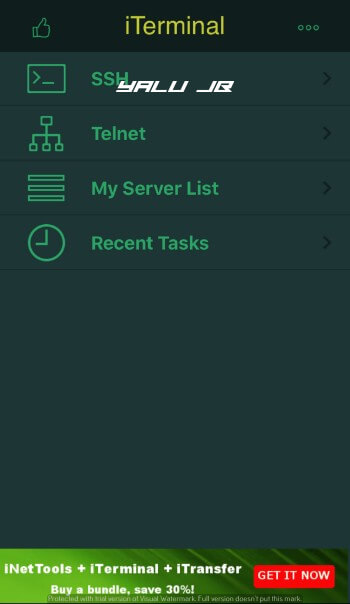
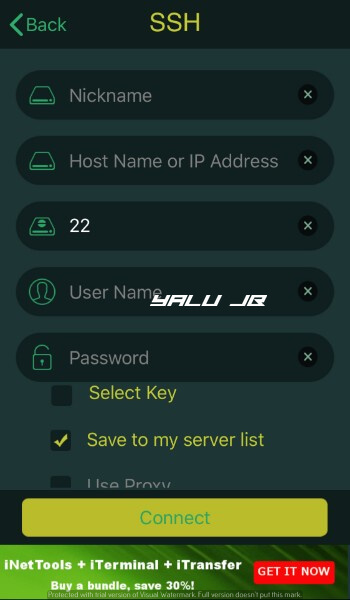
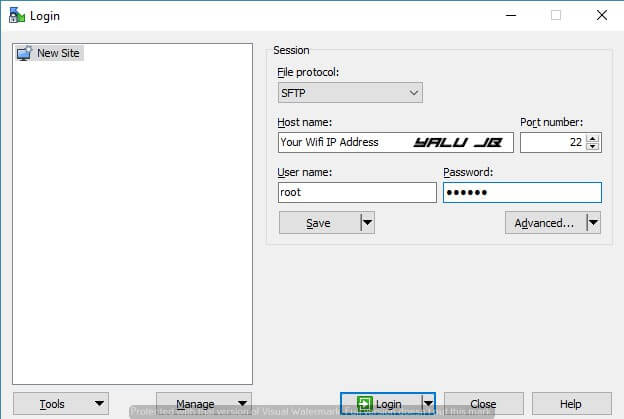



i have 2 electra apps on my phone. will both electra apps as well as the electra profile be gone if i delete 1 electra app?
it looks strange with 2 electra apps and 1 electra profile on my phone.
thank you!!
Hello,
I got crash on Electra after 1 week and installed badIOSbad for new subscription. Now I cannot install/uninstall any tweak because I got stuck on “Configuring badIOSbad” or “Removing badIOSbad”, basically I cannot use my jailbreak or remove it. What can I do?
Try using Rollectra Jailed.
I followed a different tutorial of the RC version, it ran the script but didn’t delete cydia. Anytime I try to use electra I get the error:topanga thing. Please help, I need my jailbreak!
Use this – Rollectra.
Can you please tell me how to unjailbreak using mterminal or newterm2 or any other method that don’t involve PC and wifi. iterminal doesn’t seems to work , and semirestore 11 not updated to support my version (11.2.6)
Try using this – Rollectra
Forgot to uninstall tweaks before unjaibreak. Any help. I used u.sh method
Just use Rollectra given here.
I have successfully unjailbreak with u.sh but forgot to remove all tweaks . So when again I jailbreak Cydia is giving hashsum error. Please help!!
Thx for everything but i have a question
Can i update my idevice after using the delectra script and removing the jb??
No, you will relinquish your firmware if you do so. You can do update if you don’t want to jailbreak.
Can I use terminal tweaks on Cydia to do this
Yes.
i need assistance, long story short i have accidentally deleted some /bin files and now i cant enter a jailbreak state with or without tweaks. I tried to follow this guide and all i could do is get into a non jailbreak tweak state. trying to use the command in iterminal/putty(tried both) gives me is that “bash /unjailbreak.sh” is not a correct command/does not exist. I tried moving the unjailbreak file to the root folder so i only had to type “bash unjailbreak.sh” but still to no effort. I don’t know if i can save my jailbreak, but i would really prefer to.
Yes, you can easily save your jailbreak. Just install FilzaEscaped and run the script therein by tapping it.
I use iTerminal
sh bash command not found
Try using Putty.
i tried Putty iTerminal and Cyberduck and it says: bash:/unjailbreak.sh: No such File or directory
Can you help me?
You need to do this first – cd /bootstrap
and what do i have to type in after cd /bootstrap ?
The removal command that you posted above.
bash ./unjailbreak.sh should do the trick for ya
I m using cyber duck for unjailbreak Sh transfer and then putty but this command not working it shows cannot execute binary files
Hello, i have searched alot and i want to unjailbreak my phone from electra. I tried both methods but both get stuck on basically the first step which is to connect the phone to winscp (or cyberduck) or using iterminal on the phone. I really nee this to work it would be awesome if u can help asap thnx
Try running the Delectra script.
Go back to beta 11 of electra and install it, then ssh and uninstall
So if I use this method to unjaikbreak and jailbreak again using Electra will all the tweaks I had installed previously be gone and start from beginning? Because I want to start from the beginning with no tweaks/anything that I had previously installed using jaikbreak.
Yes, that’s right.
Iterminal is still telling me “error, failed to connect” even afer transferring the file to root in electra. Please help. Been stuck for 4 hours.
Why don’t you try Putty or run the script with Filza?
About a day ago I ran the SemiRestore tweak from Cydia, then after that did it’s work I used the unjailbreak script. After all that I reset my content and settings. Now I restored my phone from an iCloud backup. The phone works fine but it’s a lot warmer than pre jailbreak.Any suggestions on what I can do to normalize the temperature?
Follow this guide.
I completely removed the jailbreak and Cydia but it’s still happening
Did you downgrade tweak injector to 1.0.2?
Can an expert help me. I have a serious problem. I had downloaded Electra during its first stages through cyberpunk. Then i downloaded the newest version of Electra that includes cydia with tweak box. Nothing works except for anemone and it’s themes. The tweaks don’t show in settings. I just want to delete both so i can start fresh. Someone please help. I’m losing my mind.
You can use any of the tools mentioned above and start afresh. I recommend trying the latest version of Electra first.
I forgot to delete my tweaks before using. Now I went to re-jailbreak and it’s doing strange things. One thing is tweaks don’t work. Another is that some tweaks were already there like icleaner. But didn’t show on Cydia . Something else was all my repos were still there like the ah script didn’t fully clean Cydia. And a few other things. Any ideas?
Just repeat the procedure again with Killy’s Gold version.
thanks so much for your reply. What I ended up doing was repeating the process. This time I used semi-restore lite first. Then I did the sh script to delectra my ip6S. After than I deleted all contents and did a restore. Then I rejailbroke. It works ok now. BUT, it still gets the freezing issue. I also noticed that even after all those scripts and restoring and everything, my root password was still changed to the new one (not alpine) and all my old repos came into cydia. So who knows what else is still in the system that wasn’t removed. Any ideas?
Welcome, Josh. You can fix the freezing issue with this tutorial.
Thanks again! so rad that you are responding man!
So I think you are suggesting to downgrade tweakinjector. Which I believe I have successfully done now. Hope that works bro!
But any ideas why all those repos were still there after doing so much cleaning? As well as the root password not reverting to alpine on the restore?
Welcome, Josh. I honestly have no idea why that is happening but don’t worry about it much if everything else is working fine. Hope this helps.
Thanks again! Well, the freezing is still happening. with only cercube and anemone/lotus.
Try using the new version of Anemone given here in Method 3.
Pls help, after typing the ssh stuff i tap connect and it says error,failed to connect
Do you have Cydia? If yes, then you can use NewTerm 2 terminal without Wifi etc.
Says I need com.linusyang as a dependency
Yes, you need to install that first.
What that?
It’s a dependency for other tweaks.
I’m having an issue so I Cydia is gone but i still have anemone and I’ve tried everything even downloaded topanga and still having issues I’ve tried NoMoreElectra.ipa and it says Installation.cpp:42 Failed to verify Code Signature Of /private/var/installd/library/caches/com.apple.mobile.installd.staging/temp.abbhu2/extracted/payload/nomoreelectra.app 0xe800821 the maximum number of apps for free development profiles have been reached so does that mean i have to delete filza or something im so confused and i apologize for this extremely long essay but this is the worst jailbreak experience
Hey, Natasha. You must delete any other sideloaded app to install that.
My Cydia was working just fine before I tried downloading anemone. It was taking way to long to add that tweak so I shut off my phone to try and see what was wrong. Now Cydia immediately closes and the anemone app and Cydia are still there. I tried doing the Electra jail break process and using Cydia impactor to redownload it but nothing is working and I don’t know what to do
Try cleaning it up with this tool and then retry.
how do i eliminate cydia?
Follow this guide.
I cant login with iTerminal?
It Says : error failed to Connect
Please help.. i need to uninstall anemone But i dont want to restore And update my iphone
Which version of Electra are you using?
Your must enable jailbreak !
I successfully removed Electra 1.0.2 jailbreak from my Ipad Air 2 running on IOS 11.1.2.
Thanks a lot!
Welcome, Chhawath.
How to remove Electra can u tell me?
I’ve tried this on PuTTY and Terminal, when I type in ssh [email protected], it asks for my password. I type in alpine, it says permission denied, please try again. I checked in Keychain Access, and it says my password is alpine. What to do?
I am pretty sure something is wrong with the version of Electra you are running. Did you try the NoMore IPA file?
Yes I did but I’m trying to get rid of a beta not the 1.0 version that comes with cydia
The problem is, I’m trying to uninstall a beta not the full version
Try going back to beta 10 or below to get SSH working.
I’ve tried this on every ssh connection terminal. When I type in ‘bash /unjailbreak.sh’ (without quotations) the terminal says ‘-sh: bash: command not found’ but I have unjailbreaked before using the command and it worked. Any suggestions of how else to execute the unjailbreak script?
P.S. I’ve also tried ‘sh /unjailbreak.sh’ and it gave me the same output but ‘-sh: sh: command not found’
Try using Putty on a computer.
As I said, I’ve tried every ssh terminal: PuTTY, iTerminal, Mac Terminal,
Reboot your device and go back to beta 11-3. If you are already on this version, downgrade back to beta 10. You will then be able to use SSH.
Now PuTTY and Mac Terminal are saying that my password ‘alpine’ is incorrect but I checked in Keychain Access and it says alpine as the password but the terminals say permission denied, please try again. Any fixes?
Now when I type in ‘ssh root@. Hit enter, asks for password, I type in alpine and it says permission denied, please try again. I checked in Keychain Access and it says the password is alpine
I don’t have cydia but I am jailbroken !!
Can you help me please? How come that Cydia app isn’t there?
Try running uicache via SSH. If that doesn’t work, delete Electra using “nomore” IPA file and then re-jailbreak again.
Just 2 things I need to know about the steps I need to follow:
After sideloading the NoMoreElectra IPA and rebooting my phone step 7 says I need to use iTerminal to run “uicache” command. Doesn’t this mean I need to be jailbroken to SSH to my device?
second question is about RESET YOUR DEVICE:
Step 11 Open Settings and navigate to Settings > General > Reset. Tap Erase All Content and Settings and confirm.
Doesn’t this force me to upgrade to the latest IOS 11.2.6 afterwards?
1. Yes, you need to be in jailbreak state for SSH.
2. No, it will not update your iOS version.
Did all the steps needed for NoMoreElectra and removed it. Reinstalled Electra 1.0.2 and tried to jailbreak but got topanga error.
I’m running out of ideas now. Wait for an update by Coolstar.
In iterminal app it says “failed to connect” after this I restored my device completely from my backup but the “Anemone” app was still there and if I try to jailbreak in Electra I could still see the topanga error…please help me to solve this issue admin :/
Follow this guide to fix the SSH issue.
how to install nomore ipa file
You can install it via Impactor.
M having a problem with iterminal. Itz saying failed to connect. I hv done smthng wrng in cydia. It crashed. Now i want to unjailbreak. Bt iterminal is saying failed to conncect. What to do
Try using Putty or try this fix.
Okay so I need help im trying to not have to update my firmware. so i installed the latest electra jailbreak 1.0.2 it worked fine i installed one tweak which worked fine as well then decided to install anemone after clicking respiring it put me into a permanent respiring loop where it just had a black screen with the loading animation after waiting 10 minutes i head down the power button and volume down button to force restart my iphone after doing so cydia would not open, also the anemone app was there but also crashed when you tried to open it. I tried to re jailbreak it and it gets through all 3 steps and begins to respiring but the loading animation will freeze for a second then the apple logo will show up for 3 seconds then go away for 1second then show up again and my device will boot still unjailbroken i also tried the method of turning off the tweaks then clicking jailbreak in the electra app it worked and allowed me to open cydia again, but once cydia opens it gives me an error in yellow saying “could not open file – open(2: no such file or directory)” and “problem opening”. If i search anemone it just says install, also nothing is installed in cydia if i click installed nothing shows up there AT ALL. I have tried to unjailbreak it using iterminal but it says failed to connect. i have also tried rejailbreaking with older versions of the jailbreak like beta 11-3 but it just said jailbreak failed…. so i reset me device via the iphone settings after reset BOTH cydia and anemone were still there if i try to jailbreak now it still does all the same things as before… im sure the only way im going to get rid of this problem it by updating and loose the option to jailbreak at all. I hope i provided as much info as i could. Also i have an iphone 7 plus running ios 11.0.3.
Thanks, Jumal
here is cydia log on the error
2018-03-01 14:28:09.864 Cydia[263:7961] Setting Language: [en_US] en_US,en,en
open_dprotected_np(path, O_RDONLY | O_SYMLINK, 0, O_DP_GETRAWENCRYPTED): No such file or directory
mktemp: failed to create file via template ‘/var/lib/dpkg/status-tmp.XXXXXX’: No such file or directory
2018-03-01 14:28:10.795 Cydia[263:7961] refreshPreferences: HangTracerEnabled: 0
2018-03-01 14:28:10.795 Cydia[263:7961] refreshPreferences: HangTracerDuration: 500
2018-03-01 14:28:10.795 Cydia[263:7961] refreshPreferences: ActivationLoggingEnabled: 0 ActivationLoggingTaskedOffByDA:0
W:[flAbsPath on /var/lib/dpkg/status failed – realpath (2: No such file or directory)]
W:[Could not open file – open (2: No such file or directory)]
W:[Problem opening ]
2018-03-01 14:28:13.361 Cydia[263:7961] Unbalanced calls to begin/end appearance transitions for .
W:[GPG error: http://cydia.zodttd.com/repo/cydia stable Release: The following signatures couldn’t be verified because the public key is not available: NO_PUBKEY AA011AC1718BABDF]
W:[GPG error: http://apt.modmyi.com stable Release: The following signatures couldn’t be verified because the public key is not available: NO_PUBKEY 87F92E166197E890]
W:[GPG error: http://apt.thebigboss.org/repofiles/cydia stable Release: The following signatures couldn’t be verified because the public key is not available: NO_PUBKEY 694D17D38764B4F4]
W:[GPG error: http://repo.biteyourapple.net ./ Release: The following signatures couldn’t be verified because the public key is not available: NO_PUBKEY E078E9650599F353]
E:[Failed to fetch http://apt.saurik.com/dists/ios/1443.00/main/binary-iphoneos-arm/Packages POSIX: Connection refused]
E:[Some index files failed to download. They have been ignored, or old ones used instead.]
2018-03-01 14:28:23.246 Cydia[263:7961] Unbalanced calls to begin/end appearance transitions for .
is there a way to delete the anemone app and data via the openssh i i just need to know where its located in my filesysem but i can t seem to find it
There’s a script for uninstalling Anemone but the stock script will do that too. Which version are you using?
i gave up after searching for hours yesterday so i just reset and updated my iphone
It’s a known issue as Coolstar has blocked Saurik’s repository. You can ignore these errors.
If you want to reset follow the section 1 of this tutorial.
After installing electra I push the button for jailbreak, so far so good. But at the second step it reboots so it never reaches the 3de step in the jailbreak. After the reboot I go to the Electra tool to see if it says already jailbroken but instead it say jailbreak!!!
This all started after I installed Anemone.
Can anyone help me on what to do now please?
Clean it up using method 7 here.
I have tried to do this but I keep getting failed to connect from iTerminal!
The phone needs to be jailbroken to have root access with iTerminal or am I mistaken?
Yes, you must jailbreak with beta 11-3 or the RC.
Well that’s the problem. Electra RC 1.0.2 is installed on my device but after pushing the button “jailbreak” is not jailbreaking my device because it reboots after the second step in the process and I guess because it never reaches the third step it’s not jailbreaking my device. This means that I can’t use iTerminal to get root access to clean it up!
No, you should use the older version that is beta 11-3 to SSH.
Thank you so much, it worked.
Welcome, Hamed!
I gave up 48 hrs ago because of the conflict my iPhone got because of my stupidity
I have 2 electra’s installed (old without cydia + new with cydia)
Cannot access iterminal to run the code to unjailbreak then I followed the tutorial here
starting with downloading delectra, putty & winscp.
my god you really just need to read this tutorial to fix the removal of electra.
THANK YOU!
Welcome, Eddison. Glad you fixed it!
So I installed cydia, but accidentally deleted a tweak something called APT7 Strict. Now, it won’t let me open up Cydia. I tried to reinstall it, but now, it won’t install cydia and it shows topanga error when I try to jailbreak it.
Why don’t you try this tutorial?
Hi,
I did uninstall Electra (I was on the beta 11 because the latest one was on Error to.panga) After the reboot I still have the Electra App and if I try to jailbreak with the last one I am still stuck on the to.panga Error help pleaaaase
Try the older RC 1.0.1 version.
it doesn’t work 🙁
Weird. It’s working for all other users. I recommend waiting for a proper uninstaller then.
-sh: bash: command not found. 🙁
Try using the IPA file.
Hi man. Thank you for the tutorial and damn you have a lot of comments. But my case is different. I have never installed topanga neither liberios and the latest RC from Electra(1.0.2) is giving me the topanga error after step 2/3. What can I do? And thank you
Did you modify your hosts file?
i suppose no because idk what it is (and i dont try to mess with stuff i dont know)
It’s the older version of Electra.
nope. its the newest version (1.0.2) im using and i resigned it from impactor just to make sure and still gave me the same error
Try using the older 1.0.1 from here https://github .com/coolstar/electra-ipas/raw/master/Electra%201.0.1.ipa
This worked no problem for me while I was on the Electra Betas but now that I’m on the latest version of Electra I receive a failed to connect error every time. I type everything in the same as before, I had tried this on both Putty and iTerminal
A lot of users are reporting this error. Even I can’t connect using iTerminal. I suggest waiting for an update or try using Putty.
Nooooo I accidentally deleted electra
Now i cant reinstall it it just says try again when i try to download it
Helppp
What are you trying to download?
iterminal wont let me connect i have typed everything correctly it still wont work also, i have used ssh terminal that did not let me connect either someone please help
Are you in jailbreak mode?
How much time this usually takes? Because it’s been like 5 minutes, and it’s still going and going…
Which script are you using?
Hi
I’m unable to connect to iterminal app keep getting failed to connect, so I downloaded putty and it also gives ‘connection refused’ error.
When I installed elektra jb I had BT wifi, now I have vodafone if that makes any difference. Reason to remove jailbreak is because elektra crashed everytime I click on it.
Enable Wifi on your device and use this IP – 127.0.0.1.
Not sure about Vodafone but I was unable to connect using bt. It worked fine when I used virgin media
Anyone having trouble like I did removing the jailbreak try this. I was going insane that I couldn’t connect in the iterminal app to ssh command like every other tutorial out there. I didn’t want to restore my phone either, I did a little digging and reading and this worked for me.
First. Get off WiFi.
I did it on my LTE network data.
Submit this on iTerminal app.
Host Ip: 127.0.0.1
Not your IP address like every other tutorial.
Port: 2222
Username: root
Password: alpine
Hit connect. After your are in, set this command.
Command: bash (space) /bootstrap/unjailbreak.sh
Looks like this : (bash /bootstrap/unjailbreak.sh)
hit return, then return again, to proceed with the unjailbreak.
Really really hope this works for everyone else. Thank you for those who took the time to read this comment.
Your a legend Dannytico92
WHEN I WRITE bash /bootstrap/unjailbreak.sh
RESULT: Killed
How to fix this error
Killed
WHEN I WRITE bash /bootstrap/unjailbreak.sh
RESULT:NO SUCH FILE
PLEASE GUIDE ME WHATE SHOULD I DO TO REMOVE …..
space after bash
space after bash
hey i found the way you put sh.bootstap/unjailbreak.sh . It should be work for you
Same!!!!!😭😭 did you fix it?
Hi
I stumble upon (failed to connect)
Please help what should i do
Try using Putty (PC).
Would you give link to me?
So I do everything but every time it’s says “failed to connect” even if I put all the correct things. Now currently I had installed Electra but I deleted the app but anemone is still there. What can i do?
Run uicache command in MTerminal-jailed.
I used this method but it didn’t removed electra or anemone it just removed un jailbreak my phone and got rid of all my tweaks and themes. I want to get rid of both any suggestions?
Remove them from your home screen.
it doesnt work :/
i’m going to try to use a different IP address that doesn’t start with 192. I remember having to help people with this when I was working for Hulu. something about static and dynamic IP‘s..anyways, Here goes nothing.
Alright, try and report back.
This shit is comedy, im in the same exact boat except i cant even connect to my supposed “wifi address” im given in iphone settings. I went further to download every single terminal app in the world and spent The majority of all night last night to still get the same results – no connection. none of my apps will delete the matter how many times I reset.. something doesn’t seem right here.
So to those of you that are actually connecting – I’m not even going to try that shit because I know as soon as I try – I’m gonna come right back on here and drink that kool aide. shouldve just listen to what everyone saying about people getting their phones hacked and just waited. and again I followed the directions to the T.For all i know my phone is probably getting raped as I’m typing this.. lesson learned I’m just going to update and wait for Cydia.. good luck everyone i feel for ya.
Im just frustrated. i probably won’t wait I’ll probably just keep doing what I’m doing because I don’t know what I’m doing, just want to learn and I’m really stubborn..
Why is your phone getting hacked?
I have the electra jailbreak and my photo libary crashed everytime i try to open it please help
It’s a known issue. Wait for a new beta now.
No me deja desinstalar anemone me da fallo , (Error to connect) estoy en la beta de Electra 6-5, Filza me da errores y se reinicia y tengo que volver a ejecutar Electra, Filza no me abre y cuando abre se queda la pantalla en blanco, y se duplica la app.
HOw to remove this jailbreak using filza escaped ??
You can follow the uninstall tutorial here – https://yalujailbreak.net/uninstall-topanga/
I installed to.panga, then used liberios, and used electra. Not all at the same time of course. When to.panga came out i used it and then deleted it. Then liberios came out and i used it once then restarted my phone so the exploit doesn’t run on my phone. I still have it on my phone but i haven’t ran it on my phone since there is no point. Then Electra came out and i ran it but then realized cydia is gonna get updated soon so i wanted to delete it off my phone. I followed the step by step tutorial and all it says after i use “Bash /bootstrap/unjailbreak.sh” and “sh /bootstrap/unjailbreak.sh” but both time they just say killed afterword. And my ssh is starting with root@ (/var/root) #. Please help. I don’t want to screw up my phone for a second time.
I am updating the tutorial.
Do you know when the tutorial will be out? Or is it the
How to unistall To.Panga tutorial?
Which tutorial are you talking about?
What do you mean by “run the script ” means run your commands in iterminal but it said no such file found
Did you enter the space correctly?
Yes i do!
If i upgrade my phone it will remove jailbreak?
Yes
si lo elimina por completo y el dispositivo se actualiza a la ultima version, restaurar no sirve de nada por si lo estas pensando, yo ya lo hise para eliminar anemone pero no se elimina se queda hay, y por medio de iTerminal tampoco se deja conectar sale error to connect.
What do you mean by “run the script “
What do you mean by “just run the script”
I delete anemone files from application using filza but it didnt remove anemone it says u r running in safe mode what should i do?
Just run the script.
If i reset my device would it remove jailbreak??
No.
I remove anemone with filza escaped but it still showed in homescreen how can i fully remove it . Help!!
When i try to connect it says “error Failed to connect.”
Are you using the correct IP address from your iPhone’s Settings?
Yes
its says killed after i run the command
Did you have topanga on your device?
First time I jailbreak my device with topanga then Liberios then now Electra. But now on my device installed only Electra jailbreak tool. When I connect ssh the home page is very different of your tutorial there start with /var/root/ not device name root. So how I can uninstall Electra.
Use this command –
export PATH=/bootstrap/bin
I run as your command
export
PATH=/bootstrap/bin
But nothing changing. My ssh starting with
root@ (/var/root) #
Not stating with iPhone :~ root#
Here screenshot
https://www.dropbox.com/s/o7ssl7k7mufpa39/Photo%2018-1-18%2C%205%2036%2020%20AM.png?dl=0
Actually you need to type it like this – “export PATH=/bootstrap/bin”
As you command I run as
“export PATH=/bootstrap/bin”
It’s shown as No such file or directory. What should I do. I want to rejailbreak coz my tweak don’t showing in setting. Thaks
-sh: /bin/bash: Bad CPU type in executable
please help
mine says killed after i run it
Screenshot here
When I type commend its respond Killed how to fix it?
https://www.dropbox.com/s/4esq8sr1i7hhhwk/Photo%2017-1-18%2C%207%2040%2004%20AM.png?dl=0
How to fix it when I put commend line it’s respond killed
whenever I enter this command it says killed, please help.
Can you send me a screenshot?
why not will be connect?
My IP address has numbers and letters in and when I try to put it in, it doesn’t work. It shows me to put in an address that starts with 192 but I can’t find it.
You can get that from Settings and tapping the “i” next to your Wifi’s name.
It comes with numbers that starts with 10, but still doesnt work.
Did you install topanga before?
No
i have the seme problem but I downloaded topanga what I need to do
Follow my topanga uninstallation tutorial.
neither iterminal nor putty work with me any alternative ?
ps. The only problem I have is anemone doesnt work it crashes as soon as i launch it.
i have a 5s on 11.1.2
You must be doing something wrong. Are you using the correct Wifi IP address?
yo estoy igual y todo lo hago al pie de la letra.
Mine says ‘No such file or directory’
Run the jailbreak app again and retry.
It says no such file found how to fix it?
Wait for a new update by the developer.
Help when i try to conmect with iterminal it shows connection unsuccessful. I entered correct user pass and current ip but still unsuccessful
Try using Putty with the same details.
Umm im really bad so what is putty?
It’s a SSH client.
so i installed barrel on my iphone 6s (ios 11.1.2) did the respring and then it went into safe mode and i couldn’t open any applications but if i reboot it the its ok but then all tweaks ect dont work as expected so i want to unjailbreak my device as i have already removed barrels ect so im hopping this works but i cant as i can only do it with it jailbroken which will then put me in safe mode again and then i cant access the apps to do that sorry if your confused. PLEASE HELP
Remove barrel and other tweaks using WinSCP and then run this bash script.
Putty is an SSH client. Is it on the App Store? I can’t find it because I’m having the same problem failed to connect.
It’s a desktop software.
How would I use it for my iPhone? I plugged in my phone and downloaded it but I don’t know how I would use it though. Also, would I use the IPv4 address for my WiFi from my phone or my laptop?
You need Wifi address from your iPhone.
Sorry about all the questions but when I plug my phone into my laptop is there a setting on putty to connect to my phone? Or does it automatically connect?
You must connect with your Wifi address. It will do the rest.
Do you think I can use regular terminal on my iphone instead of iterminal to delete spectra completely along with anemone? I don’t have wifi. Hotspot won’t work on iterminal
Yes, you can do that. Use Putty.