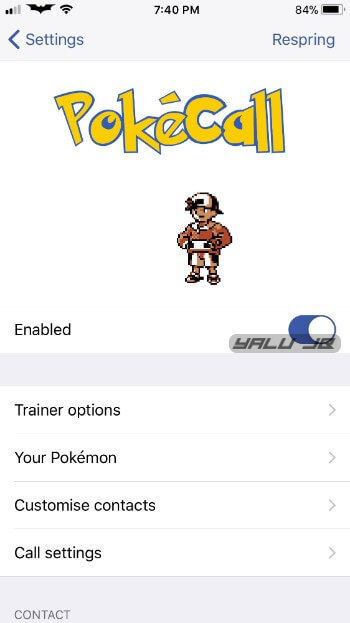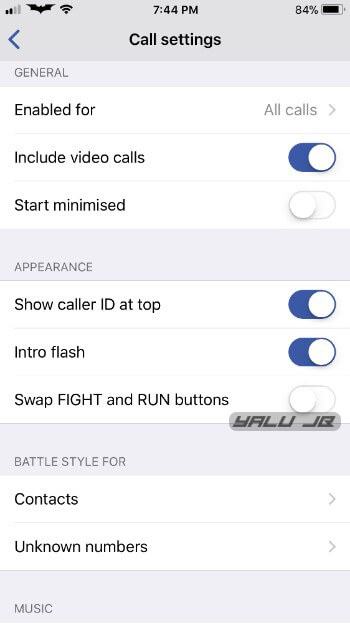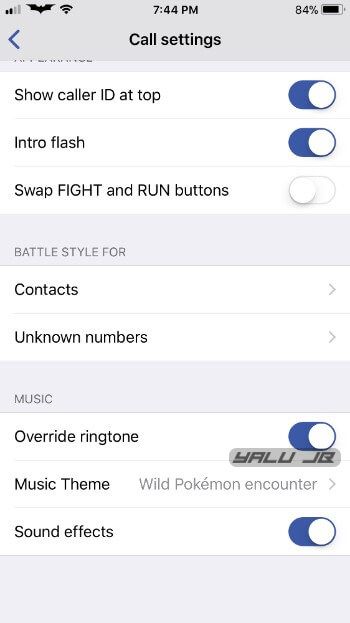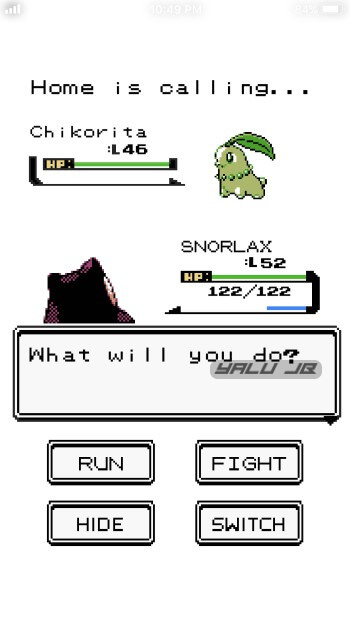Another day, another tweak. PokeCall allows you to answer calls like a Pokémon master trainer. You can download this Cydia tweak on your iPhone, iPad, and iPod touch below.
Table of Contents
How PokeCall works
PokeCall Cydia tweak turns you into a Pokémon master trainer and lets you defeat callers. It is developed by veteran tweak developer, Frozen Penguin.
PokeCall takes you back to the good old Pokémon days with its stunning battle interface and all Pokémons from the Johto and Kanto regions.
Apart from normal incoming calls, it also modifies FaceTime calls and third-party apps like WhatsApp.
Here’s a video demonstration of this tweak.
PokeCall – Answer calls like a Pokemon master [Demonstration]
PokeCall – Answer calls like a Pokemon master [Demonstration]
Posted by Yalu Jailbreak on Tuesday, June 26, 2018
This tweak comes with a comprehensive Settings section that allows the user to customize anything from the trainer to the Pokémon they want to choose.
Choose your trainer
You can choose your master trainer from the following options. Once you select your trainer, the other trainer will be assigned to the incoming callers.
I decided to go with the Ash Ketchum or the Ash Ketchum lookalike.
Choose your Pokémon
You can select your Pokémon from the “Your Pokémon” section in the preferences. This tweak comes with a whole lot of Pokémons (251 to be precise), all of which are selectable.
As for me, I selected Snorlax, my favorite and, of course, one of the best Pokémons to ever grace the Pokéverse.
Customize contacts
Instead of enabling the same call screen for every caller, you can customize it for each different caller.
Just tap on the “Add new contact” option and assign it a new Pokémon and trainer to keep the battleground even.
Call Settings
You can enable this tweak for all calls or only for contacts or “customized contacts”. There are a whole lot of other options too that are self-explanatory and can be toggled on or off depending on your preference.
My call settings are –
- Enabled for – All calls
- Includes video calls – on
- Start minimized – off
- Show caller ID at the top – on
- Intro flash – on
- Swap FIGHT and RUN buttons – off
- Contacts – Trainer battle
- Unknown numbers – Wild Pokémon
- Override ringtone – on
- Music Theme – Gym battle
- Sound effects – on
Now whenever your device receives an incoming call, the call screen will look something like this.
As soon as someone calls you, the trainers will appear on the call screen and send their respective Pokémon into the battleground. Your trainer will send the Pokémon you selected above (Snorlax in my case).
Here’s the full list of controls and the action each of them performs –
- Fight – Answer the call
- Run – Hang up the call
- Hide – Minimize the call screen
- Switch – Go back to the stock iOS call screen
The controls might seem a bit wacky at first but you will quickly get the hang of it.
Download PokeCall Cydia tweak
This tweak is kooky, that is, weird in a good way and at $2.00, it is worth every penny and more. Highly recommended.
This tweak has been under development since the last few months and the developer has clearly put a lot of work into it.
If you are a Pokémon addict or want something to play around with on your iPhone, it’s an absolute must-have.
PokeCall is available for download on Packix repository for $2.00. It is compatible with iOS 9, 10, and 11.
Remember, it is not working properly on iOS 10 devices at the time of writing this article. The developer is aware of the issue and will release a fix very soon. You can help the developer by sending him your crash logs.
Did you give it a try? If yes, don’t forget to leave your comments below.
For more Cydia tweaks and releases, follow us on Facebook and Twitter.