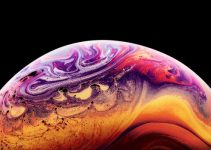The iPhone XS and iPhone XS Max are the latest flagship devices from Apple. As always, these new smartphones come with a new set of unique wallpapers. Here’s how you can download and install them on an older device.
Whenever Apple unveils new iPhones, the company always does this with a series of impressive new wallpapers that distinguish them from their predecessors.
Though these wallpapers are designed for the all-new iPhone XS and XS Max, they look just as well on any other smartphone with a lower resolution.
Fortunately, it did not take long until someone uploaded the new iPhone XS wallpapers online. You can download them by tapping the image below and saving the photo file.
Table of Contents
Download iPhone XS/XS Max wallpapers
How to set wallpapers
- Download the wallpaper you like at the maximum resolution.
- Open the image by the link in a separate tab and long press anywhere on it.
- Select Save Image option.
- Go to Settings > Wallpaper, select “Choose a New wallpaper” and tap on the downloaded image.
- Select Perspective or Still if you want to adjust its location on the screen.
- Select Set to apply the wallpaper.
The still images are taken from a Live Photo. Apple uses two static versions on its website. In this Google Drive folder, you can find the same wallpapers but in a slightly different resolution.
How to install “live” wallpaper from iPhone XS and XS Max on any iPhone
On the iPhone XS they can even be used as Live wallpaper, so you see an animation when you press them. If you want that, you will find the download here.
These are of lesser quality, so if you want the best possible image, you have to have the normal version (not live), which we offer above as a download. Unfortunately, it is not yet possible to retrieve Live versions from the download files in optimal quality.
- Install the Giphy app from the App Store.
- Open the desired live wallpaper using the link above.
- On the animated image, tap the more options button, tap the Live Photo button and select Save as Live Photo (Fit to Screen).
- Open the Photos app, select the Camera Roll folder and open the saved live photo.
- Click “Share” and choose “Make wallpaper” among the suggested options.
How Apple created the new wallpapers
To demonstrate the power of the improved camera in the iPhone XS and XS Max, Apple has made a video that shows how the above wallpapers were created.
The company worked with an artist who mixed air bubbles with oil and paint, to then photograph them. This produced beautiful photos that at the very first glance look more like planets.