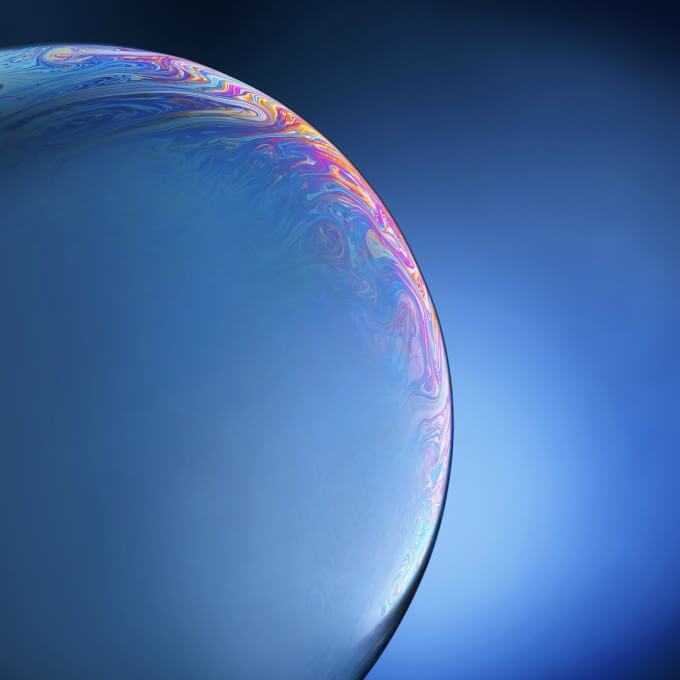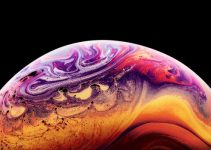Recently we published iPhone XS and the iPhone XS Max wallpapers, which Apple uses exclusively in its flagship smartphones. Just like its high-end counterparts, iPhone XR, too, comes with its own set of unique wallpapers. You can download them below for older iPhone models.
In total, the wallpaper set includes 12 abstract pictures. You can download these wallpapers for iPhone X and previous smartphones. Apart from iOS, these wallpapers have a high enough resolution that goes along really well with Macs.
Table of Contents
iPhone XR Wallpapers Download
How to apply wallpapers on your iPhone
- Open the Mega download link above and select the desired image file.
- Long-press the image and select Save to save it to your camera roll.
- You can now set the image as your lock screen or home screen wallpaper like you normally do. Simply open Settings > Wallpaper > Choose New Wallpaper.
- Select Camera Roll, the folder you saved the image file above, and tap the wallpaper image.
- Select Still or Perspective and tap Set.
Which of these iPhone XR wallpaper do you like the most? Let us know in the comments below.