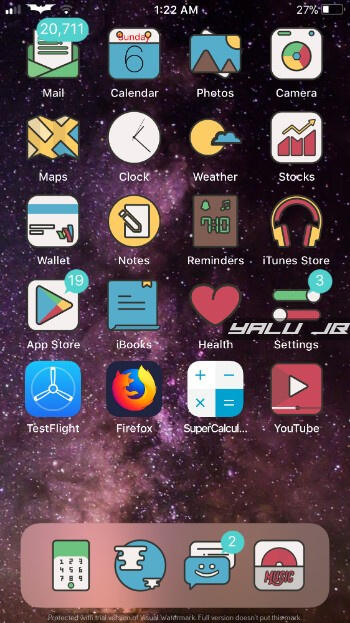Another day, another tweak. RotateWall automatically changes your wallpapers in different orientations. Download it for your iPhone, iPad, and iPod touch below.
Table of Contents
How RotateWall works
Wallpapers are without a doubt the best way to break the monotony of stock iOS and shake things up. If you are willing to give your setup a nice overhaul, here’s a new tweak for you.
RotateWall cycles through wallpapers each time you switch the orientation. It is developed by tweak developer shino.
All you need to change your wallpaper is put your device in portrait mode to landscape mode or vice versa.
It sources wallpapers from user-defined albums, which lets you exercise total control over your setup.
Here’s how this tweak looks like on my iPhone.
When you switch back to portrait mode, your wallpaper changes again.
This tweak comes with a rather simplistic preferences section. Once you install it on your Apple device, simply enable it from Settings and select the desired wallpaper album.
Your device will now be ready to cycle through wallpapers.
I selected “Zedge” and “WhatsApp” albums for landscape and portrait modes respectively.
I suggest creating a separate album that only contains the images that you would like to use as your wallpaper. The reason behind this is that your normal albums might contain images that won’t look good once you set them as your wallpaper.
Download RotateWall Cydia tweak
If you are a setup fanatic, this tweak is an absolute must-have.
Since other tweaks that let you cycle through wallpapers are currently not compatible with iOS 11, it makes RotateWall all the more important. Highly recommended.
According to the developer, it is not possible to set different wallpapers for the home screen and lock screen. If you have a solution, please contact the developer.
RotateWall is available for download on BigBoss repo for free. It is compatible with iOS 9, 10, and 11.
For more Cydia tweaks and releases, follow us on Facebook and Twitter.