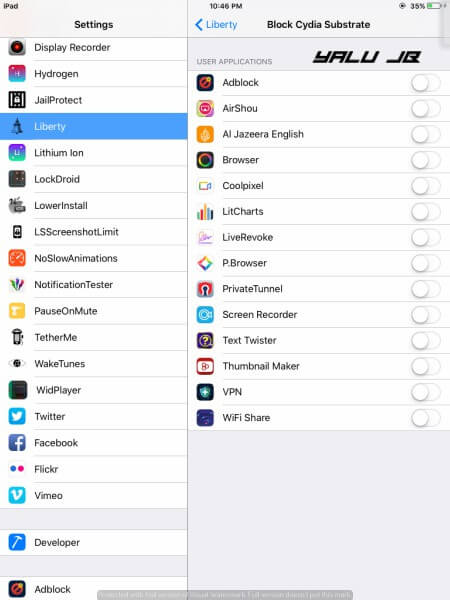All users of the latest update of Gmail seem to be experiencing instant crashes. Here are a few fixes that you can try to solve this issue.
Table of Contents
Gmail’s jailbreak detection explained
In Gmail’s latest update, Google has introduced its own new jailbreak detection system.
Unlike other apps, it simply prevents the user from opening the app by crashing it instantly.
I don’t understand the reason behind blocking jailbroken devices in a mail app. Not much high-level tweaking can be applied to mailing apps. But it is what it is and we will have to deal with it one way or the other.
As you already know, these issues don’t have a one-size-fits-all fix. Therefore, we will be trying out various different methods to ensure that Gmail gets up and running again.
How to fix Gmail crashing constantly on iPhone
1. Downgrade Gmail
Downgrading to a previous version will solve this problem. Here’s how you can do it.
- Simply, install AppAdmin Cydia tweak by UnlimApps from BigBoss repo.
- Open the App Store.
- Go to Gmail’s page and downgrade it.
This method will work for all users since the jailbreak detection mechanism doesn’t exist on older versions.
2. Bypass Jailbreak Detection
You can block its jailbreak detection mechanism altogether using Liberty Cydia tweak.
This method is more of a complete fix than a workaround. Hence, there’s no good reason why it shouldn’t work for you. However, if it still doesn’t work on your device, try the next method.
3. Respring
Try respringing your device and check if it begins working again.
If none of the fixes given above work for you, the following alternative is the only thing you can try. But before you try it, be sure to reboot your device and check if the Gmail app works in non-jailbreak mode.
4. Switch to Spark Mail
Spark mail app is a cool way to manage and organize your emails. It supports Gmail and allows you to connect your accounts from other services as well.
It also has a lot of other features that are missing from stock mailing applications. You can download it using the link below.
If you have any other fix for fixing crashes, let us know in the comments section below.
For more tutorials and guides, follow us on Twitter and Facebook.