Another day, another tweak. Axon is a stunning modern-day alternative to the legacy Priority Hub tweak. Here’s how you can download and install this tweak on your iPhone, iPad, or iPod touch.
Table of Contents
How Axon Priority Hub alternative works
Admit it, the stock notification is ultra-intrusive and clogs up the entire screen with notifications, forcing you to scroll infinitely to access the notifications.
Priority Hub, a legacy tweak designed for iOS 8, solves this problem by neatly arranging notifications in a grid format on the lock screen. Unfortunately, it is obsolete now and the package has been abandoned by the original developer. That’s where this new tweak comes in.
Axon ports the coveted Priority Hub notification tweak to the latest iOS operating systems, namely – iOS 11 and 12. It is developed by the talented tweak developer, NepetaDev.
Here’s a quick video demonstration of this amazing tweak.
Axon – an upcoming Priority Hub replacement for iOS 11-12 (dev – @NepetaDev). #PriorityHub #alternative pic.twitter.com/fNGZ2NLc64
— Yalu Jailbreak (@Yalujb) June 8, 2019
Setup
- Enabled (on) – Enables the stock functionality of the tweak.
- Haptic Feedback (on) – Enables haptic feedback for notification buttons.
- Dark Mode (on) – Enables dark mode for notification icons.
- Style (Default) – Selects the style of the notifications. Although you can select “Packed”, “Compact”, or “Tiny”, the “Default” option is the one that resembles the notification style of the original tweak.
- Sorting (Latest) – Sorts the notifications by time, count or app name. We recommend using the “Latest” option to ensure that the latest notifications come first.
- Show By Default (Nothing) – Shows any element of your choice by default. For example, selecting “Nothing” will not display anything on the lock screen until you deliberately press an app icon. Alternatively, you can select “Latest Notification”, “First section”, or ” Selected section”.
- Selection Style (Add Background) – Adds a selection style to the app icons. The “Add background” option adds a background to select icon whereas the “Dim others” option reduces the brightness of the remaining icons.
- Spacing (10.0) – Sets the spacing value for app icons. The default value looks just fine so there’s no need to change it.
- Alignment (Center) – Sets the alignment for app icons.
Here’s how the notifications look once you use the aforementioned preferences.
To view notifications, just press the app icon.
 Download Axon Cydia tweak
Download Axon Cydia tweak
Axon is a must-have jailbreak tweak for all users who have to deal with a lot of notifications and have trouble staying on top of them. Even if you are content with the stock notification setup, installing this tweak will do no harm. Highly recommended.
Although it looks identical to the original Priority Hub, it’s not a rewrite and the developer has written everything from the ground up. Moreover, it’s fully open-source; you can check out the code here.
Axon is available for download on NepetaDev’s private repository (https://repo.nepeta.me/) for free. It is compatible with iOS 11 and iOS 12 (including A12 devices).
Remember, this tweak conflicts with several other tweaks such as Dots, Hyperion, Lisa, etc. If you use any of these tweaks, be sure to uninstall them prior to installing Axon.
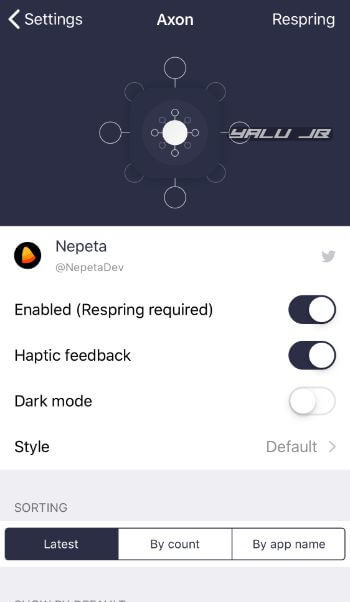
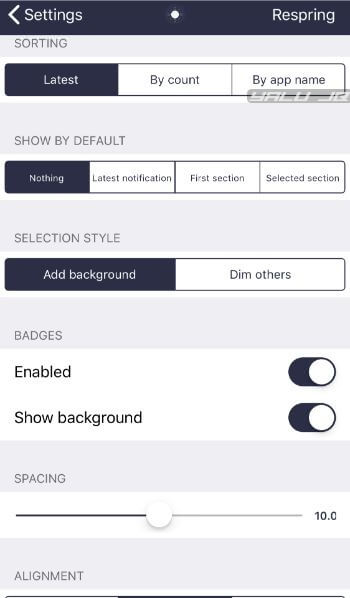

 Download Axon Cydia tweak
Download Axon Cydia tweak

