AppCake (iPhoneCake) is the ultimate tool in every pirate’s arsenal. A lot of users have been asking me for an installation tutorial so here we go.
Table of Contents
What is AppCake?
AppCake allows you to download cracked App Store apps and games for free. It offers solid compatibility and supports pretty much all firmware versions of iOS 9 and iOS 10.
You just need to have a jailbroken device with AppSync installed and you’re good to go. AppCake also supports Android operating system along with iOS.
However, this installation tutorial is limited only to iOS.
AppCake used to be very popular back in the day. Although new iOS helpers such as TutuHelper have eaten into its user base, it still holds sway over old-time jailbreakers.
Before you install it, keep the following things in mind.
- It works only on the jailbreak-able versions of iOS 9 and iOS 10.
- It doesn’t work with iOS 9.3.5, 10.2.1, 10.3, 10.3.1, 10.3.2, 10.3.3 and 11.
- It requires AppSync to work.
So if you are looking for cracked apps, games and utilities for free, AppCake is what you need. Here’s how to install it.
Is AppCake safe to install?
Yes, it is completely safe to download and install. It is simply a free online store for apps and games. Just like ipasigner.io, it installs apps on your device for free.
This means it can not alter or modify your data in any manner. If you are the paranoid kind, I assure you it’s completely safe.
Compatibility
iOS 9
- 9.0.1
- 9.0.2
- 9.1
- 9.2
- 9.2.1
- 9.3
- 9.3.1
- 9.3.2
- 9.3.3
- 9.3.4
iOS 10
- 10.0.2
- 10.0.3
- 10.1
- 10.1.1
- 10.2
Requirements
- A jailbroken iPhone, iPad and iPod
- A compatible firmware version
- Internet connection
How to Install AppCake/iPhoneCake on iOS 9, 10, 10.1.1, 10.2 [with Jailbreak]
Step 1 Firstly, you must install Appsync Unified on your device. If you haven’t installed it already, follow the tutorial given below.
Step 2 Open Cydia on your iOS 10 device.
Step 3 Select Manage > Sources.
Step 4 Select Edit at the top right > Add.
Step 5 Now enter the URL of iPhonecake’s Cydia repo – http://cydia.iphonecake.com
Step 6 Install AppCake package from this repo.
Step 7 The installation process is now over and AppCake will now present on your home screen. Now you simply need to open AppCake and get downloading.
Here’s a quick video installation tutorial for iOS 10 firmware.
AppCake for iOS 10-10.2 (Yalu Jailbreak) – Get Paid Apps for free
Posted by Yalu Jailbreak on Wednesday, June 21, 2017
Enjoy Paid Apps for free!
That’s all there’s to it. You can now download and install all popular App Store apps, games, and utilities for free.
If you face any errors or issues while installing apps, just leave a comment below.
For more cracks and downloads, subscribe to our social channels.

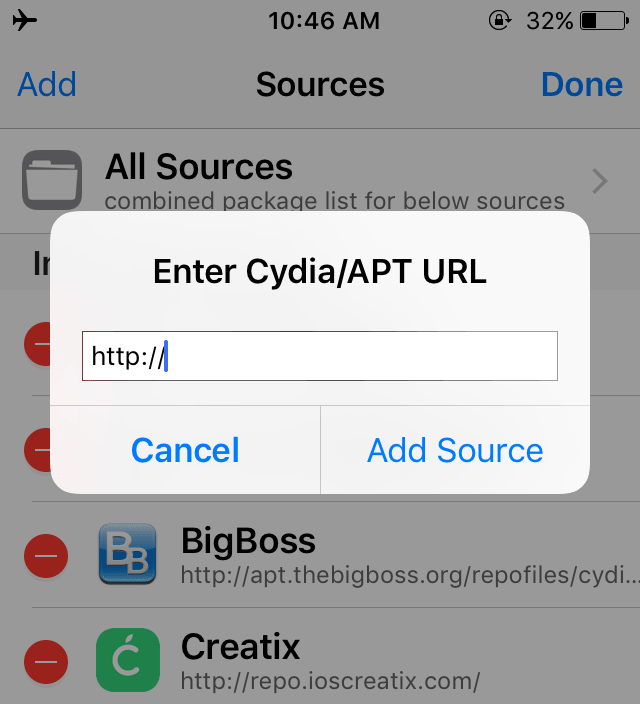
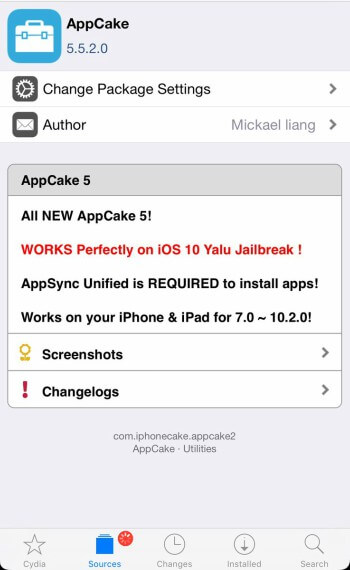
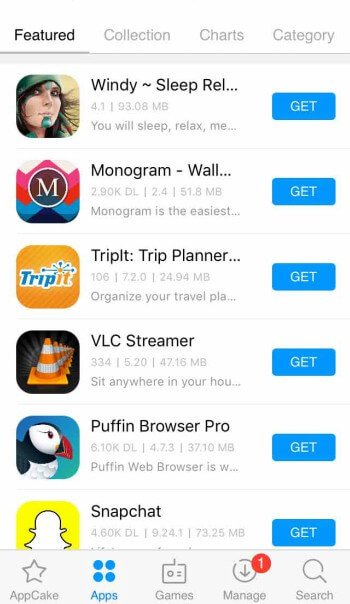



On iPhone 6 plus, iOS 10.0.2, the jailbreak is a big Battery Drain. Remove jailbreak, the battery last for a long time on one full charge
Hello!thanks for help…but there is a problem when it comes to install an app,they’re ask to sign or upload and I can’t.please help me solve this prob.thanks a bunch!
Can you please upload a screenshot? It’s been a while since I tried AppCake.
Appcake downloading
Appcake downloading