A lot of people accidentally end up updating to newer firmware versions through automatic updates. Here’s a quick tutorial to disable these updates using tvOS 11 beta profile.
Table of Contents
Why is tvOS 11 beta profile important?
If you are into jailbreaking, then the tvOS beta profile is of immense importance.
As you already know, jailbreak tools can only support a few firmware versions and don’t work especially on the latest versions like 11.2.1.
It tricks Apple’s servers into thinking that your iOS device is an Apple TV. Therefore, your device is not able to fetch OTA updates.
Once you install it, your device will stay on your current version only. When you go into the Settings section, it will still display your current version as the latest version, even though we know that’s not the case.
Here’s how you can install this software configuration profile using the direct download link.
Download tvOS 11 Beta Profile
Requirements
- iPhone, iPad, or iPod touch
- Internet connection
How to install tvOS 11 Beta Profile to stop OTA updates
Step 1 Download the .mobileconfig file using the link above with Safari web browser.
Step 2 Your device will now prompt you to install it. Press the Install button.
Step 3 Enter your passcode as shown below to continue with the process.
Step 4 Ignore the Consent and press Install button.
Step 5 Press Install button again.
Step 6 It will now ask you to restart your device. Press the Restart button to ensure the it installs properly.
Step 7 Once you reboot your device, go to Settings > General > Software Update and check the status of the firmware update. If it says your software is up to date, you are good to go.
That’s it! Your device will now stay protected from any future OTA update.
For more jailbreak tutorials and guides, follow us on Twitter and Facebook.

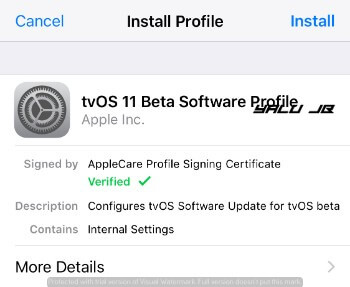
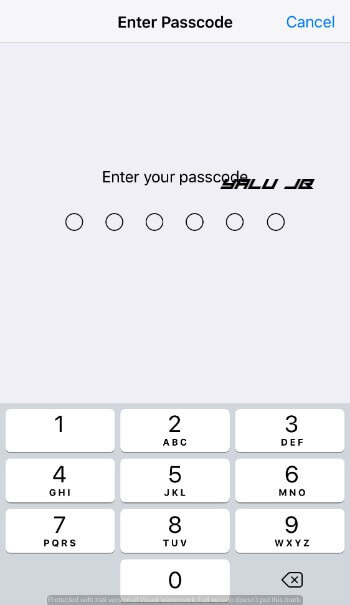
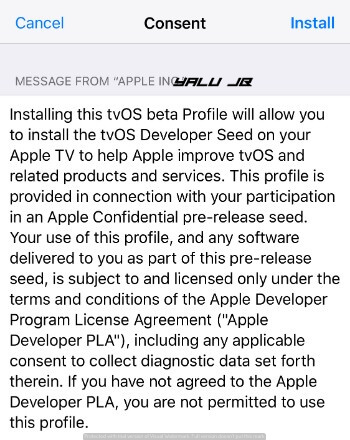
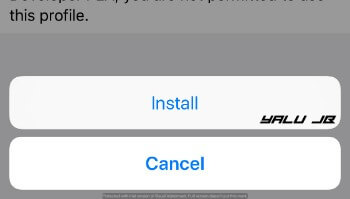
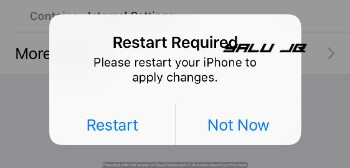

![make_noerase_ipsw – Restore without losing Data [No Backup needed] make_noerase_ipsw – Restore without losing Data [No Backup needed]](https://cdn.yalujailbreak.net/wp-content/uploads/2017/03/image-2017-03-27-2-211x150.jpg)


So is there anything similar for the Apple Watch, to stop Apple pushing updates / update notifications to the Apple Watch?
No, there’s no tweak that does that.
Here now appears “update requested “but didn’t do anything
Did you install the beta profile?
it’s sayes the profile no longer valid
You must install it using Files app. It does work.
Safe to files app on your phone. It worked for me
The file can’t be downloaded with safari. Keeps wanting me to open mega but once you do all you can do is download it there’s no way to install it.
download file on mac and airdrop to
idevice
You just need to open it via the stock Files app.