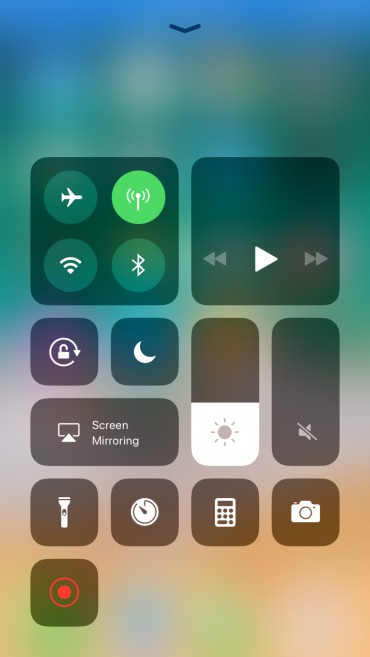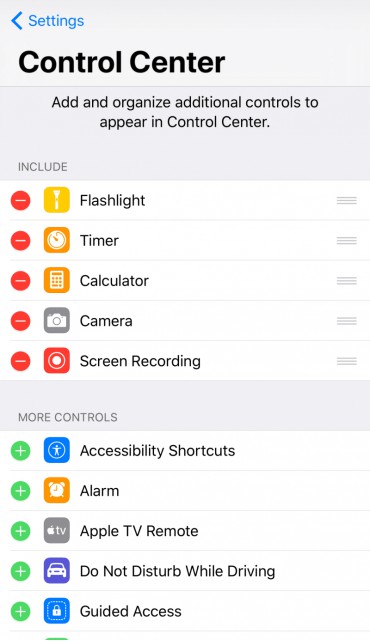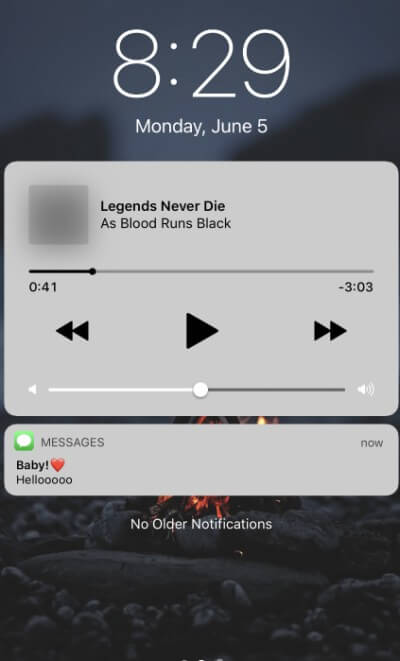As expected, Apple showcased their new operating system iOS 11 at WWDC 2017. Here’s everything you need to know about the most advanced iOS firmware till date.
iOS 11 comes with a lot of improvements. Almost all of the native iOS features seem to have been improved.
Table of Contents
What’s new in iOS 11?
Improvements for Siri
Apple’s digital assistant is now smarter than ever. Siri will now be able to react to follow-up queries using Machine learning. It will also be able to provide translations into other languages.
Here’s a list of all improvements in Siri –
- Voice more natural and more expressive
- 3 different forms of pronunciation
- Male and female voices
- New user interface
- Multiple results
- Translation
- Siri now understands what’s next for you
- Personalized and proactive suggestions
- End-to-end encryption
Revamped App Store
Apple’s official App Store has undergone a lot of changes. Apple has done a total overhaul and modeled its UI over the iOS 10 Music app.
Here’s a list of all the features of App Store –
- More secure and reliable.
- Faster review updates.
- Minimalistic design.
- “Today”, “Games” and “Apps” tabs.
New Control Center
Control Center has undergone a complete redesign from the ground up. It now has only one page, which contains all the Settings and buttons.
You can easily access and perform additional actions using 3D Touch.
Here’s what the new Control Center looks like.
Just as I predicted, Apple has now added the ability to customize the Control Center.
Here’s a quick overview of what’s new in the Control Center –
- Complete redesign
- Slick animations
- Feature-rich 3D Touch
- Much more interactive
- Screen recorder
Improved Photos and Camera app
In iOS 11, Apple uses a new codec called HEVC (High-Efficiency Video Coding) to compress photos and videos. This reduces video and photo storage consumption by almost half.
This means you will not have more space on your device for everything else. Photos and videos compressed with HEVC will remain compatible with other devices.
Other than that, Live Photos feature has also received an update. Live photos can now be cropped and retained as a moving photo.
You can also export Individual frames from Live Photos and create mini videos such as Instagram Boomerangs.
The camera Settings section allows you to setup long-term exposure.
Here are all the improvements in Camera app –
- Better image compression to reduce size.
- Portrait Mode – HDR, Optical image stabilization, True Tone Flash.
- Live Photos – photo selection, mute, add effects.
Dock and Multitasking features for iPad
iOS 11 is a “monumental update” for the iPad. Since iPad sales are shrinking, Apple aims to turn iPad into the go-to laptop alternative.
iOS 11 adds to iPad a new dock, improved Multitasking and a file manager app.
This new floating dock has been ripped off straight from Harbor Cydia tweak. iOS 11 dock allows you to add as many apps as you want. You can access it inside applications and launch another app.
This feature is limited to iPad models only.
The overhauled App Switcher now displays multiple applications at the same time. SplitView makes it easier drag and drop images, links, texts and other content between the two apps.
Files, a file management application, allows you to manage your files on iCloud Drive and other popular storage services such as Dropbox. This helps you keep all your data at one centralized location and makes management easier.
Here’s a quick overview of new iPad features –
- Harbor-like Dock
- Improved Multitasking
- Files
Apple Pay
With iOS 11, Apple Pay has now become even more powerful than it already was. Apple clearly wants to replace your wallet with Apple Pay in 2017.
You can now make payments to another person, make transfers to your account and send and receive money via iMessage using Touch ID.
Apple Music Goes Social
Apple Music has gone social with iOS 11. You can know what your contacts are listening to.
You can also import songs directly from Shazam app.
Unified Lock Screen
iOS 11 is retiring the Notification Center as we know it. Lock Screen and Notification Center will now be combined on a single screen.
If your device is unlocked, it will contain all the notifications on the lock screen itself.
Apple Maps
Apple Maps will now come with speed limit alerts and improved navigation. You can also access indoor maps of places such as malls and shopping centers.
iOS 11 also adds a “Do Not Disturb” mode that block all notifications while you drive. This feature keeps your screen blank to reduce distractions inside the vehicle.
“Do Not Disturb” mode is automatically activated once you start driving. You can disable it manually as and when you need.
Dark Mode
As of yet, there’s no proper “Dark Mode” or “Night Mode” in iOS 11. However, you can use the Smart Invert feature to enable a “quasi-Dark Mode”.
To enable Smart Invert, go to Settings > General > Accessibility > Display Accommodations >Invert Colors > Smart Invert.
The UIKit framework contains a complete Dark Mode feature. This feature will likely be added to the final build of iOS 11.
No Support for 32-bit Devices
With iOS 11, Apple has completely switched over to 64-bit from 32-bit. The new firmware will not support 32-bit apps along with 32-bit devices.
iOS 11 can only be used on iPhone and iPad models with an A7 processor or higher.
These features are available in iOS 11 beta only. Apple surely plans to add much more features in the final release of iOS 11, which will be released by the end of the year.
You can download iOS 11 using its OTA profile below –
For more Apple updates and news, follow us on Facebook and Twitter.