Cydia Impactor tool isn’t working for Windows users. To fix this issue, we will use 25PP Chinese jailbreak tool. Don’t worry, it’s totally legit. Here’s what you need to do.
PP Assistant tool will work perfectly if you have rebooted your device and are unable to use Cydia Impactor. If you doubt the authenticity of PP Assistant tool, here’s tweet by the developer of Yalu jailbreak.
The 25PP iOS 10 thing is a .cn version of Yalu. There are no advantages for non-cn users, so if you are not Chinese, you shouldn’t use it.
— qwertyoruiop (@qwertyoruiopz) February 16, 2017
Since the tool is Chinese, you might have some difficulty using 25PP jailbreak. However, screenshots are given at each step which will make the entire process a breeze.
Before you begin, keep the following things in mind –
- This tool has no difference whatsoever except its language (Chinese).
- It is just another version of Yalu jailbreak for iOS 10/10.1.1/10.2.
- It works without using Cydia Impactor. However, you will still need a computer to use it.
- Backup your device before you continue with the jailbreak process.
- 25PP tool is not compatible with iPhone 7 and iPhone 7 plus.
- 25PP tool is only compatible with 64-bit devices.
- The 7 day signing limit still exists.
Table of Contents
Supported Devices
iPhone
- iPhone 5S
- iPhone 6
- iPhone 6 Plus
- iPhone SE
- iPhone 6S
- iPhone 6S Plus
iPad
- iPad Pro (12.9 inch)
- iPad Pro (9.7 inch)
- iPad Air
- iPad Air 2
- iPad Mini 2
- iPad Mini 3
- iPad Mini 4
iPod
- iPod touch 6.
Here are things you must keep ready beforehand.
Requirements
- Download PP Assistant 5.0 for Windows
- A Computer running Windows
- A compatible iPhone, iPad or iPod touch
- iTunes must be installed on your computer.
How to Jailbreak iOS 10/10.1.1/10.2 with 25PP Jailbreak without Cydia Impactor
Step 1 Download PP assistant tool from the link given above.
Step 2 Launch PP Assistant tool and connect your iPhone, iPad or iPod touch to your computer. Wait for the tool to recognize your device.
Step 3 Click the “black Apple” button as shown below.
Step 4 Click the green button to install the 25PP jailbreak module.
Step 5 It will ask you to enter the verification code. Just click the green button as given below.
Step 6 25PP tool will now be successfully installed on your device. Click on “Next” to continue as shown below.
Step 7 PP Assistant will now notify you how to complete the jailbreak. Go to Settings > General > Profiles & Device Management and trust the 25PP app profile.
Step 8 Open the 25PP “Jailbreak Assistant” Chinese application present on your home screen.
Step 9 Click the big circular button in the middle. 25PP tool will now automatically start the jailbreak process.
Step 10 Your iOS device will automatically reboot. Launch the Chinese 25PP jailbreak tool to ensure your device is in jailbreak state.
Step 11 If you get this screen, your device has been successfully jailbroken.
That’s all there’s to it! After you are done with this, wait for Saurik to release a fix for Cydia Impactor tool. Once you get that, just use the official version of Yalu.
25PP Jailbreak Video Tutorial
Here’s a video tutorial for this tool.
25PP Jailbreak for iOS 10-10.2 [VIDEO TUTORIAL]https://yalujailbreak.net/25pp-jailbreak-ios-10/
Posted by Yalu Jailbreak on Friday, March 10, 2017
Undoubtedly, it’s a great workaround to jailbreak your iOS 10 device. Just like Yalu jailbreak, you can stay jailbroken indefinitely until you reboot your device.
If you get any errors, just drop a comment below.
Stay tuned and don’t forget to follow us on Facebook and Twitter.





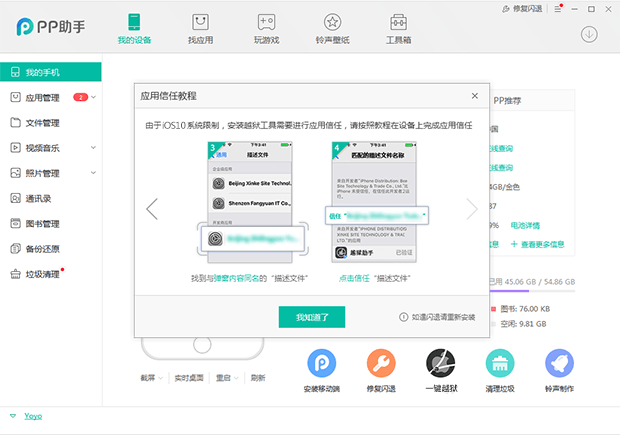
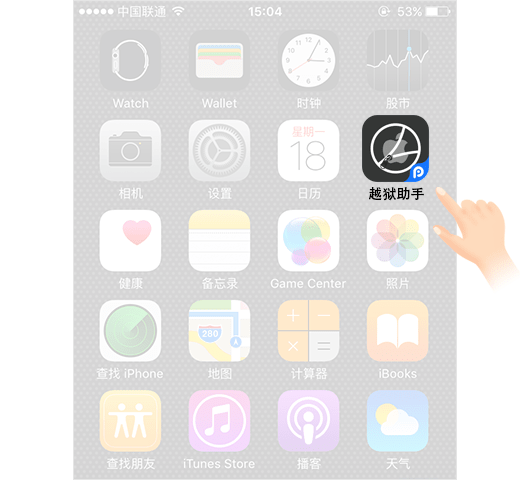





hello luca! i jailbroke my ios 10.1 using 25pp. however, after i turned off my phone and turned it on, the jb did not work anymore. everything is still there, it is just it is not jailbroken anymore. i do not want to touch or change anything yet because i do not want to lose cydia and all my tweaks and what i have saved on filza. what is the best option that i should do for this? please be kind to help. thank you. if you would be so kind to email your reply here to me as well, i would appreciate it so i could see both your reply here and in my email. i always look up my emails first. thank you again!
Hello, jn. You need to re-jailbreak your device now. I suggest you go back to the original yalu102 or yaluspace and install ext3nder to sign it on-device.
thanks for replying luca! would you be kind to send a step by step process on email. thank you.
by the way, i tried the yalu102,yaluspace thru phone method (i searched on the internet how, not thru computer method) but it does not work on my iphone so i did not continue with the extender either. the cydia, filza and other tweaks and the 25pp icons are still on my phone, everything related to jb, they just do not open. is there something that i should do with them before i proceed with yalu102/space, extender? as much as possible i do not want to delete anything related to my jb. thank you!
please reply here too so it will be useful to others who have the situation like mine. 😊
1. On-device will not work since your iPhone is not in jailbroken state.
2. There’s nothing you need to do before moving onto yalu102 or any other modified version. Simply use Cydia Impactor and sideload it – https://yalujailbreak.net/yalu102-jailbreak/. Cydia will start running afterwards.
Hope this helps. Good luck.
great! i thought i have to delete anything or something. thank you!
Glad it worked for you!
my pp helper installed on my computer has been very unreliable. should i uninstall and reinstall? sometimes it just won’t work other times it asks for apple ID etc
Yes, try reinstalling. I suggest you go back to the original Yalu, if possible.
hello Luca the 25pp jailbreak tool has always worked just fine for me but recently when i try to resign my jailbreak it says something on the lines of unable to install or “install fail” . and the app does not download onto my phone i tried again and again. Do you know what the problem could be?
Hello, Ren. 25pp jailbreak has been experiencing issues of late. So, I suggest you –
1. Install the original Yalu jailbreak with Impactor.
2. Use Ext3nder to sign it on-device.
Where do i find the original yalu jailbreak with impactor?
https://yalujailbreak.net/yalu-jailbreak-download/
And how do i find and use Ect3nder?
Here you go – https://yalujailbreak.net/ext3nder/
I can’t get my idevice signed again?
Any help?
Cydia impactor dosen’t work anymore,I was using pgyer,then zero store but both have been revoked,so IF I can jb again I’m going to use extender this time.
Hello, Hokese. Try using the older version of Cydia Impactor (download link – http://www.mediafire .com/file/eh4qcxr393rzm8c/Cydia_Impactor_v0.9.14.zip)
See if it works and report back. Good luck.
Thanx for the fast reply mang,I got it🙌🏼I just redownloaded everything,and before I run impactor I revoked my phones old certificate and it worked..
Do u think extender is safe enough to use yet?
It’s still in beta,and the dev has said it will probably pop up in big boss repo when it’s completed.
That’s great, Hoseke. Use ext3nder only as it’s much more safe and easier to use – https://yalujailbreak.net/ext3nder/
the tool isn’t working for me anymore. it either doesn’t recognize my device or does then fails
or when i type in the code it freezes
Answered your other comment.
It seems that cydia impactor has the 158 error again. is this on macs too? how do we fix this
Hello, Lora. Yes, a lot of users are reporting this error on macOS as well. Wait for an update from Saurik or you could use other alternatives to Cydia Impactor like ext3nder.
do you know when an update will be out
There has been no update from Saurik so far. You can use other alternatives in the meantime.
Hello, Ansh. Could you please send me a screenshot?
Does it take a long time to install the app? Because I saw a comment of yours saying that usually 5-7 minutes, but I feel like it’s taking a bit more then 7 minutes, what should I do?
Installing or downloading?
Hello, Sir. You can use ext3nder utility to get a untethered jailbreak on iOS 10.
I have an iPhone 5s on ios 10.0. will this tool help me jailbrwak my device? thanks
Hello, Jay. This tool does not work for iOS 10.0. Even Yalu doesn’t work for iOS 10.0. Just wait and a new tool might be coming soon.
Hello, Dre. Have you tried using the latest version of Cydia Impactor? If that works, there’s no need to use 25PP jb.
i cant get this to work ;//// it just loads for a really long time and doesn’t download
Are you not able to download the PP Assistant?
i got it to download fine, it’s just up to step 5 when i press the green button it just loads and doesn’t actually install on my phone
That’s weird. Try it again and if it doesn’t work this time, use Cydia Extender Installer.
tried it again and still the same thing but, i finally got it to work after turning off the passcode and changing the date to jan 1st! thank you for this!!
That’s great, Kayleigh. You’re welcome.
i k https://uploads.disquscdn.com/images/2773654ea6d50bf69e77effabe9c9f46ab6234bfaabeec9855a81ce856dda316.jpg
i keep getting this screen
Any luck?
Is Cydia Impactor working?
I feel like my download is taking a while..is this normal
Hello, Lora. It should just take minutes to download. Wait a bit and if it doesn’t download, I will upload a mirror.
after 7 minutes it changed to a screen with the crying computer, so it failed.
That’s weird. Let me upload a mirror. Could you please wait for a few more minutes?
yes
that’s great!
also now my cydia is showing a black screen with errors and my tweaks don’t have valid licenses?
Since Cydia Impactor is working, you should follow this tutorial – https://yalujailbreak.net/yalufix-reinstall-cydia/
but my tweaks are saying i don’t have the license?
Ok. Maybe Cydia is broken on your device. With YaluFix, all Cydia errors will be fixed but you will need to reinstall all tweaks again.
my cydia still won’t open
yes, your Cydia is broken. Just use YaluFix then. it will fix this issue and solve all errors.
i just reset my iphone…where should i go from here
https://yalujailbreak.net/yalufix-reinstall-cydia/
how do you upgrade cydia
It will do all of that automatically. You can upgrade it later Did you install Yalufix?
i think it worked! thanks so much
that’s great, Lora. Now just follow the rest of the tutorial. If you face any other error, comment here. Good luck.
is there a way to fix this? i had deleted it on my phone and want to get it back
What did you delete?
the pangu app
So you are on iOS 9?
no 10
It’s almost done.
Mirror has been uploaded. Check the download link above.
so i should use this instead?
what do i do with the mirror?
I also just tried the new impactor and it seems to be working but a lot of times some of my apps wont open
Alright, Lora. Is Cydia working fine?
it doesn’t open
what’s the protocol for installing both impactor and pangu…?
This is 25PP not Pangu. You can’t use Impactor with this tool. Impactor just installs unsigned IPA on your device. That’s it. This process bypasses that altogether by using the 25PP PC assistant.
No, the 7 day limit is still there. It doesn’t bypass that. If you don’t reboot your device, there’s no need to re-jailbreak.
I kind of deletd my Pangu app without realizing all this was happening, and i cant seem to get this to work, any help? Im using the Iphone 6. i got to download it but the third button im supposed to press to install the app is in blue not black, i still downloaded it or at least i tried to but the download failed and it came up with some gibberish i couldnt make out. please help
Hello Reuben, send me a screenshot if possible. Try this process again. If it does not work for you, simply try the JailbreakMe for iOS 10 here – https://yalujailbreak.net/safari-jailbreak-ios-10/
i am using the ios9.3.3 though. will i still work for me? i need to redownload the pangu app but cydia impactor keeps showing that. sorry for the trouble, still new to the jailbreaking sode as i only started jailbreaking few weeks back
Oh so you are on Pangu JB. This tutorial is written specifically for iOS 10 firmware.
Here are your options –
1. Do you have access to a Mac? If yes, then run Cydia Impactor on it.
2. Use jbme.qwertyoruiop.com.
Hopefully, this will work. Otherwise, wait till I write a tutorial for you..
Please ask as many questions as you want to. I will be happy to help.
Not sure if i can borrow a mac. will try my best, update you if i am able to do anything successfully. either that or will wait to see what options are available. thanks alot
No problem. Use the 2nd method, it will work for sure. Report back when you do it. Good luck.
If you have any other questions, feel free to ask me.
Hi Luca, just to update you, a new cydia impactor version is out. I managed to get my jailbreak back. Had to create a new apple id though as when i used my old one it showed me a pending development certificate notice of some sort. The nwastone is still the same 1.1 version
Thanks for the heads up, Reuben.
thank you sooooo mucchhh
welcome, Derrick.
how long is the download supposed to take?
It took 5-6 minutes for me. Is it taking any longer?
will we have to re-jailbreak our devices using this method after the 7days?
Hello ,tinkerbell. You ONLY need to re-jailbreak if you reboot your device. Hope this helps
I’ve had no luck with this method so far. Reboots and 1/2 of the time goes to black screen with loading symbol. Other times reboots but no jailbreak.
Edit: Third time’s the charm! 🙂
Hello Isaiah, glad you got it working.
Yes, the default 7 day certificate limit is still there.
Are you talking about using Impactor on macOS?
Is there a time limit on this certificate?
Yes, there’s a 7 day time limit.
Since cydia impactor has been down, I have not been able to renew my jailbreak. Followed this tutorial and behold, my phone is back to being jailbroken with all my tweaks. Thank you very much.
Hello, Anthony. Good to know you are back to being jailbroken.
Yes, the 7 day limit still exists but you can stay jailbroken indefinitely until your reboot your device.
Hope this helps.