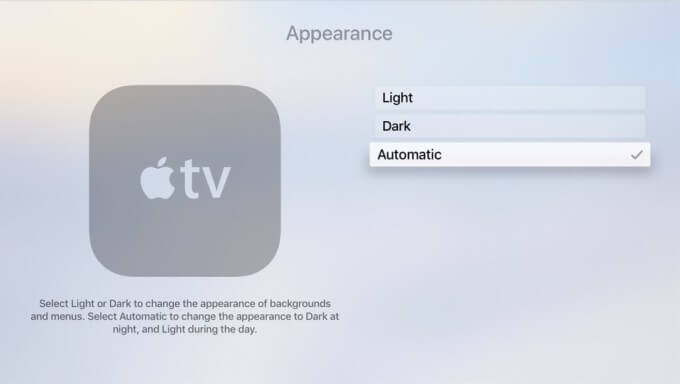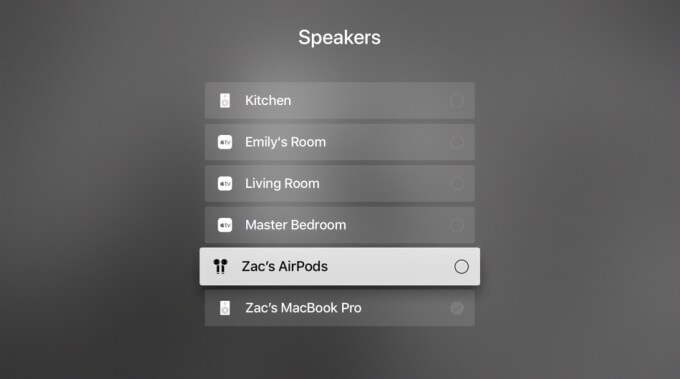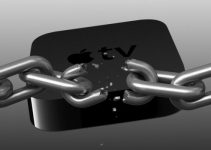Apple released tvOS 11 a few days back and here are the best features Apple has also revised the operating system of its Apple TV box. Compared to iOS 11, however, the innovations are limited.
Table of Contents
1. Automatic Dark Mode
One of the major improvements in tvOS 11 is the introduction of automatic “dark mode”. tvOS will enable it automatically depending on your local time (just like Flux).
Although this feature was present even in tvOS 10, the user had to enable it manually.
2. Home screen Synchronization
If you own several Apple TV models, you can now sync your home screen across them. Obviously, using the same iCloud account on all these devices is a prerequisite here.
I don’t how useful this feature but it’s a welcome addition, nevertheless. Most of the users
3. AirPods
Apple’s wireless earplugs, AirPods can be connected automatically to Apple TV in the latest update. There are also improvements in the notification options.
You can now select the AirPods from the Speakers section. Doing this will allow you to use your AirPods as speakers easily.
4. 4K HDR Support
tvOS 11 is also a prerequisite for the purchase of 4K and HDR films with the Apple TV 4K. The set-top box will be delivered standard with the new operating system.
All users who have updated their set-top box to tvOS 11 will be able to enjoy 4K HDR content. It is available for download on iTunes.
5. Amazon Prime Video
Apple has also announced Amazon Prime Video integration with tvOS. The app is nowhere to be seen right now but hopefully, it’s still in the works.
Apart from all these new features, there are also improvements in theMobile Device Management (MDM), the remote configuration of Apple TV, network-based pairing, and developer APIs.
Will you update?
All these features make the latest tvOS iteration a treat for Apple TV enthusiasts.
The LiberTV jailbreak is practically useless at this point and you will much better off if you update. I highly recommend you update even if it forces you to relinquish your jailbreak.
This new version of tvOS 11 is compatible with Apple TV 4 and the brand new Apple TV 4K. If you haven’t updated your Apple TV, you can do so by launching the Settings app and then navigating to System > Software Updates > Update Software.
For more Apple TV updates, subscribe to our social channels.