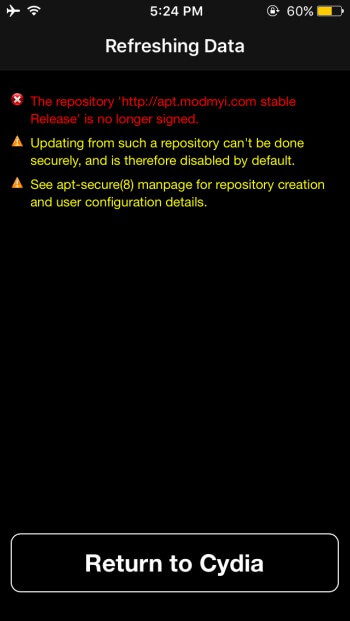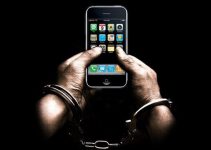ModMyi Cydia repo has been highly inactive in 2017 and is full of errors. Here’s are some quick fixes to get the repo back up again.
Many users are experiencing errors because the repo administrator messed something up.
Table of Contents
How to Fix ModMyi Repo not working
Method 1
Step 1 Open MTerminal terminal emulator. If you haven’t installed it already, you can get the package from BigBoss Cydia repo.
Step 2 Enter the following commands one-by-one and press enter after each line.
su
alpine
apt-get update
Method 2
If you are getting the hash sum mismatch error, the repo is probably down. All you can do is wait for the administrator to fix the server.
Method 3
A lot of users are reporting the “signature verification” error while adding ModMyi Cydia Repository. Here’s how the error looks like.
ModMyi repo manager has clarified that “signature verification” error is occurring due to cache issues. Here’s what you can try doing in the meantime –
- Open Cydia
- Select Sources
- Tap Edit
- Press the red dot present next to the ModMyi source
- Press Delete.
- Now select “More Package Sources” option in Cydia’s homepage.
- Select ModMyi to reinstall this repository.
This will reinstall the source and fix any errors you might be experiencing.
Method 4
You can also try running iCleaner to clean up your Cydia sources. Here’s how to do it.
- Open iCleaner Pro.
- Enable Cydia sources.
- Run iCleaner.
- Restart Springboard.
- Refresh sources from Cydia.
For more tutorials and updates, follow us on Twitter and Facebook.