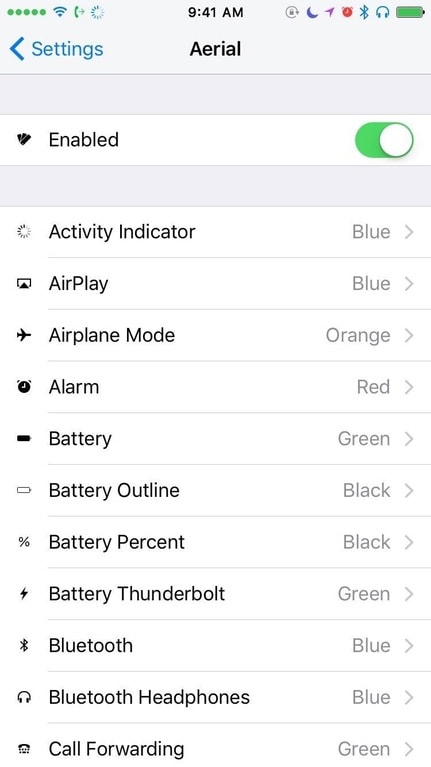Another day, another tweak. Today we present Aerial – a tweak designed by iconic developer Thientam Bach aka Surenix.
Aerial Cydia tweak lets you color the icons present in your Statusbar. The mundane icons with a grey tinge will be gone! Here’s a tweet by Surenix that confirms its release.
Aerial, colour your status bar icon, is now live in Cydia — get your copy today! pic.twitter.com/fuQEHxZLRy
— Thientam Bach (@Surenix) February 15, 2017
This is a great tweak for those who want to customize each and every portion of the native iOS firmware.
Here’s a video demonstration of this new tweak by Surenix.
Aerial allows us the color the icons belonging to –
- Activity indicator (appears when you are using internet)
- AirPlay Icon
- Airplane Mode
- Battery thunderbolt
- Percentage of battery icon
- Bluetooth icon
- Name of operator
- Location icon
- Rotation lock
- Signal strength
- Wifi connection icon
- VPN connection icon
You can use the following colors to customize the status bar icons –
- Red
- Pink
- Purple
- Blue
- Green
- Yellow
- Orange
- Brown
- Gray
- Black
It’s a great and off-beat tweak. However, its only downside is that icons will be colored only when you are inside an application. If you navigate the home screen, lock screen and notification center, color of icons will remain the same.
Some users are obviously not happy with Aerial’s price as you can find better tweaks that cost the same. With a bit of tweaking, you can color your statusbar icons with Anemone for free.
Aerial is available for download via BigBoss Cydia repo at the price of $1.99. It is compatible with iOS 10.