After months of inactivity, Ryan Petrich has finally updated Activator for Electra jailbreak. Here’s how you can download and install it on your Apple device.
Table of Contents
Activator now supports iOS 11 firmware
Ryan Petrich pushed a major update for Activator yesterday. Though the developer was waiting for Saurik’s “upcoming” jailbreak, he decided to release it beforehand.
Some developers (Jake James and Midnightchips) first pushed an unofficial update yesterday, which ultimately forced Ryan to release an update.
The unofficial version never worked on any device and crashed the Springboard and forced the device to enter safe mode.
The latest version is 1.9.13~beta 2. If you are using the older version (beta 1), remove it as soon as possible. This version fails to open and crashes the Springboard.
For the uninitiated, Activator is considered a “classic” jailbreak tweak. It is a complete gesture, button, and shortcut management suite for iOS and, above all, it’s totally free to install and use.
This tweak has been around since the golden days of jailbreaking and is still widely revered and used by all jailbreak users alike.
Requirements
- iPhone, iPad, or iPod touch
- iOS 11-11.1.2 firmware
- Cydia
How to install Activator on iOS 11
Step 1 Open Cydia.
Step 2 Go to the Sources section and tap Edit > Add and add this repo – rpetri.ch/repo
Step 3 Once Cydia adds the Ryan Petrich’s repository, go to the search tab and type “Activator”.
Step 4 Install version 1.9.13~beta2.
If you get the “error loading the preference bundle” message, you must have installed the unofficial version.
To fix this, simply open Filza, search for Activator and delete everything that comes up and then install the official beta 2 version.
If you are already using this amazing tweak, don’t forget to post your favorite shortcuts below.
For more jailbreak news and updates, follow us on Twitter and Facebook.
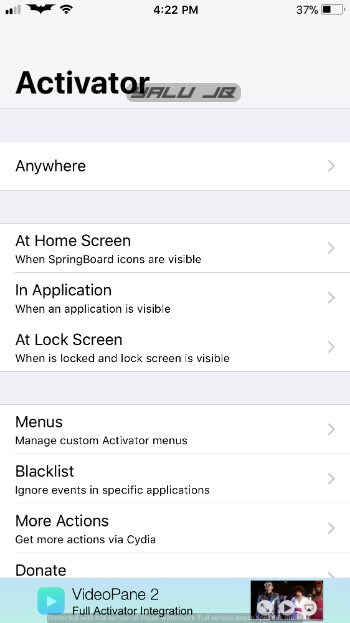
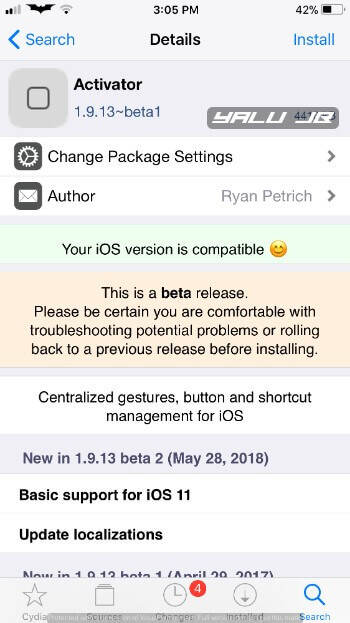
![Siliqua Cydia Tweak Adds More Actions to AirPods [DOWNLOAD] Siliqua Cydia Tweak Adds More Actions to AirPods [DOWNLOAD]](https://cdn.yalujailbreak.net/wp-content/uploads/2017/04/image-2017-04-13-1-211x150.jpg)


Is there any way to get a shortcut with the side button on iPhone x?
I don’t have an iPhone X so no idea about that.
I stuck in the safemode because i use some shortcut that are not compatible and now i cant open cydia or activator to delet this and i cant make a SSH conection to deleting it at the pc anyone has an Idea? iOS 11.2 Iphone 7 Plus
Can you get in jailbreak mode?
I installed it but I dont see any icon or anything like that in idevice setting either. No sign of activator in the phone, except in the installed repos in cydia. is that ok
No, that’s not ok. Check your home screen and ensure Activator app is present there.
uicache command within the terminal should bring it up or you might have to reinstall the package.
Does this mean that I can now use autotouch?
No, it is not updated yet.
Favorite shortcuts:
– Launch Spotify and Play upon BT Connection
– Spotlight with a double tap on the status bar
Thanks for sharing this great news !
Ben
Thank you, Ben, for sharing your favorite shortcuts!
How did you manage to auto-unlock your device if a passcode is set? For me the iPhone stays locked and the app is launched, but not working completely.
Thanks,
Olaf