A new restore tool called zip0n has just been released by Hacks4Live. Here’s how you can download it and use it with your iPhone, iPad, and iPod touch.
Table of Contents
What is Zip0n?
We all manage to mess up our jailbreak every once in a while. Once you lose your jailbreak, the only option left is to upgrade to the latest version.
This is something that can end up being quite difficult for the average user if the device is bricked. This is where this new tool comes in.
Zip0n is a firmware restore utility that allows you to upgrade your device to the latest iOS version. It is developed by Hacks4Live and iPhoneguy1101.
It’s a very simple tool that can be a lifesaver if you brick your device or mess up your jailbreak, here’s why –
- One-click restore – A keystroke is all it takes to activate this tool.
- User-friendly – Since it’s a command line utility, there’s absolutely nothing complicated about it all.
- Bypass restore checks – It bypasses all checks present in the firmware to block restores such as Find My iPhone. If you use this tool, you don’t need to disable Find My iPhone beforehand.
Compatibility
Zip0n is fully compatible with all iPhone, iPad, and iPod touch models (64-bit and 32-bit).
- iPhone
- iPad
- iPod touch
Download zip0n
- .ZIP file (RC5)
Requirements
- iPhone, iPad, or iPod touch
- A computer running Windows
- USB cable
- Internet connection
How to use zip0n to restore to the latest iOS without iTunes
Step 1 Download the appropriate version of this tool using the download links above. If you have a 32-bit OS on your computer, download the 32-bit version and the 64-bit version if you have a 64-bit OS.
Step 2 Extract the contents of the ZIP archive to a new folder.
Step 3 Connect your device to the computer.
Step 4 Run Zip0n.exe and press the Restore/Update your iDevice button.
Step 5 Wait for it to recognize your device.
Step 6 Once it successfully recognizes your device and model, it will begin downloading the latest iOS version for it. The restore process will commence and your device will be upgraded to the latest version.
For more jailbreak tools and downloads, follow us on Twitter and Facebook.

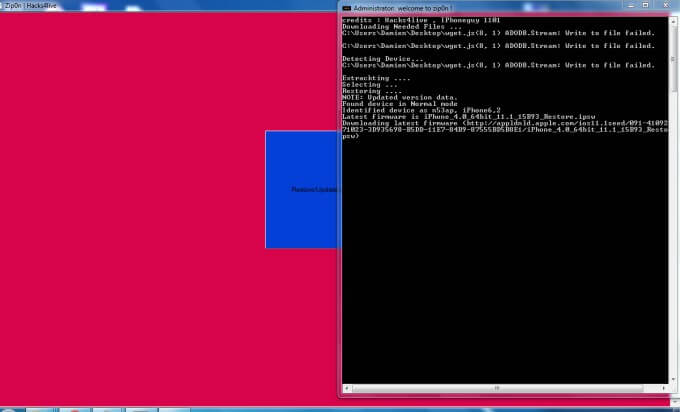



In fact it is not a totally new concept since many Chinese softwares like i4tool has been doing this years ago.
Anyway, you cannot deny that it is a really nice software.
Wow ! This program restore’s even without bypasses ! I couldn’t restore with itunes , but this helps !
Thanks Hacks4live, IPhoneguy1101 And YaluJb thanks ;).
Glad it worked for you, Michael.
Didn’t it work for you ?