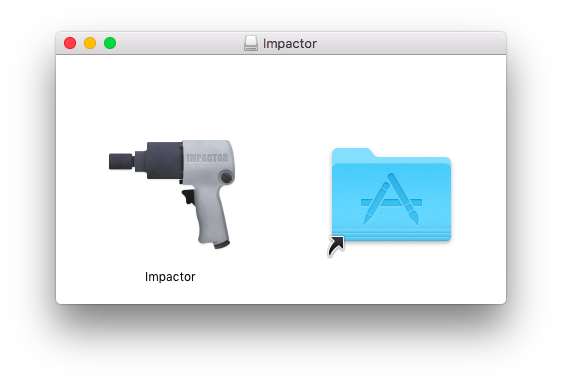Developer ijapija00 has just released a new jailbreak for iPhone 7 and iPhone 7 plus. Here’s how it works.
Table of Contents
What is YaluX Jailbreak?
YaluX is a modified version of extra_recipe developed by Xerub. Interestingly, this release comes hours after Luca released extra_recipe jailbreak.
YaluX is a good alternative to extra_recipe, that is quite buggy at the moment. Here are the features of this new jailbreak –
- Enables Substrate automatically.
- Sets file system to read write mode.
- Fixes backboardd.
- Applies userland reload.
- Cydia Bootstrap.
- Offers compatibility with iOS 10.1 and 10.1.1.
You have a lot to gain by fixing backboardd. Here are the advantages of enabling backboardd –
- You will notice a performance boost.
- You will be able to run Cydia tweaks (such as LittleBrother) that require backboardd.
Download YaluX IPA
- Download YaluX v1.1
YaluX Compatibility
- iPhone 7 running iOS 10.1/10.1.1.
- iPhone 7 plus running iOS 10.1/10.1.1.
How to Jailbreak iPhone 7/7+ on iOS 10.1-10.1.1 with YaluX
Step 1 Download the IPA file from the link given above.
Step 2 If you have installed any Substrate fix tweaks, be sure to remove them first. Use Kenobi for Yalub3 to revert all changes made by Ben Weaver’s fixes. Kenobi for Yalub3 is available for download on https://r3st1t0u.github.io.
Step 3 This jailbreak is based on Yalu so you need to use Cydia Impactor to install it. Download Cydia Impactor utility here.
Step 4 Simply follow the tutorial given below and replace mach_portal with YaluX IPA file.
Step 5 Only the jailbreak application and let it do its thing. You will get a black screen and your device will respring after a while. Keep trying if it doesn’t work on the very first try.
That’s all there’s to it. Your iPhone will now be in jailbroken state.
Did you use YaluX jailbreak?
I suggest you only use this tool if mach_portal or extra_recipe is unstable for you. If mach_portal is working well, there’s no good reason to make the switch.
Remember, this tool does not enable tfp0. This means Future Restore tool will not work on your iPhone 7 or iPhone 7 plus. The developer also intends to add nonce enabler in future builds.
If you don’t want to mess around with new tools, you can make your existing jailbreak stable. To do this, read this tutorial given below.
For more updates and downloads, follow us on Facebook and Twitter.