Ripping video files from DVD discs is always a hassle and even more so if you own an Apple device. Here’s a new software called Wonderfox DVD Ripper Pro that aims to solve this problem once and for all.
Table of Contents
How WonderFox DVD Ripper Pro works
WonderFox DVD Ripper Pro rips a protected DVD to tons of different formats at the click of a button. Apart from DVDs, it also works with ISO files and DVD folders.
A DVD ripper software allows you to watch your DVDs on your favorite device without modifying its resolution.
It’s also useful when you want to recover files from an old scratched disc or bypass its region code protections.
Here’s the list of all formats this tool supports –
- AVI
- MP4
- MKV
- MPG
- WMV
- MOV
- MTS
- M2TS
- M4V
- ASF
- DVC
- MTS
- M2TS
- WEBM
- FLV
- SWF
- VOB
- F4V
- 3GP
- 3GP2
- VP9
- DIVX
- H264
Which devices are compatible with this tool?
As far as various devices and manufacturers are concerned, it supports pretty much all popular ones including Apple devices.
All iPhone, iPad, and iPod touch models are fully compatible.
Here’s the full list of supported devices and manufacturers –
- Apple
- Sony
- Samsung
- HTC
- BlackBerry
- Huawei
- TV (BenQ, Mitsubishi, Sansui, Projector, Sharp, etc)
- LG
- Amazon
- Acer
- Wii
- Microsoft Zune
Download WonderFox DVD Ripper Pro
How to rip DVD/ISO instantly with WonderFox DVD Ripper Pro
Step 1 Download and install the software on your computer.
Step 2 Launch it and select a DVD source (DVD Disc, ISO image, DVD Folder).
Step 3 Click on the Output Profile button and select the device on which you want to use view your DVD’s contents. I will choose iPhone 7 plus to demonstrate how this software works.
Step 4 Select the output folder to where the contents of the DVD will go. You can also decide the kind of video quality you want to have. A high quality will obviously have lower conversion speed whereas choosing the low-quality option will ensure the conversion gets over with quickly.
Step 5 Once everything’s ready, press the RUN button to start the conversion.
Conclusion
This is an amazing software for all iPhone users and movie enthusiasts. At $29.95, it’s price is totally justified.
Once you purchase it, you can use it forever without any revocations.
If you have some scratched discs lying around, this is the tool you need to get. Recommended.
For more tools and reviews, give us a like on Twitter and Facebook.
-
FEATURES
-
EASE OF USE
-
PRICE
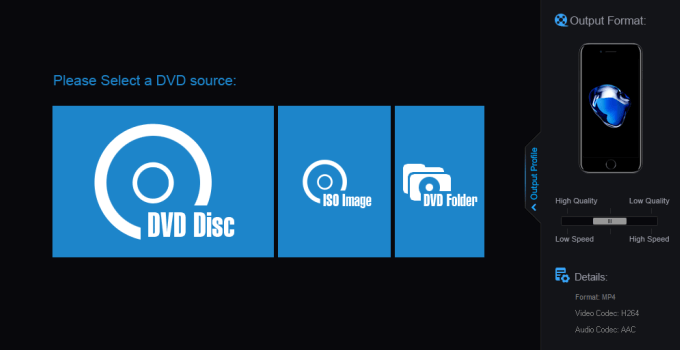


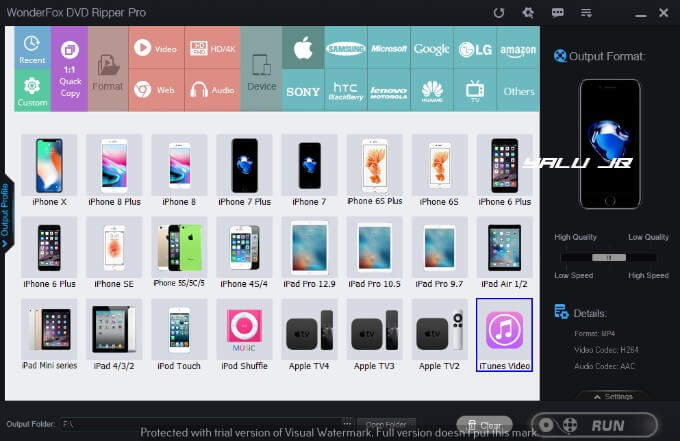
![MacX Video Converter Pro – Fastest 4K Processing Tool [Giveaway] MacX Video Converter Pro – Fastest 4K Processing Tool [Giveaway]](https://cdn.yalujailbreak.net/wp-content/uploads/2018/05/macx-video-converter-211x150.jpg)

