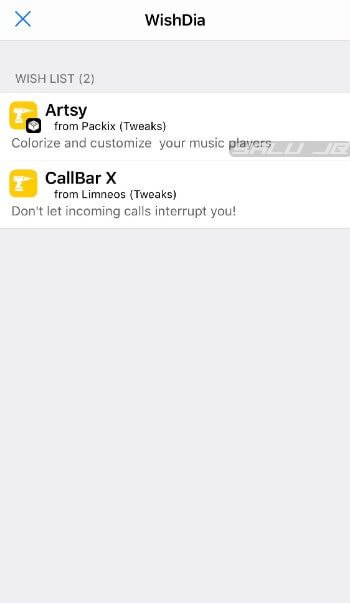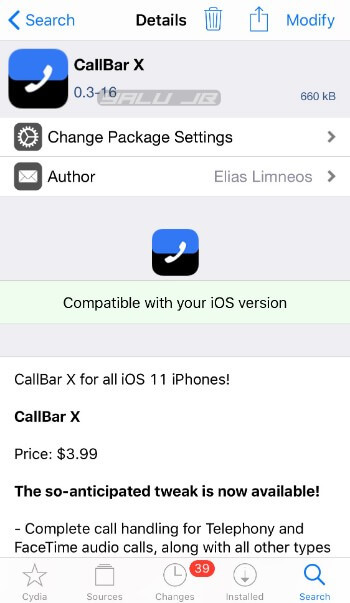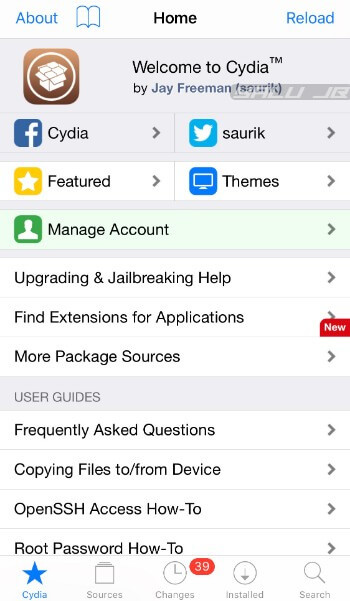Another day, another tweak. WishDia brings a wish list to Cydia. Download it below and start saving up your favorite tweaks in Cydia itself.
Table of Contents
How WishDia works
Wishlists are a great way to keep track of the stuff you want to purchase. But of course, the vanilla version of Cydia doesn’t have this feature. That is where this new tweak comes in.
WishDia adds a neat wishlist section to the Cydia app. It is developed by renowned tweak developer Julio Verne.
Here’s what the wishlist looks like in action.
Since this tweak is quite simple, it doesn’t have a preferences or Settings section. Once you install it, it will start working right out of the box.
You can add packages that you want to install later to your wishlist in a jiffy. All you need to do is open the package, tap a button and you will be good to go.
How to add Cydia tweaks to your wishlist
Step 1 First and foremost, ensure that you have WishDia installed on your Apple device.
Step 2 Search for the package you want to install and go to its Details page. I will use CallBar X by Elias Limneos for demonstration purposes.
Step 3 Tap the “bookmark” button present alongside Details to add the tweak to your wishlist (CallBarX in this case).
Step 4 Go back to the front page of Cydia and tap the “bookmark” icon to open the wishlist.
Step 5 Cydia’s wishlist section will now display all tweaks that you added here before. Tapping a package’s name will open its Details page, from where you can install it.
Step 6 Once you install a tweak, it’s essential that you remove it from your wishlist. If you fail to do so, it will occupy unnecessary space on your wishlist. To delete a package from this list, go to its Details page and tap the “dustbin” icon.
Download WishDia Cydia tweak
If you are a Cydia fanatic and have a hard time keeping up with all the latest tweak releases, a wishlist just might be what the doctor ordered.
Even if you are not a heavy jailbreak user, WishDia will help you keep a tab on the tweaks you wish to install but have been delaying the decision due to compatibility or other reasons.
It also integrates really well with Cydia and seems as if it’s a stock feature. Recommended.
WishDia is available for download on Julio’s repository (http://julioverne.github.io) for free. It is compatible with iOS 10 and 11.