WhatsApp has just introduced a new way to record in-app voice notes. Here’s how you can use this new feature on your iPhone.
Table of Contents
Recording voice notes in WhatsApp is now easier
Up until now, you needed to keep the record button pressed to record a voice note.
This feature, while useful to some, led to a lot of errors since every time you release the record button, WhatsApp sent to your contact(s) whatever it recorded.
The latest update changes that. The new beta build improves this feature by removing this requirement altogether.
Obviously, holding the button while you record a note is not practical. Hence, this new feature is a great inclusion by WhatsApp.
This is just one of the new features of the latest update.
You can now listen to notes without opening the app altogether. The note will continue playing even if you lock your iPhone or open another application.
How to record voice notes without interruption
Step 1 Upgrade WhatsApp to the latest version from the App Store.
Step 2 Launch the app and tap the microphone button present in bottom-right corner.
Step 3 Drag the icon upwards until a lock icon appears. Once you see the lock icon, release it. You will also get a glowing red microphone icon on the left-hand side that signifies that your voice/audio is being recorded.
Step 4 Record your voice note like you normally do. Once your note is ready, press Cancel button to stop recording.
For more WhatsApp news and updates, follow us on Facebook and Twitter.

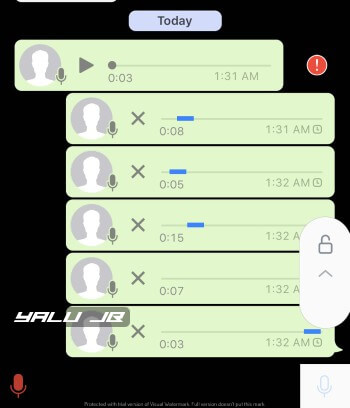



It happened ages ago… useless article.