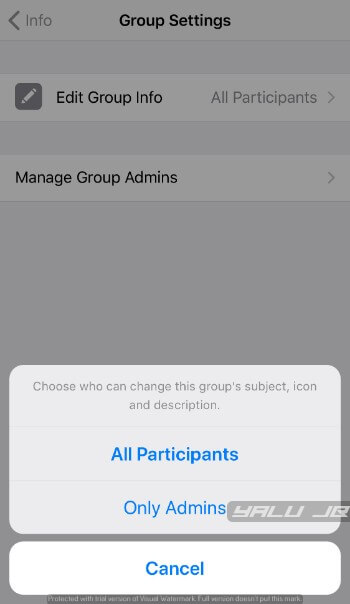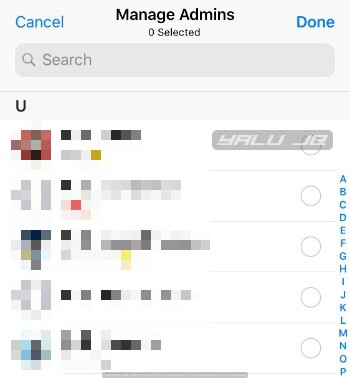WhatsApp version 2.18.52 introduces tons of new features along with a beefed-up group system. Check out the complete list of features below.
Table of Contents
1. Powerful Administrator rights
Powerful administrator privileges are the highlight of the latest version of WhatsApp (2.18.52).
Group admins can now apply a lot of filters from the group settings area and select who can change the group name, icon, and description.
2. View group members
You can now check which users (including your contacts) are members of a group. To access this information, tap the group name and scroll down.
3. Revoke Administrator privileges
Administrators can now revoke permissions from other group members.
The original administrator or the creator of the group cannot be removed from the group they created.
Moreover, admins of others groups can no longer re-add you to a group that you have voluntarily left.
4. Group description
All groups now have a short group description now appears that appears below the group information.
Whenever a new user becomes a group member, the description will appear at the top of the chat.
If you happen to be a group administrator, you can state the topic of the group, rules and regulations, or any other important notification that would be useful for the members.
5. Direct access to Mentions
WhatsApp now offers a new way to access your mentions.
You can directly access group mentions by tapping the “@” button present in the lower right corner just above the arrow button.
This will allow you to quickly reply to the messages you were mentioned in.
All the aforementioned features are now live for all users worldwide. If you are yet to receive these features, update WhatsApp from the App Store.