There seems to be no end to the sufferings of Electra jailbreak users as they try to fix one error after another. Here’s how you can fix the ‘var/lib/dpkg/updates/’: No such file or directory” Cydia error on iOS 11.
Table of Contents
What causes the “No such file or directory” error?
Cydia requires certain directories to install jailbreak tweaks. If these folders do not exist in your filesystem, the installation process will fail with an error message.
Here’s how this error looks like.
dpkg: error: cannot scan updates directory
‘/var/lib/dpkg/updates/’: No such file or directory
Sub-process /usr/libexec/cydia/cydo returned an error code (2)
Since Saurik is yet to update Cydia, Coolstar’s hacked-up version is throwing a lot of errors. Hopefully, these errors will be fixed in the future updates.
But before that happens, here’s a manual fix for this problem.
Fixing ‘var/lib/dpkg/updates/’: No such file or directory error
Step 1 Launch Filza file manager. If you don’t have it, you can download it from this link.
Step 2 Navigate all the way back to the root folder of your filesystem by tapping the “back” button.
Step 3 Now go to var > lib > dpkg and ensure the “updates” folder exists herein.
Step 4 If it’s not present, create a new folder called updates. Simply tap the Edit button present in the top right corner of the screen and then tap the “+” icon to add a new untitled folder.
Step 5 Once you create this folder, you must add the necessary read/write permissions to it. Tap “i” icon next to the folder, scroll down to the Access Permissions section, and edit the mask with “0755”.
That’s pretty much it! You can now install all your favorite jailbreak tweaks like you normally do.
Here are a few more fixes that you might to try.
- How to fix bootloop on Electra jailbreak
- How to fix Electra stuck on “Please Wait (2/3)” message
- How to fix SSH access on Electra jailbreak RC1.0.x
For more Cydia tutorials, give us a thumbs up on Twitter and Facebook.
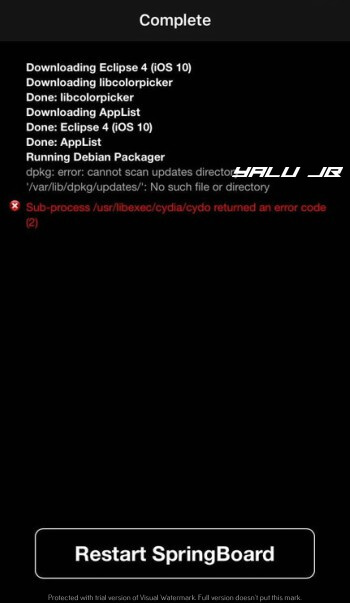
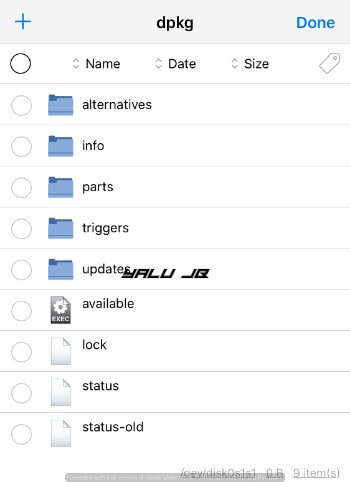
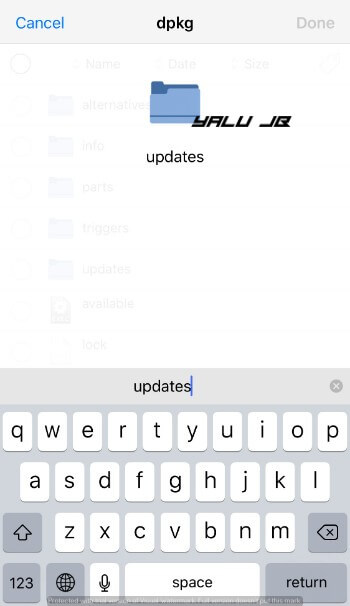
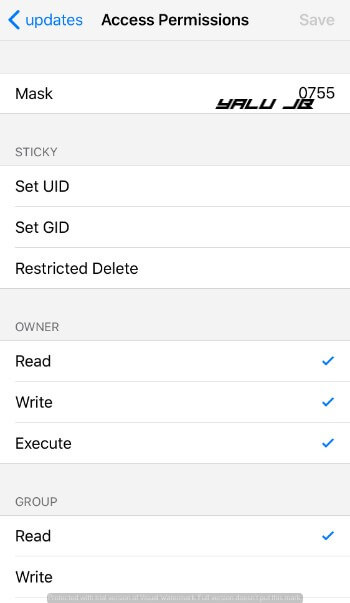


![Top Cracked Cydia Sources and Repos for iOS 10 [2017] Top Cracked Cydia Sources and Repos for iOS 10 [2017]](https://cdn.yalujailbreak.net/wp-content/uploads/2017/05/image-2017-05-10-211x150.jpg)
hi, one more thing
how to fix this? i have this when trying to install FILZA and ANEMONE other tweaks work no errors
https://imgur.com/owRfU7Z
again this is for both filza and anemone
i have this error: can you help me?
https://i.imgur.com/rDDsFnB.png
You will need to use Delectra.
could you link me?
Yeah, sure. Follow this tutorial.
thank you so much, it worked.
my cydia is almost fully working!
when I try to install anemone (big boss repo)
i get this error:
https://imgur.com/owRfU7Z
can you help for this as well?
i thought i was the only one that had this problem. i must have been one of the first because there was no information on this. @mattbrennan82 and @brandonbutch helped me figure out that the folder was missing and to add one. i didn’t have to do anything with the permissions though. it just seemed to work as soon as i did it and tried cydia install and delete again. thank you for this write up.
Welcome, mate.