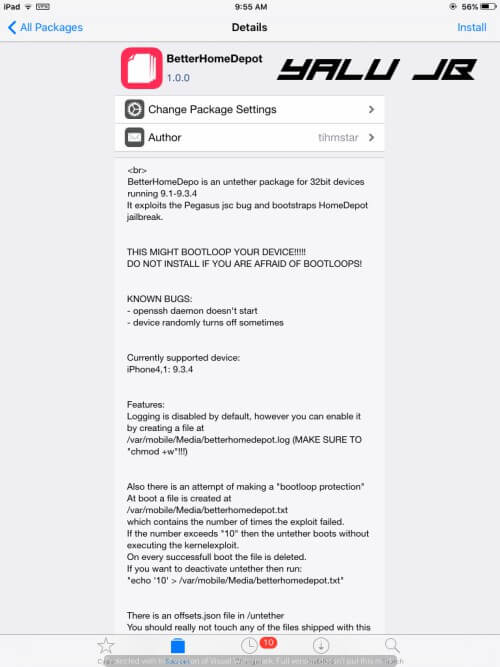Tihmstar has done it again – he has just released a new untethered jailbreak for iOS 9.3.4 firmware. Here’s how you can download it.
- Update (August 21) – You can now find offsets using SHOFF utility.
- Update (August 20) – Support for more devices has been added.
- Update (August 19) – This package now supports iPad 3rd-generation (CDMA) running iOS 9.3.2 firmware.
Table of Contents
What is UntetherHomeDepot?
As its name suggests, UntetherHomeDepot is an untether package for Home Depot jailbreak for iOS 9. It is developed by German hacker Tihmstar.
It exploits the Pegasus security vulnerability and bootstraps Home Depot jailbreak. It is not a separate jailbreak tool built from the ground up instead it works on 32-bit devices that are already jailbroken.
UntetherHomeDepot comes as a Cydia package and is as simple as installing a tweak from Cydia.
You can follow the how-to guide given below. However, I still recommend you wait till the developer adds more offsets that bring support for more devices.
Which devices are compatible with UntetherHomeDepot?
Since it is based on Home Depot, it will support all firmware versions supported by the original Home Depot. At this point in time, it works only on iPhone 4S running iOS 9.3.4 firmware.
Tihmstar intends to add support for more devices in the future. Here’s the complete list of devices that are now natively supported –
- iPhone 4s on iOS 9.3.2, 9.3.4
- iPad 3 (CDMA) on iOS 9.3.2
- iPad 2 (WiFi) on iOS 9.3.3
If you know your way around offsets and editing a jailbreak, you can make it compatible manually as well. Simply browse the offsets.json file present in /untether and edit them for your device.
If you manage to find offsets for your other devices, be sure to email them to Tihmstar so he can add the necessary additions.
Requirements
- A jailbroken 32-bit iPhone, iPad, and iPod touch
- iOS 9 firmware
- Internet connection
Preparing your device
- Jailbreak your device using Home Depot jailbreak. You can follow this tutorial given here.
- Install MTerminal terminal emulator available on BigBoss Cydia repo.
- Remember, it is still in beta stage and can end up bootlooping your device.
How to use UntetherHomeDepot on iOS 9.1-9.3.4
Step 1 Open Cydia.
Step 2 Go to Sources tab and tap Edit > Add.
Step 3 Add the URL of Tihmstar’s beta repo – repo.tihmstar.net
Step 4 Press Done and tap on this repo and go to All Packages.
Step 5 Tap on “UntetherHomeDepot” package and install it.
Step 6 Wait for your device to reboot. That’s it.
Again, I recommend you keep your hands off of it and wait for a stable release to drop. Support for more devices will come sooner or later.
For more scene news and updates, follow us on Facebook and Twitter.