WhatsApp 2.18.100 comes with a native dark mode. But here’s the catch – this feature is available only for beta testers, not the average user. If you are running the latest WhatsApp version, you can unlock this hidden feature using a new jailbreak tweak.
Table of Contents
WhatsApp now has a native Dark Mode
WhatsApp is finally working on a dark mode for its app. Although it is not yet clear when this function is rolling out, beta testers have already begun using it.
In the dark mode color scheme, WhatsApp chooses different grayscale values to make the mode easy on the eyes. However, outgoing messages in a conversation have a olive green tint.
Judging by its quality, the dark mode is in the alpha development stage, which means that the developers are still working on it.
It is, therefore, possible that the final night mode or dark mode may look slightly different than the one pictured above.
Although we still have to wait for the dark mode, the latest app update also brings updates for new iPhones. iPhone XS, iPhone XS Max, and iPhone XR are now fully compatible with the app.
Is it worth switching to WhatsApp’s native dark theme?
In all honesty, I wouldn’t recommend abandoning a jailbreak tweak just to jump ship to WhatsApp’s latest offering.
There are plenty of solid night mode tweaks like Eclipse X, NoctisXI that can change the color scheme of WhatsApp.
If you are on the lookout for a more personalized solution, I highly recommend installing WhatsApp Dark Mode – an OLED-friendly tweak by Neo Ighodaro, which is way better than WhatsApp’s native dark theme will ever be.
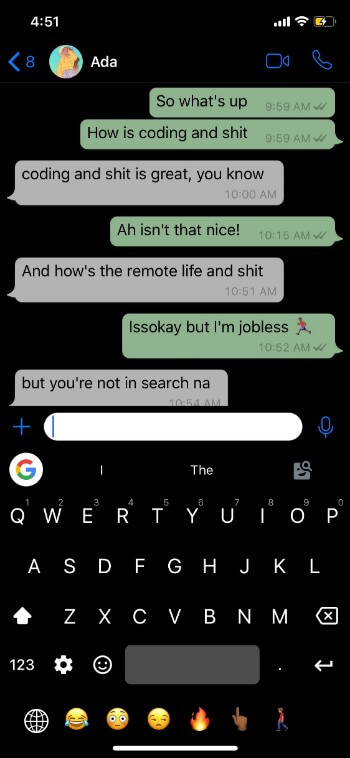
However, if you want to give the native version a try, you can easily unlock this feature using the all-new WhatsAppTrueDark jailbreak tweak if you have a jailbroken iPhone.
How to unlock the hidden WhatsApp Dark Mode with WhatsAppTrueDark
Download
Step 1 Open Safari web browser.
Step 2 Download the Debian package of the WhatsApp True Dark tweak by Ahmad here.
Usually, tweaks are distributed using a Cydia source. But since the developer doesn’t have a tweak repository of his own, you will have to download the package from a third-party website.
Step 3 Tap download. Don’t tap the “Download” or “Download to” button when your device prompts you to do so, instead select Open.
Install
Step 4 Press Open in “Filza” to open the file using Filza file manager.
Step 5 The aforementioned Debian package should now appear in Filza. Tap on it and press Install to install the package.
Apply the changes
Step 6 Wait for the installation to get over. Once the package is installed, tap Respring to restart the SpringBoard, to ensure the changes take effect.
Step 7 Open WhatsApp from your home screen.
WhatsApp new stock dark mode. #DarkMode #WhatsApp pic.twitter.com/wT8KEd2qYD
— Yalu Jailbreak (@Yalujb) October 22, 2018
There you have it! You can now run dark mode on your favorite messaging app without messing around with a toggle or settings.
If, however, you are not satisfied with the new color scheme, you will not be able to undo it. Thankfully, the developer is working on a new update that will roll back all the changes made by this tweak.
If you installed this tweak on your device, don’t forget to leave your comments below.
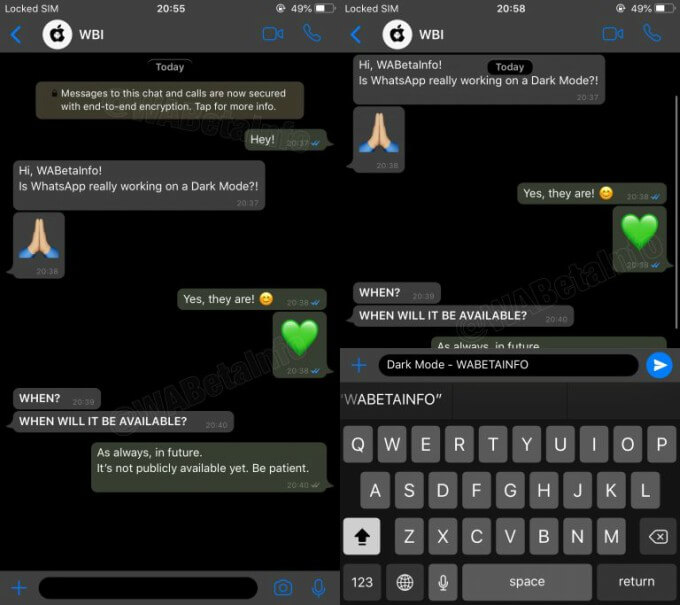
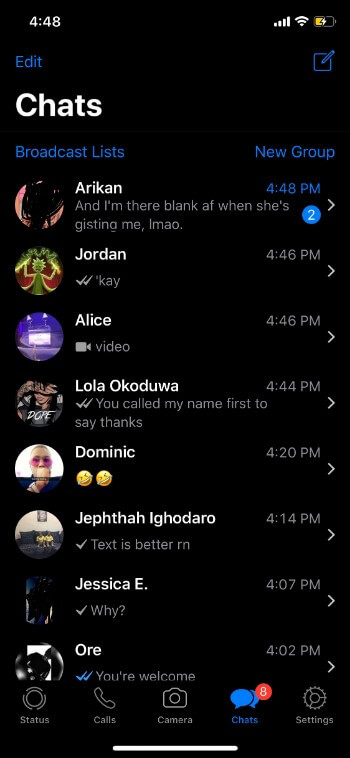
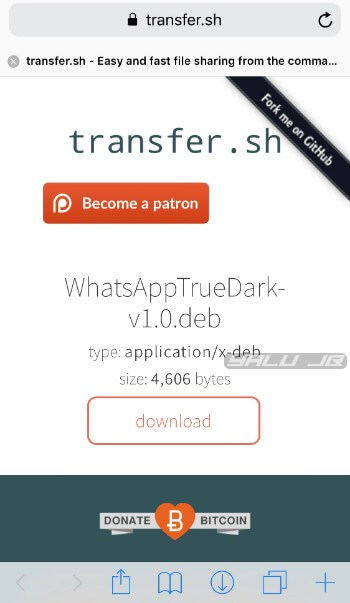
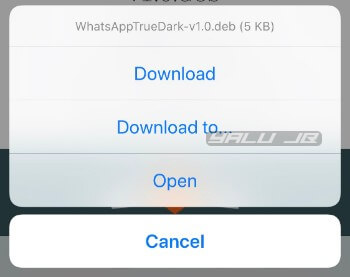
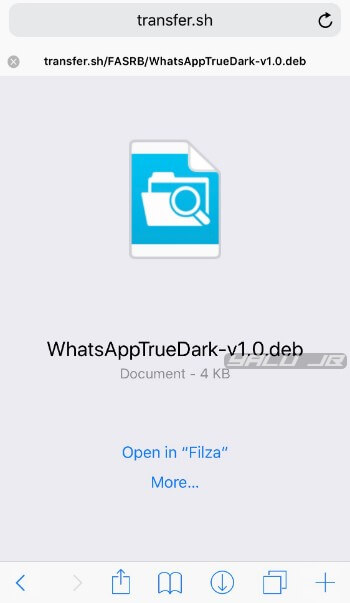
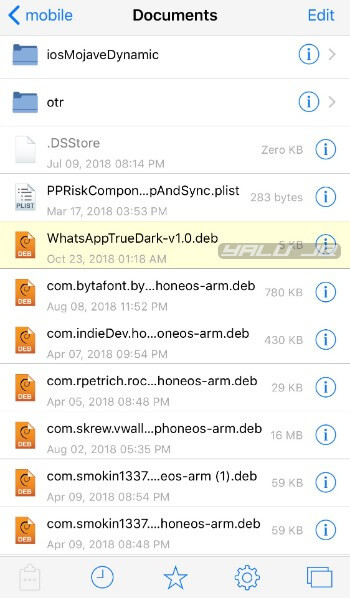

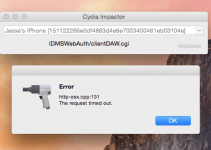
Is there yet any update of this tweak by the developer?
No.
Bonjour j’ai suivi la procédure mais lors de l’installation du fichier .deb il me mets : bash : Filza: command not found
comment faire sVP
Go to /usr/bin/ and open any bash file with the settings icon. Tap “continue” and use “su root” as login and “alpine” as password. Then, type “apt-get purge com.tigisoftware.filza” and reinstall Filza.
I can not get into root mode..and the deb link does not work anymore
Root mode? Are you talking about jailbreak?