Bypassing Uber’s DRM protection is always a hassle, and even more so when almost all bypass tweaks are incompatible. Here’s a new jailbreak detection bypass for Uber Driver that you can use in 2018.
Table of Contents
What is UberPartnerPatch?
UberPartnerPatch is a jailbreak detection bypass for the Uber Driver app. It is developed by iOS and web developer Johnny.
For those who don’t know, the stock Uber Partner app blocks drivers from logging in and accepting calls.
This patch bypasses all offline and online restrictions present in Uber Driver app, thereby allowing drivers to use it while running a jailbreak.
You will no longer receive such error messages while using this app anymore.
It comes in the form of an IPA file that you can sideload onto your iPhone. Since the app is sideload-able, you can install it on whether or not your device is in jailbreak mode.
The DRM system bypass is hardcoded into the Uber Driver application. Therefore, you don’t need to install anything on top of it to mess with its DRM system.
You can download the patched IPA file using the link given below.
Which versions does it support?
UberPartnerPatch supports all versions of iOS 11 right out of the box. Apart from those versions, you can also use it on iOS 10.
It is confirmed to be working on the following versions.
iOS 10
- 10.0
- 10.0.1
- 10.0.2
- 10.0.3
- 10.1
- 10.1.1
- 10.2
- 10.2.1
- 10.3
- 10.3.1
- 10.3.2
- 10.3.3
iOS 11
- 11.0
- 11.0.1
- 11.0.2
- 11.0.3
- 11.1
- 11.1.1
- 11.1.2
All in all, all iOS versions that can run the latest version of Uber Partner can use it.
Remember, you must have a jailbreak on your device. If you don’t have one, there’s no point in using UberPartnerPatch.
Download UberPartnerPatch
- v1.3 (latest version)
- v1.2
- v1.1
Changelog
- Version 1.3 – Adds support for all 64-bit devices running iOS 11 including up till iPhone X.
- Version 1.2 – Completely bypasses temporary bans.
- Version 1.1 – Fixes a bug that causes users to log in to the system over and over again.
How to install UberPartnerPatch
Step 1 Delete the existing Uber Driver app from your device.
Step 2 Start Cydia Impactor sideload utility. You can download it using this link.
Step 3 Download the IPA file to your desktop and drag it onto Cydia Impactor’s window. This IPA file is based on the version 3.175.10008 of the original Partner app. It is the latest version at the time of writing of this post.
Step 4 Enter your Apple ID credentials once Impactor displays the popup.
Step 5 Once Uber Driver appears on your home screen, you must verify it before opening. Go to Settings > General > Profile & Device Management and trust it by tapping on your Apple ID email.
Step 6 You can now launch the app and log in safely without triggering its jailbreak detection.
That’s all there’s to it! You can now keep your jailbreak while picking up riders. I recommend sticking with UberPartnerPatch until tweak developers update Liberty or JailProtect.
If you can’t get it to work, try removing buggy tweaks that might interfere with it. For those of who experience issues during installation, try using iMazing utility with AppSync for iOS 11-11.1.2 installed on your device.
For more jailbreak tools and downloads, follow us on Twitter and Facebook.
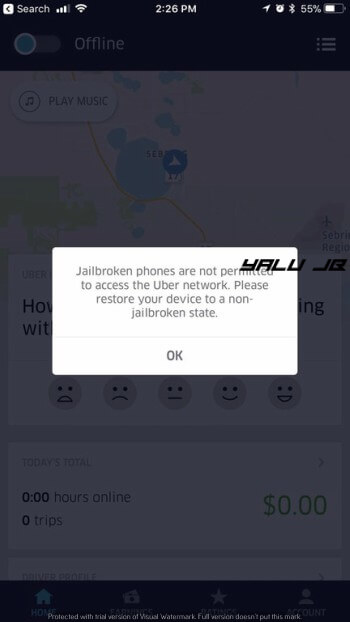
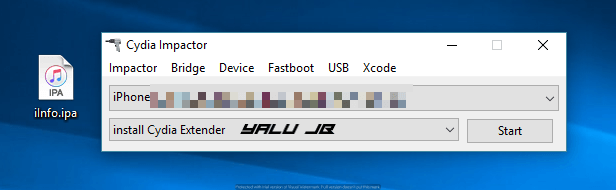
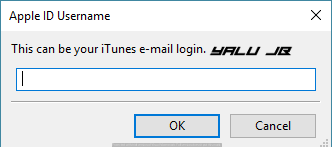
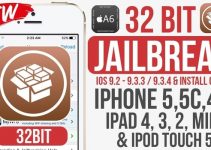


This has been working perfectly for me since version 1.3 came out. Never had a single problem. Now however, Uber is asking me to upgrade my app and won’t let me sign on. Will there be an updated cracked version of the app? Can someone point me in the right direction? Please help!
Unfortunately, the developer is no longer active on the jailbreak scene so you will have to upgrade.
Contact me
Is there a solution
Hello, hi I need a fix really bad. I can’t work now please help me [email protected]
hjow do you get uberpatch to work
This patch is no longer working.
i need assistance..
Someone can send me the Ipa Version 3.175.10012 a My email, pay 10 €
vidalromay (at) gmail.com
Is it still working? I’m on iOS 11.4 beta 3, Device iPhone X.
No, it isn’t.
The patch works on iOS 11.3.1 iPhone se jail broken I use ifunbox to sideload the ipa
Thanks for confirming D3l0.
will we get an update for iOS 11.3.3 you think
It seems to be working for me iPhone 6s+ 11.3.1
Download this app and you will get deactivated. My friend just got beside me.
This is the biggest spy ever and ppl are downloading..
All new versions of UberDriver app are full of system to spy and detect jailbroken phones and flex.
If you want be kicked out from uber fast, download it and login.
This is only supposed to bypass the DRM and doesn’t work anymore.
I used this for a long time, FLEX PATCHES are working! Just dont install from Pegasus8. Now this patch is not working anymore, Uber already detected. It stays loading for a long time, then Uber send you a mensage “Your device configurations are not allowing Uber to work”. Please, update this PATCH! Help us!
The developer is a firefighter and is no longer active in the tweak development community. It won’t be updated.
Error: KAMDPackage inspection failure.
Can you upload it again. Its corrupted. I was uple to download and install it before but not anymore!
Thank you
Yeah, sure. I will upload it to Mega asap.
can you please help me with this file? cant download it from anywhere, because when i add ryleyangus on cydia doesn t have uberdriverpatch anymore
I will re-upload it to my Mega account within a few minutes.
hi how to do that does not work the link does not work anymore
The new Mega link is working. I just re-uploaded it. The app isn’t working for a lot of users, though.
it ofccially stopped working was working fine for a while but now it detects it in the app saying device setting preventing app from working
You must be using a new version. As far as I know, the developer didn’t update the patch.
V1.3 works on ios 11.1.2, use 3utool to install it.
Flex patches don’t work. Anyone knows how to update them?
Thank you for this newest version
Only their developers can update them.
hi i have a iPhone 5s with ios 10.3.2 with doubleh3lix jailbreak . I m trying to install with impactor but I cant . calendar:cpp:87 is the error . how can I fix ? Thanks . Also If I use this patch I can see the driver destination after accept trip ?
Ensure your PC’s time is accurate. Try using iMazing or 3UTools if Impactor doesn’t work.
Still doesn’t work please help same error time on comupter is correct and synced
I am also receiving this error message. Did you end up solving the issue??
That’s because the developer hasn’t updated the app for quite some time. He needs to update it to bypass the new limitations set in place by Uber.
Is there atweak for showing cash or credit trips for iOS 9.3.5….before confirming the trip like on android
No, there’s no tweak for that.
It works on ny phone-IOS 9.3.3 Pangu Jailbreak. I am wondering, is there a tweak that shows the drop off location after you accept the trip request. Flex worked for version 3.136.3 but this is version 3.175.10008 and the Flex tweaks do not work on that version.
It won’t work for anything other than iOS 11 as far as I know.
If i put your patch on ios 11 u think flex tweaks will work ? Thanks
I haven’t tried it yet with Flex so can’t say anything about that.
Yes , the flex tweaks work for 3.136.3 but is noy x/xl change button :)) you nou a new one to work ?
are u in ny working with uber ? if yes contact me at twitter @deefonetech
f
Where is the application download link in the IPA format ?
Look for version 1.3.
sorry
yesterday he walked but today he walks more … he detects the jailbreak!
did you have an idea? thank you
Did you update the app?
yesterday he walked but today he walks more … he detects the jailbreak!
did you have an idea? thank you
it says 0 revoked certificates
Try using iMazing.