Tutuapp has been not working for a lot of users. It is throwing the “unable to download app” error when you try to download an app from it. Here’s how to fix this error.
Table of Contents
What does Unable to Download App Error mean?
Many users think their device is bricked once they get the “Unable to Download App” error. However, this is not the case.
TutuApp generally throws this error when there’s a server-side issue. However, Apple’s legal team has been cracking down hard on cracked app stores lately.
Here’s how this error looks like.
Now onto the tutorial.
How to Fix TutuApp Unable to Download App/Not Working
Method 1
Wait for the administrator to fix TutuApp and get it back online. They usually fix it up within hours.
As of now, it’s working once again. Here are the apps that are working right now –
- Movie Box
- YouTube++
- Spotify++
- Snapchat++
- WhatsApp++
Most of the games are now running as well.
Method 2
You can also try re-downloading TutuHelper app from their website.
Method 3
This method works on all devices whether they are jailbroken or not jailbroken.
- Download Cydia Impactor utility.
- Simply download the IPA of the app you want to install.
- Sideload the IPA file using Cydia Impactor. Follow this tutorial if you don’t know how to do it.
- Trust its certificate.
This method has a 100% success rate because Impactor is developed by Saurik. Remember, you can only install up to 3 applications using this method.
Method 4
You can also try using other iOS helper apps.
Here’s a list of few IPA stores that are just as good as TutuHelper.
- Download AppValley for iOS 9, 10 and 11
- ipasigner.io – Direct Download Apps without Jailbreak
- Download and Install TweakBox
- Download and Install AppCake
That’s all there’s to it. Go ahead and get downloading now. If you experience some error or issue, just leave a comment below.
For more TutuApp updates and news, keep following us on Twitter.
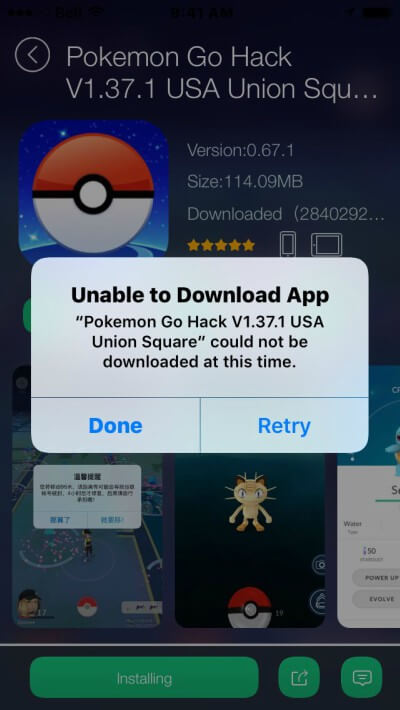



I’ve already installed and app in the tutuapp, though there is an update for the app I download and it seems to keeps on uninstalling. Is there any way of fixing it?
What is the point of purchase the VIP if it is not working ?
Please tutu app isn’t working make it work !!
TutuApp had their certificate revoked recently. They will be back online soon.