Toronto Police is snooping up on users using Stingray, an advanced signal blocker. Here’s how you Torontonians can block the police from spying on you.
Table of Contents
How Stingray works
Stingray exploits a vulnerability present in 2G-compatible smartphones. Smartphones ignore 2G towers when they detect a 3G/4G tower.
The signal jammer blocks these towers thereby forcing the cellular devices from connecting to 2G.
As 2G uses older communication protocols, the police can easily listen to your phone calls. Apart from that, they can also access other sensitive information about the taget.
Stingray also inadvertently blocks 911 emergency calls wherever it goes. Although the newer versions can redirect 911 emergency calls, their success rate is quite dismal.
This just goes on to show why you just can’t trust the police or any other state organization with your data. Stealing your data is none of their business, plain and simple.
How can you block Stingray mobile snooper?
Jailbreakers always like to stay one step ahead of the game. Since it essentially works as a signal jammer, all you need to do is force your device to only use the 4G/LTE signals.
If you happen to own a jailbroken device, you can install the following Cydia tweak to bypass this limitation.
- Open Cydia.
- Search for Lock4GLTE and install this tweak from BigBoss Cydia repository. It works perfectly fine on iOS 10 firmware and users are yet to try it on iOS 11.
- This tweak is a simple Control Center toggle that you can enable at the click of a button. You must ensure you install FlipControlCenter before you install this tweak.
Alternatively, you can also try blocking 2G completely to bypass it. However, there’s no jailbreak tweak that offers this kind of functionality.
What has your experience been so far if you happen to live in Toronto? Leave your comments below.
For more jailbreak tips and tricks, follow us on Twitter and Facebook.

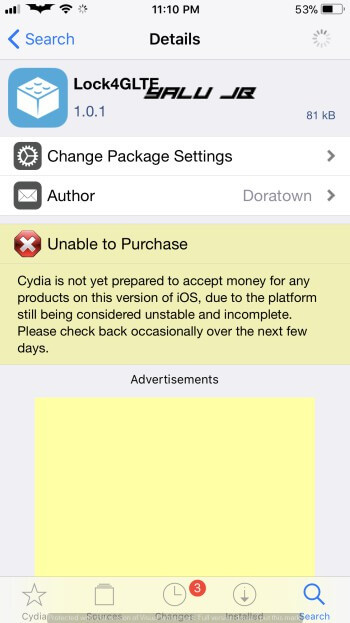



Seems like there’s a crime outrage in Toronto, otherwise why would the police do such a thing? /s
Hahaha! They actually use it to eavesdrop on drug dealers, etc.