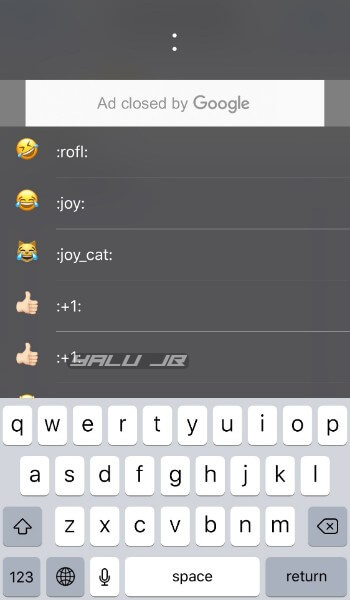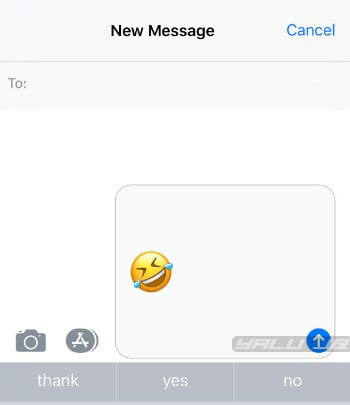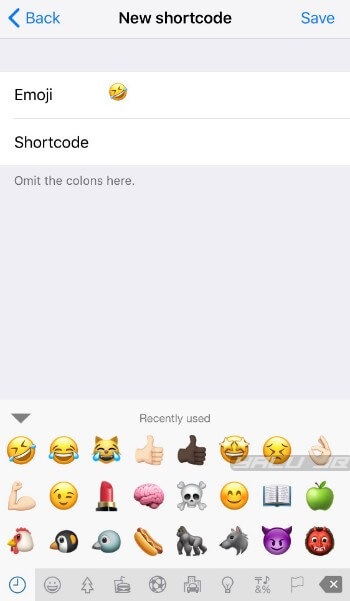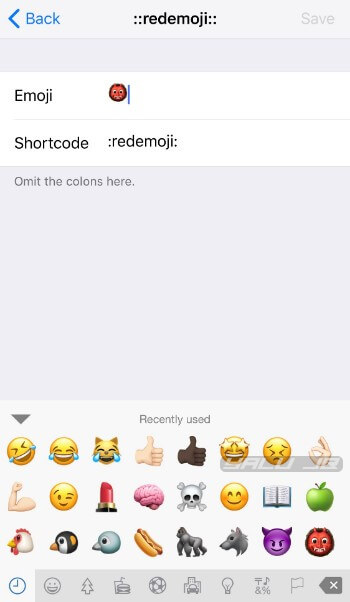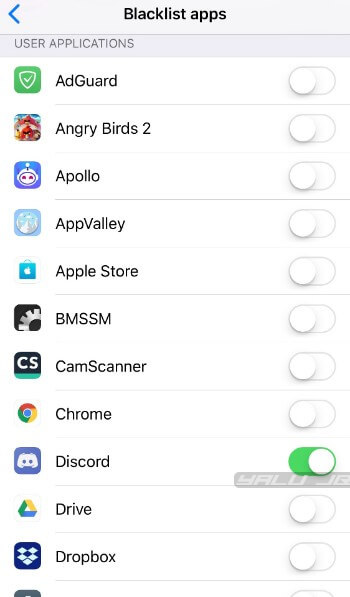Another day, another tweak. TextEmojis brings makes including emojis in your chats a breeze. You can download this amazing tweak for your iPhone and iPad below.
Table of Contents
How TextEmojis works
Discord, Slack, and Telegram let you find emojis with a colon and add them to a chat with a simple shortcode. However, this feature is only available in-app, not system-wide on iOS. That is where this new tweak comes in.
TextEmojis lets you input emojis in chats using text shortcodes on iOS 11. It is developed by renowned developer Andreas Henriksson.
Since this tweak works system-wide, you can use these text emoji shortcodes with WhatsApp and iMessage. You can also use it with any other chat app that relies on text input.
Here’s how this tweak looks like in action when used with iMessage.
Features
Emoji Replacement
It scans the text in real-time for emoji shortcodes and presents a list of emojis. As soon as you enter the very first colon, TextEmojis will display a list of recently used emojis. Once you input the complete shortcode, it will replace the text with its emoji.
Remember, the skin tone of the emojis will carry over from the stock iOS emoji keyboard. If you wish to change the skin color of your emojis, you must do so from the emoji keyboard. The reason being that this feature is not available in the tweak.
Custom Shortcodes
You can replace the default shortcodes with your own custom shortcodes. Apart from emojis, you can use it for normal text placements too.
Legacy support
Since emoji support is limited on older firmware, it automatically filters any and all incompatible emojis.
Text Faces
TextEmojis comes with over 140 text faces. You can access the face menu by scrolling to the right.
Blacklist apps
If you don’t want to use emoji shortcodes inside an app, you can add it to the blacklist. TextEmojis shortcodes will not work with a blacklisted app.
Setup
TextEmojis comes with a comprehensive preferences section that lets you add or remove emojis. Here’s how it works –
- Custom Shortcode – Adds custom emoji shortcodes. This feature is useful if you want to edit the default shortcode of an emoji or simply want to replace some text (email address, phone number, etc) with a new shortcode.
- Blacklist Apps – Blacklisted applications will not display the emoji shortcodes. You can add any system or user application to this section. The developer recommends disabling apps that already have this feature built into them such as Discord, Slack, and Telegram. Make sure you don’t add apps like iMessage and WhatsApp to the blacklist.
Download TextEmojis Cydia tweak
If you are the kind of person who just can’t chat without sending emojis, this tweak is definitely worth an install. It’s also a great way to access emojis that you don’t use too often. Recommended.
The free version comes with a simple banner ad. To get rid of the advertisements, you must purchase its premium version that will set you back by two dollars.
TextEmojis is available for download on Packix repo for free/$2.00. It is compatible with iOS 7-11.4 Beta 3.
Check out our Facebook and Twitter pages for more Cydia news and releases.