A lot of users are hitting 100% on system folder. This is a serious issue as it prevents you from installing new Cydia tweaks. Here’s how to fix this error on iOS 10.
Cydia will not open if you burn up 100% storage in system partition. This error occurs if you use manual stashing.
It is quite normal to experience this issue as root file system is compressed whereas iOS kernel doesn’t compress new files.
Before you attempt this tutorial, set nonce generator in NVRAM.
Table of Contents
How to Fix “System Partition Full” in Cydia [iOS 10]
Method #1 (Recommended)
This method is essential if you have already consumed 100% space and are not able to use Coolstar’s Stashing.
Step 1 Download iFile or Filza file manager via Cydia. iFile is recommended for this tutorial.
Step 2 Navigate to root directory “/”.
Step 3 Navigate to /system/library/.
Step 4 Look for LingusticData folder.
Step 5 Select edit, choose LingusticData folder and cut it.
Step 6 Navigate to /var/stash/.
Step 7 Select edit and paste this folder at this location.
Step 8 Edit and select this folder and copy it.
Step 9 Navigate to the original directory of the folder – system/library/ in root directory.
Step 10 Tap edit and create a link.
You will get free space in the system partition.
Method #2 (Recommended)
To free up even more space, use Coolstar’s Stashing tweak. It is very safe to use as it stashes tweaks/themes instead of iOS components. You can check the amount of space freed up using iCleaner.
If iCleaner crashes after using Coolstar’s stashing, simply reboot your iOS device and re-jailbreak using Yalu.
Method #3
This method will free up some space on your device by deleting languages packs. It is pretty safe but it can mess with Cydia Eraser (not released as of yet) in the future. Cydia eraser will need to re-download the language packs.
Remember, HFS Resize will not work if you use this method.
Step 1 Fire up iCleaner, tap “+” and remove all languages files except English, your language and Japanese (needed for emojis).
Step 2 Go to this URL – http://apt.saurik.com/beta/cydia-arm64/ in Safari web browser and download cydia_1.1.28~b14_iphoneos-arm.deb file.
Step 3 Install the downloaded debian package using iFile or Filza.
Step 4 Restart your iOS device and re-jailbreak using yalu102/mach_portal.
Now try opening Cydia and check the storage tab.
Method #4
In this method, we will use HFS Resize to resize the system partition altogether.
Step 1 Install MTerminal via Cydia.
Step 2 Add this repository – http://pmbonneau.com/cydia/.
Step 3 Install HFS Resize tweak.
Step 3 Fire up MTerminal, type su to login.
Step 4 Enter the command given below. This will shrink the user partition.
hfs_resize /private/var/[BYTES]
For example, 1 GB = 1000000000 (that’s nine zeroes).
Step 5 Enter the following command now. This will expand your system partition.
hfs_resize/[BYTES]
That’s all there’s to it. If you liked this tutorial, don’t forget to give us a like on Facebook and Twitter.
Here are some other Cydia tutorials –
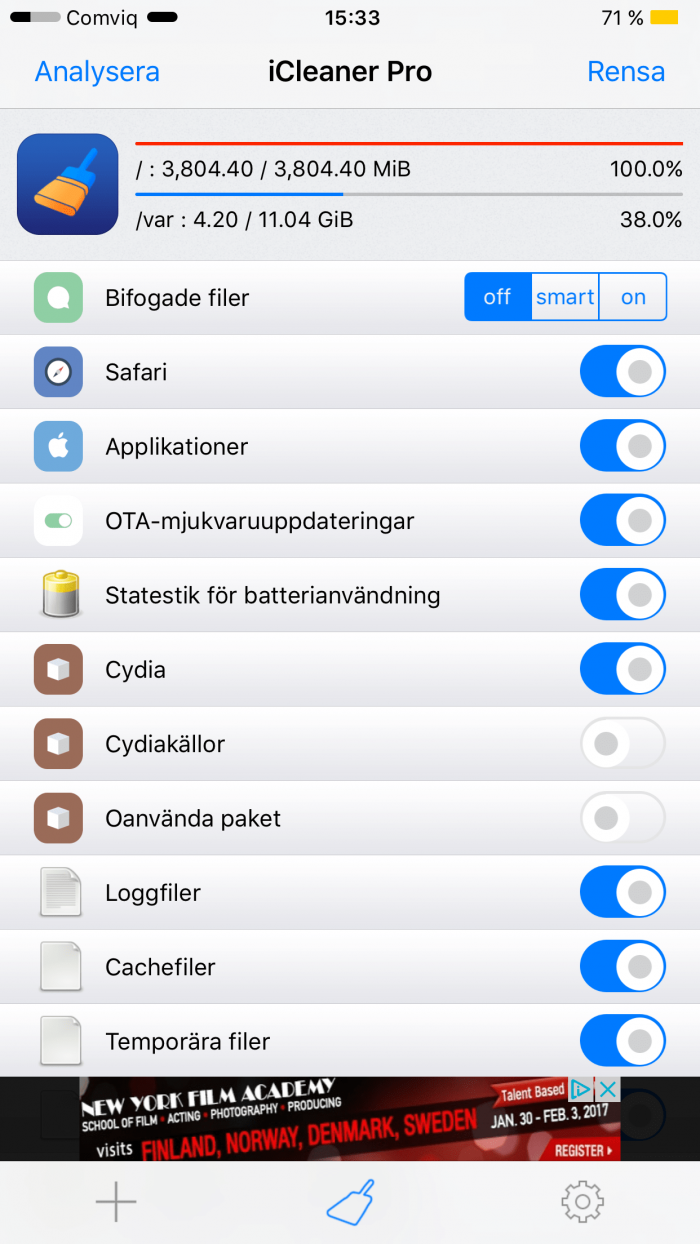
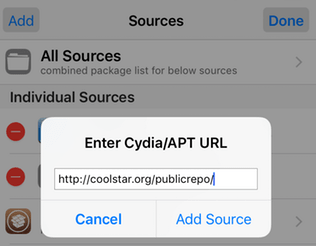



Sorry for the last comment but I got it to work. But now I’m getting
Couldn’t open disk /dev/rdisk0s1
I did login with su and the password
(Method 4 in terminal after typing hfs_resize command)
With method #4 when typing in the hfs_resize command iT says
Sh: /usr/sbin/hfs_resize: Bad CPU in executable
What do I have to do to resolve the issue
Have you tried using other methods?
I tried method #4 But the site from pmbonneau isnt operational is there any alternitive?
I would recommend deleting all the tweaks and then running Cydia Eraser.
METHOD #1 work for me on iOS 10.0. Thanks a lot!
Welcome, Jiaxw.
Method #1 works on 9.3.5 (semi-untethered) Thank you.
One suggestion though, as a newbie I would have liked to see an extra step…
STEP 5.5 Press DONE when finished with the edit
i use HFS Resize method .when i fire up my MTermina.it say
iPhone:~ moblie$
then..what i do is write su after mobile$
like this iPhone:~ mobile$ su
then i enter..after that it say want password
like this iPhone:~ mobile$ su
password:
now i want password..i use model iPhone 5 IOS 10.3.3
sorry for my bad english from malaysia
Write “alpine”.
https://imgur.com/a/MsK7pKa
doesn’t work 🙁 🙁
Thanks a lot for the great website and tutorial. you really help me fro that. now I can instal all of tweak I wanted.
Thank You Bro…
Welcome, Alija.
IPhone 5c, iOS 10.3.3 (16gb) jailbroken.
How to write the hfs_resize command on the mobile terminal to free up the space inside the partition.
What’s the commands with hfs resizer?
Isn’t it a risk to go on bootloop?
Yes, hfs resize does come with several risks and it can also brick your device. Try other alternatives, preferably.
Hellow, my system partition is 2.2 i want 3GB i cant understand your tutorial , what the first command do ??
Hello, Moussi. You should try stashing in that case – https://yalujailbreak.net/cydia-stashing-ios-10/
thank you Luca if i get it right, stashing is the only option to get free space for system ? I just need to understand the command line im gonna put my terminal i want to test your last solution because even when i fresh up my iPhone i have i warning with space full ! its disturbing, stashing wont soluve my problem i guess 🙁
Yes. What have you tried up til now?
hello! great website!
Just wondering … im stuck at 100% and everytime i want to uninstall some tweak – i see there was a previous failed download that needs to install again – so i see red lines and nothing happens when respring 🙁
Hello, Lud. Thanks for the kind words. Could you please send me a screenshot of the error you are facing?
Thanks, first method works!
Just a question, in this way I’m able to reboot device and re-install Yalu with Cydia impactor?
Tnx 👍🏻
Hello, Gufex. Glad it worked for you. Yes, you need to reboot and re-install with Cydia Impactor once it is out of the signing period.
Your website is amazing !
Thanks bro
Thanks a lot, Sadra. Were will you able to fix the error?