Super Mario Run is a great game but not so much for jailbreak users. It comes with a brutal jailbreak detection system that not many users are able to bypass. Here’s how you can bypass its jailbreak detection on your iPhone, iPad, and iPod touch.
Table of Contents
Super Mario Run Jailbreak Detection explained
Just like every other App Store app, Nintendo has its own DRM system. They also implement this DRM system in their App Store games in order to prevent users from using hacks and cheats.
Now, Super Mario Run players are stuck between a rock and a hard place – tsProtector no longer works and removing the jailbreak just to play a game is certainly not worthwhile.
Here are three methods that you can use to fix this issue.
Bypassing Super Mario Run Jailbreak Detection
Liberty
This method is currently working for all jailbreak users. This involves installing the new Liberty Cydia tweak by Ryley Angus. It effectively bypasses the DRM system of Super Mario Run.
It’s a very powerful tweak and I highly suggest you install it as soon as possible.
- Repository – ryleyangus.com/repo
- Price – Free
RunMario
As its name suggests, RunMario Cydia tweak is developed specifically to bypass Super Mario Run’s DRM system. Although it’s not as effective as Liberty, it’s still worth giving it a go.
- Repository – BigBoss
- Price – Free
Flex patches
Flex has a great community and there are lots of patches available that you can try. Remember, these patches are not updated as often as tweaks. Therefore, it may or may not work for the latest version of an app or a game.
- Repository – BigBoss
- Price – $4
Did you get it working?
These suggestions should be enough to get the Nintendo cult classic up and running again. It’s time to get playing and start killing those misanthropic bosses!
If, for some reason, it still doesn’t work on your iOS device, just leave a comment below detailing your issue.
For more guides and tutorials, follow and like us on Twitter and Facebook.

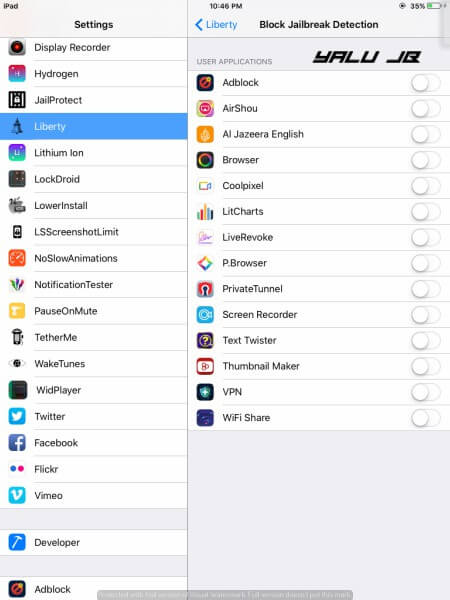
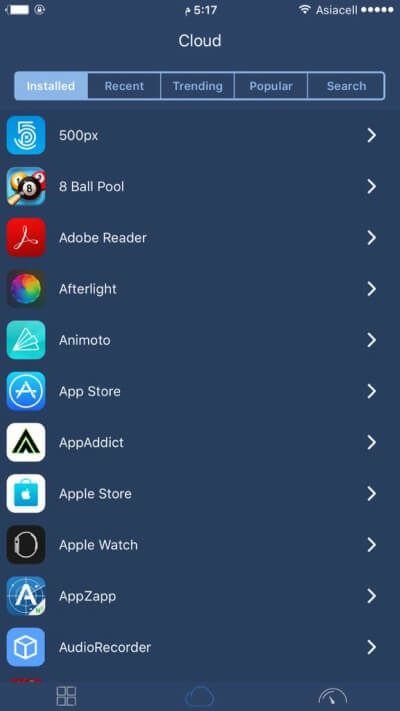



Liberty Lite from the ryleyangus.com/repo repo works excellent Mario Run regards.
Ps. Im running ios 11.1.2 on iPhone SE. and have the paid Mario Run version. Couldn’t play it even when the phone was not jailbroken, possibly because i had jailbroken in the past and restored my phone from the itunes backup so some leftovers of the jailbreak where still present. (On ios 11 i did not try flex patches because Flex isn’t supported yet but they didn’t work on ios 10)
Try Liberty Lite tweak (link).
Liberty Lite actually worked! Thanks. 🙂
(i do not understand why the Liberty Lite version works and Liberty doesn’t)
Lite version is developed specifically for iOS 11
Same here!! Can’t play Mario run, animal crossing or fire emblem heroes… PLEASE HELP!! Don’t use cydia for piracy either, just to tweak some features in my iphone and apply some themes
Apps will detect jailbreak nonetheless. There’s no bypass for Animal Crossing, Fire Emblems heroes yet. Which version of iOS are you using?
Not one of these “solutions” work for me. I can’t play it now since more than a year. Stupid Nintendo JB Detection! Some people don’t use it for cracked apps. Some people only use it for free tweaks! Nintendo: I will never anymore buy a product from You!
A new patch is in the works so you will be able to use it soon.
No luck here too, any idea of the patch name so i’ keep a track on it?
Liberty Lite.
Using it, no luck. 🙁
(Liberty, not Lite version. Is there any difference?)
Yes, you’re right. Liberty Lite works.