SSH is an essential feature of any jailbreak tool and allows you to get rid of a lot of errors quickly. Here’s how you can fix SSH access in the latest RC1.0.x version of Electra jailbreak.
Table of Contents
Why is SSH access broken in Electra RC?
The older versions of Electra had the dropbear SSH client. However, Coolstar implemented the stock OpenSSH in the new RC versions.
Although OpenSSH is better than other hacked-up clients, it doesn’t allow local SSH access.
This means if you try to start a session on-device using localhost, the connection will fail.
This is why a lot of users aren’t able to use App Store applications like iTerminal or Shelly on the RC version.
Here’s a quick fix that you can use to fix this issue on your current version.
Fixing SSH access on Electra jailbreak RC1.0.x
Step 1 Open FilzaJailed or FilzaEscaped file manager. You can download this file manager from here if you didn’t install it already.
Step 2 Navigate to this location – /etc/ssh.
Step 3 Open sshd_config file with the stock text editor. You can do that by long-pressing the file and then select the “Text Editor” option in the “Open with …” section.
Step 4 Change “#Port 22” to “Port 2222”. As the stock OpenSSH file is now modified, port 22 will no longer work.
Step 5 Press the Save button to save the changes.
Step 6 Restart your device and re-jailbreak it.
Step 7 You can now use iTerminal, WebSSH, or other apps with the following details. Ensure you connect over port number 2222 instead of 22 from now on.
- IP Address – 127.0.0.1
- Port – 2222
- Username – root
- Password – alpine
If you are still unable to start an SSH session, leave a comment below. I also recommend going back to beta 11-3 if you are trying to remove a complicated error.
For more jailbreak tips and tricks, follow us on Twitter and Facebook.
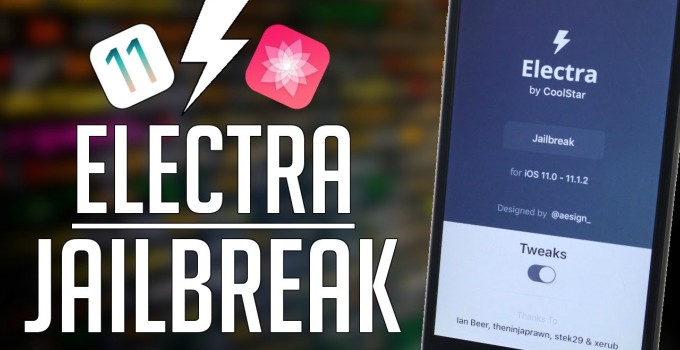
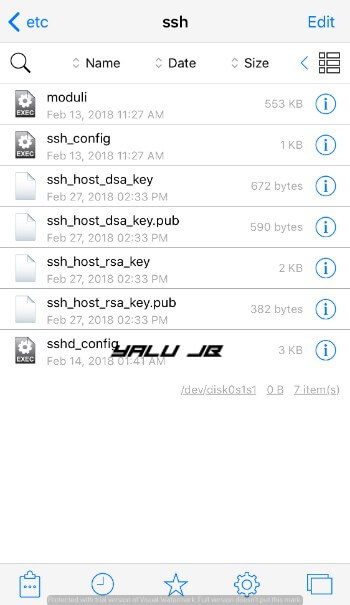
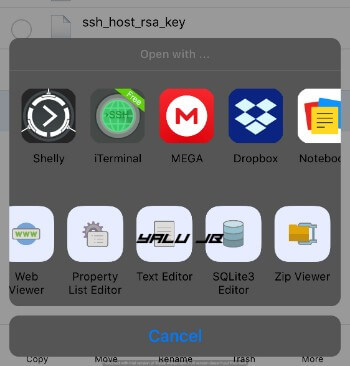
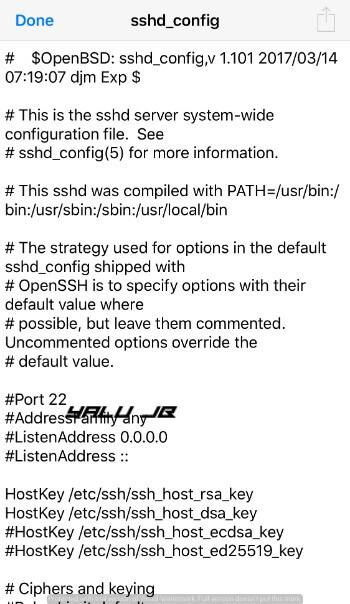
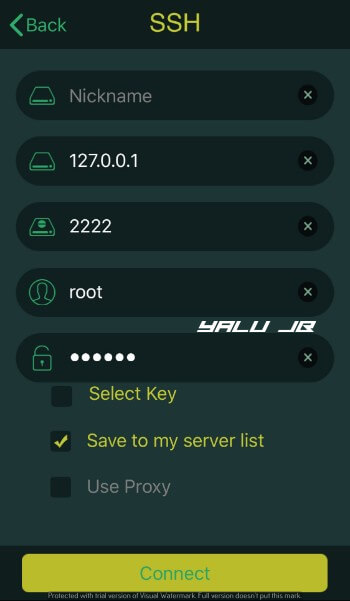


Hi, nothing is working right now. My only laptop won’t run the new iTunes either so I can’t restore. I’ve avoided resetting my phone through the settings because I wasn’t sure if it will work. Will it?
Try using Phone Clean software. Can you perform an iCloud erase?
I did everything you said 3 times and it still gives me “failed to connect” please help me
Try using any other SSH app. Also, did you try NewTerm tweak?
I keep getting operation not permitted on newterm 2 iOS 11
Like when I tried to execute “launchctl kickstart -k system/com.apple.cfprefsd.xpc.daemon”
I got “Could not kickstart service “com.apple.cfprefsd.xpc.daemon”: 1: Operation not permitted
iPad:~ mobile$”
please help I’m having an extremely hard time with my jailbreak, one day I press the jailbreak button on the electra app and it loads 2/3 but then it goes black, like where it resprings, but it doesn’t its just black and I’m able to open the app switcher and slide up on it, but then cydia works but i can delete or download anything there’s always an error no matter what. i cant use iterminal or any other ssh programs to help me unjailbreak and start from scratch on my ios 11.1.2 on my iPhone 6s plus. PLEASE HELP
Which error are you getting in Cydia?
I don’t have ssh folder
Which version of electra are you using?
I have the message : command not found
Which command are you using?
still not working for me
Try the new version. It will display a message “OpenSSH is running”. If it says that, SSH access will work.
the new version of what? more info please!
New version of Electra.
With electra 1.0.3 still not working.
Do you have OpenSSH installed? You can also go back to beta 11 to enable SSH access.
in my ssh file theres only
ssh_host_dsa_key
ssh_host_dsa_key.pub
ssh_host_rsa_key
ssh_host_rsa_key.pub
The Same, anyone can help?
My wifi cant connect properly when im not in jailbreak mode, but when i jailbreak, it comes back, this is why i want to remove the jailbreak, do you have any fix for this???
You can use NoMore IPA file or Killy’s cleanup tool. Or you can wait for Coolstar’s SemiRestore.
“sshd_config” sorry
Did you run the jailbreak properly? Are you in jailbreak mode?
I don’t have any “sushi-config” in this folder. I don’t know why.
There is no “SSH” folder in that location -etc/shh
Please help me to fix the error message from iterminal which says “failed to connect”
Help me fix this issue please :/
my terminal just says
cd “/etc/ssh”;/sshd_config
Try adding the #Port 22 line back add “Port 2222” just above it.
mine just says cd”/ect/ssh”;./sshd_config
I installed some tweaks on my iPhone, but seems the tweaks won’t work. And my phone seems fine isn’t on a spring loop or anything
Did you try this fix?
sadly it didn’t work for me. I went in and changed it to 2222 just in case, and although I get get in with terminal on mac, I cannot get in with iTerminal on iphone, it says error failed to connect
This means there’s a problem with your Wifi (on-device). A lot of users are reporting this error so wait for an update by Coolstar.
I did everything as instructed and in the electra app when I run open SSH it says it is in SSH mode as well. then I run iterminal and it says failed to connect every time. I had an “essential upgrade” for Cydia and after I resprung, Cydia was gone so i’m trying to get Cydia back and this is just so frustrating I want it all off now.. I also must add I do not have a PC or Laptop.
Is your Wifi working “on-device”? Electra breaks Wifi on some devices until you connect to an actual network.