A lot of users are reporting “Could not refresh. Please try again.” error while using Snapchat. Here’s how to fix this error.
Table of Contents
Why does Snapchat say “Could not refresh”?
“Could not refresh” Snapchat error occurs mainly due to internal server issues. It can occur on both jailbroken and non-jailbroken devices. Snapchat is only throwing this error on Stories. Most users are able to send snaps as usual.
Snapchat is only throwing this error on Stories. Most users are able to send snaps as usual. Here’s what this error looks like.
Now onto the tutorial.
How to Fix “Could Not Refresh” Snapchat Error
Method 1 – Jailbreak Fix
Downgrade Snapchat app using App Admin Cydia tweak. Just make sure you go back to any version lower than 10.10.2.0. If you don’t have App Admin, you can download it from BigBoss Cydia repo.
If Snapchat still throws the same error after downgrading, it’s a server-side error.
This method has a high success rate works pretty much in all cases. However, this method requires you to have a jailbreak. If you haven’t jailbroken your device yet, I highly recommend that you do.
Jailbreak tweak developers regularly release updates and fixes for all popular applications, particularly, Snapchat. You can download Yalu jailbreak here.
Method 2
Use SCOthman for Snapchat Cydia tweak. It’s a solid tweak that works perfectly fine with Snapchat and even fixes many errors.
SCOthman for Snapchat is available for download for free on BigBoss Cydia repo.
Method 3
As of now, Android and iOS users are getting this error. This means this is most likely an issue with Snapchat’s servers. They generally patch it within hours. So just wait and let them fix it.
“Could Not Refresh” Error will now be Fixed!
Hopefully, the above methods should fix this error. If you are still getting this error, it’s most likely an error on Snapchat’s side. Don’t forget to leave a comment below in case you run into some errors.
For more such tutorials and guides, follow us on Facebook and Twitter.
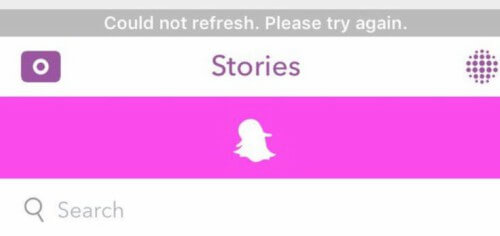
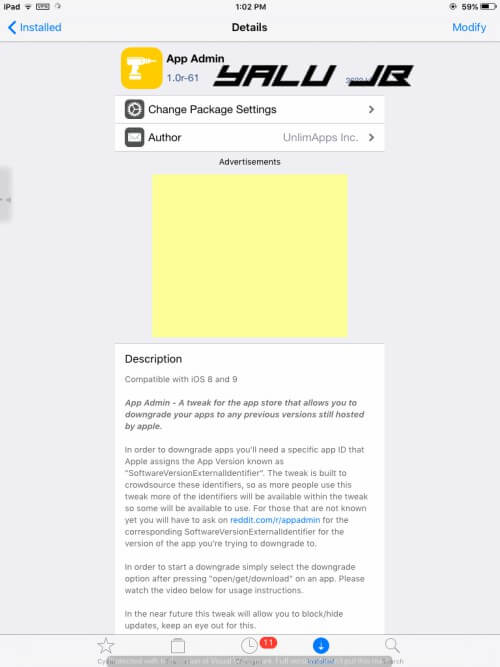




Please i need help my Instagram couldn’t refresh
Same could not refresh try again are servesrs down?
Yes, servers may have been down.
my SC was working fine on data but the second I got on wifi it stopped sending snaps on both wifi and on data and says do not refresh. My stories work just fine and I asked my friend and she says that sc works for her so the server isn’t down.
what do I do?
Hello, Tiffanie. The servers seem to be down. They usually fix that within a few hours.
My sc was working fine this morning until like 10 mins ago it now is saying could not refresh and I have good data and i can’t see my scs or anything on sc at all
Do you have a Cydia tweak installed?
My snapchat keeps saying “could not refresh” and isn’t sending certain snapchats. Every other app is working on my phone without any buffering, please help.
Snapchat’s servers are down right now.
My camera has a black screen for front face and back camera and when i take a picture the pic is black and it has a loading symbol and wont let me sen a pic
Do you have a jailbreak?
My Snapchat keeps saying cannot refresh and it’s not sending my messages
Hello, Lauren. Snapchat’s servers are down at the moment.