As the iOS 11 jailbreak cycle comes to a close, developers are rushing to release jailbreak tools for iOS 11.3.1. Here’s a new concept jailbreak called rootlessJB that brings tweak support to iOS 11.3.1 and below.
Table of Contents
What is rootlessJB?
rootlessJB is a proof-of-concept jailbreak for iOS 11.0-11.3.1 with tweak support and SSH access. It is developed by independent developer Jake James.
Rootless jailbreak utilizes Ian Beer’s empty_list exploit and has a success rate of around 40%.
Essentially, it is a watered-down version of the Electra jailbreak toolkit beta that was released back in December. While that’s a good thing, a “rootless” jailbreak can only run Cydia tweaks that don’t require root access.
Once you install it on your device, you will be safely able to run the following tweaks –
- BatteryPercentX
- Cylinder
- Dummypass
- FloatyDock
- HomeGesture
- IconRenamer
- LittleX
- System Info
- XBarRemover
- Zeppelin
Note – Please do not try this jailbreak on your main Apple device unless you are a developer or a power user. Although the developer believes this tool doesn’t interfere with other tools, it can lead to infinite respring loops and kernel panics. Your best bet right now is to wait for Coolstar to release Electra jailbreak.
What’s missing from this jailbreak?
This jailbreak was never meant to be a replacement for a full-fledged jailbreak. Here’s the complete list of all features that are either broken or not functional at the moment.
- Cydia
- PreferenceLoader and launchctl
- Tweak support is limited only to the Messages app, SpringBoard, Home, and Clock
- App-specific tweaks are non-functional
Compatibility
rootlessJB is compatible with all versions beginning from iOS 11.0 to iOS 11.3.1. But since iOS 11.0-11.1.2 versions already have a full-fledged jailbreak, this jailbreak becomes useless.
Therefore, it is ultimately useful only for the following versions.
- 11.2
- 11.2.1
- 11.2.2
- 11.2.5
- 11.2.6
- 11.3
- 11.3.1
Download rootlessJB
Changelog
- July 6 – The latest version brings support for PreferenceLoader. This ensures your tweaks appear in the stock Settings app.
- July 5 – Failed to initialize SSH error fixed.
Requirements
- iPhone, iPad, or iPod touch
- iOS 11.2-11.3.1 firmware
- A computer running macOS, Linux, or Windows
- Cydia Impactor
- Internet connection
How to install rootlessJB on iPhone/iPad
Step 1 Download the IPA file given above to your computer.
Step 2 Open Cydia Impactor and drag this IPA file over to it. If you don’t have Impactor on your computer, you can grab it from this link.
Step 3 Enter your Apple ID email and password once it prompts you to enter your credentials.
Step 4 Once Apple’s servers authorize your Apple ID, the installation process will begin.
Step 5 Tap Jailbreak! to start the exploitation. Remember, SSH access will not work if you use the empty_list version (IPA file) and you must use Filza. If you continually experience exploit failure, close all running applications from the app switcher, turn on Airplane mode, disable Siri, and retry.
Step 6 Once it puts your device in jailbreak state, you can start installing tweaks using a file manager. Just follow this tutorial.
Cylinder tweak running on iPhone 8 using rootlessJB (user – @x_vale_x). #rootless #jailbreak pic.twitter.com/xq0pKwJw3P
— Yalu Jailbreak (@Yalujb) July 5, 2018
How to fix “failed to initialize SSH” error
If you get the “Failed to initialize SSH” and “Failed to launch jailbreakd” error, you must compile the rootlessJB XCode project yourself.
The reason why this happens is that Cydia Impactor signs the tar binary file and the bootstrap fails to extract properly. Jake is working on a fix and will hopefully release a new version soon.
If you run into issues and need help, just leave a comment below.
Check out our Twitter and Facebook pages for more jailbreak news and updates.

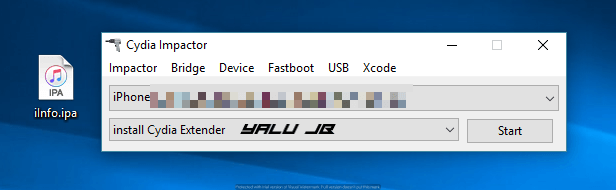
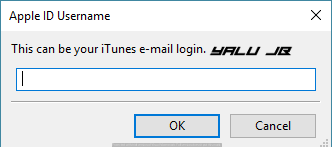
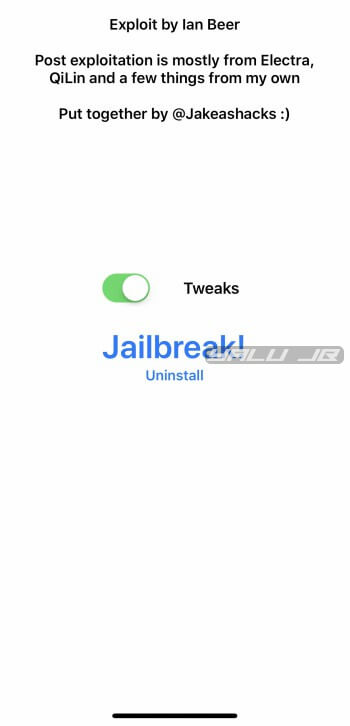
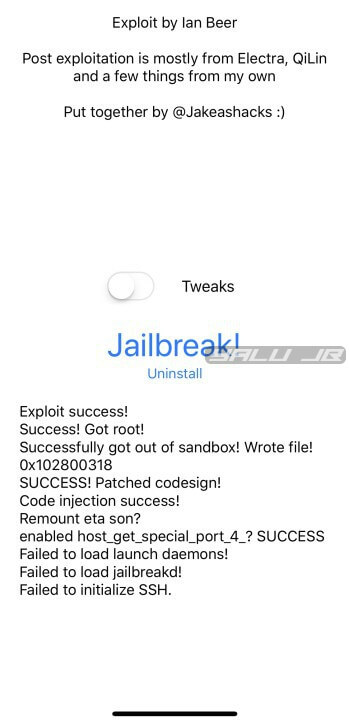



Phone still shows jailed broken but I’m on iPhone X no Cydia still ? What next please help thanks -please reach out to my email thanks [email protected]
I’m on 11.3.1 Electra newest
Are you using Rootless jailbreak? Use Electra1131 if you want to install Cydia.
I was running delectra and my phone reset, something went wrong. My phone reset, and now I still have Cydia but with nothing in side. No sources, tweaks, nothing. Now I have no root access. I just need to know what to do? Thanks
Try running the script again. Are you able to delete Cydia?
dear i have a problem im jaibrack my device ios 11.3.1 with a coolstar new tool electra cydia is workig but when i puted source in cydia now it is always crash ples help me
Which source are you using? Also, try using Delectra script.
When coolstar relesed jailbreak ?
U
Mine says, “The executable was signed with invalid entitlements.”
I don’t see cylinder setting in settings.
Now that IPA released with PreferenceLoader support. what should I do to see settings
You can change the Cylinder style manually.
Should we have developer account to jailbreak.
Not required.
Should tweak button changed to Off before running.
Mine was showing success only when its off
No, you must turn it on if you want to install tweaks.
Should I have developer account ?
No.
Hi I am tying to jailbreak my iPhone 7 on 11.3.1 I have turn on airplane mode I have turn off siri but my device reboot how can I fix that
Try the latest IPA file (updated above). This exploit has a 40% success rate, though.
Phone is just restarting.
Nothing happening
My Phone is just restarting.
Nothings happening
Are you using the latest IPA file?
My device stucked on respring loop how can i fix ?
Hard reset it.