A lot of users are not able to resign Yalu jailbreak with Cydia Extender. The tool is a bit complicated and not as straightforward as many thought. Here’s how to do it in a few steps.
Thanks to Saurik and Voldemort, we can now sign Yalu jailbreak and IPAs directly from our device.
For those who don’t know, this tool renews certificates of installed apps on-device.
Before we begin, keep the following things in mind –
- The 7 day certificate signing limit still exists.
- You must have Extender and installd OTA patch installed beforehand.
- This tool works if and only if Yalu jailbreak’s certificate has expired.
- It will not work if has been removed.
- If you want to delete Yalu first and do this afresh, start Cydia Impactor on your computer. Select XCode > Revoke Certificates.
Now onto the tutorial.
Table of Contents
Requirements
- A jailbroken device
- Cydia Extender
- installd OTA patch
- Internet connection
How to Renew Yalu Jailbreak/mach_portal Certificate with Cydia Extender
Step 1 Go to this URL in Safari web browser on your device –
http://www.yalu.qwertyoruiop.com/
Step 2 Click on the Yalu IPA file. The file will now begin downloading.
Step 3 Once it has been downloaded, select More and select Cydia Extender. Now it will start and prompt you to enter your Apple ID and passcode.
Step 4 Enter your email and passcode and select Apply. Just wait for it to do its thing. Do not press or do anything at this point.
Step 5 It will now prompt you to install yalu102/mach_portal by displaying this message – “[IP ADDRESS] wants to install yalu102/mach_portal”.
Step 6 Select install. Your jailbreak’s certificate will now be renewed successfully.
Step 7 As the 7 day limit still exists, you will need to renew its certificate again. When it gets expired, navigate to Settings > General > Profiles and Device management.
Step 8 Delete the profile belonging to Cydia Extender.
Step 9 Open Cydia Extender again and it will install another profile. Just repeat the entire installation process again now.
To make Yalu jailbreak fully untethered using this tool, follow the tutorial given below –
For fixing errors, read this FAQ –
If it doesn’t work for you on the very first try, repeat the process. Just open Safari web browser and complete the above steps.
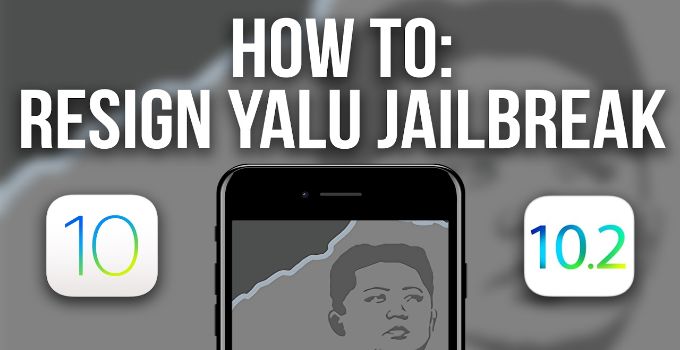



Sorry meant to put this on other article.
When you revoke certificates will that affect any devices that have all ready been previously signed? Like will they lose their app or anything or is this just good for clearing the error going forward