Coolstar is busy working on Electra and has put the SemiRestore cleanup utility on the backburner for now. Here’s an unofficial tool that allows you to reinstall Cydia on Electra without much hassle.
Table of Contents
Why should you reinstall Cydia?
As you already know, Cydia bundled with Electra jailbreak is riddled with bugs.
Going by Saurik’s latest comments, he isn’t too keen on working alongside Coolstar or patch Cydia for iOS 11 firmware.
According to Coolstar, Electra uses the bare minimum patches to get Cydia working, which leads to a lot of errors.
So if you tried Coolstar’s hacked-up RC1 build, you are pretty much on your own now.
There are plenty of reasons as to why you would want to reinstall Cydia on your device.
For example, your tweaks may not work properly or someone deleted it and you want a fresh install again.
Here’s a quick workaround for this problem. As always, I would still recommend waiting for an official solution by the jailbreak developers.
Requirements
- A compatible device running Electra
- A computer running Windows, Mac or Linux
- 7Zip
- WinSCP SFTP utility
- Putty
- iTerminal (on-device)
- Filza file manager (on-device)
- ZipApp free (on-device)
Reinstalling Cydia on Electra jailbreak
Prepare your device
Step 1 Firstly, remove any and all tweaks you installed before from your device’s filesystem. Secondly, ensure your device is in jailbreak mode or else SFTP and SSH will not work.
Step 2 Download delectra shell script developed by Kirov Air from this link.
Step 3 Extract the ZIP file and transfer the unjailbreak.sh file to the desktop on your PC. If you don’t have a PC, use ZipApp free app available on the official App Store.
Transfer the uninstall script
Step 4 Establish an SFTP session via WinSCP (on computer) over Wifi. Alternatively, you can use the FilzaEscaped file manager if you don’t have access to a PC or laptop.
Step 5 Transfer the unjailbreak.sh script to the root folder (/) of your device.
- WinSCP – Navigate to desktop and transfer the script to your device.
- Filza – Search for “unjailbreak”, select the script file and select Copy present at the bottom of the screen.
Execute the shell script
Step 6 Start an SSH session using Putty (computer) or iTerminal (on-device) using the following details.
- IP Address – Your Wifi IP address present in your device’s Settings
- Port – 22 or 2222
- Username – root
- Password – alpine
Step 7 Once you can access the terminal, run the script.
bash /unjailbreak.sh
Step 8 Re-jailbreak your device with Electra toolkit. You can download the latest version of Electra RC1 from this link.
If this method works for you, don’t forget to leave a comment below.
For more jailbreak guides and updates, give us a thumbs up on Twitter and Facebook.

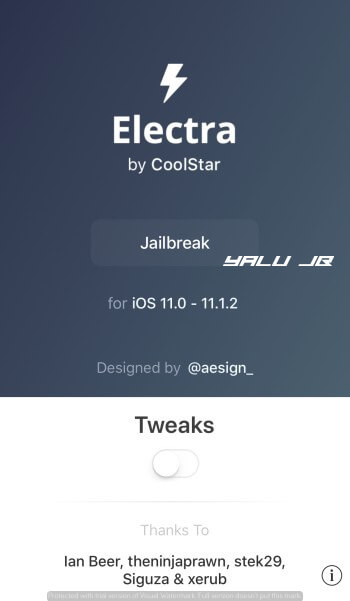
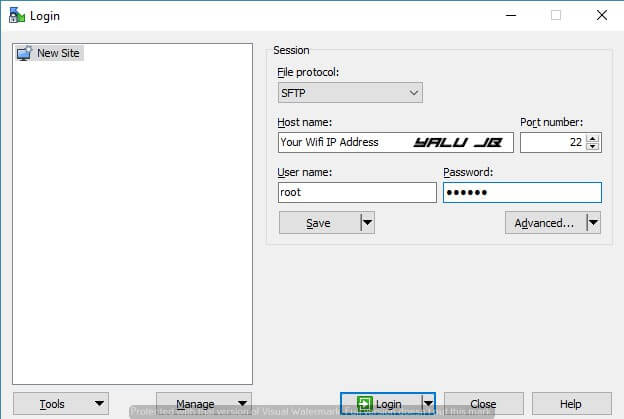
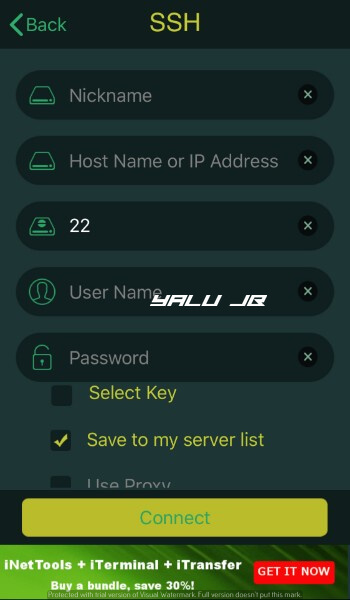



THANKYOU SO MUCH! I had a problem with my Cydia because i accidentally did complete upgrade to it and it messed everything. I follow what you did exactly and it fixed everything! I highly recommend using a computer (I used a Macbook Running terminal) to ssh because i couldn’t connect with the ITerminal app. Thanks again!
Iphone X
Ios 11.2.2 Electra jailbreak
Welcome, Dizzy. Glad it worked for you.
I don’t have a computer but I have it in jailbroke mod. Can I still jailbreak it without a computer?
awesome.. THX man!
I need HELP! I do not have electra or cydia, and the Anemone app is stuck on my phone! I tried so many methods of removing it but nothing is working. With iterminal I can NEVER connect so I can’t use the SSH method, I tried putting the script into the “/” in filza and when I click on it it says ” The process has forked and you cannot use this CoreFoundation functionality safely. you MUST exec().
etc…” it just repeats that.
Please help I have no idea what to do and this is making my phone slower and I just want to completely UNJAILBREAK,
thanks.
Did you try semirestore? If not, use that.
Ios 11.0.3 work perfectly with filza and zipApp. Iphone 6s plus.
Many thanks!
Welcome, Fredy.
on winscp when i try to connect it says access denied, what do i do.
Try jailbreaking with tweaks disabled.
THis command is not working DO you have anyother command???
Are you putting a space after bash?
I tell a lie it worked perfectly, my Cydia was on my home bar, iPad, which I have loads of apps, couldn’t see the wood for the trees!!! 😂
Thank you so much my broken Cydia was proper blowing my head!!!
Welcome, Tony.
Followed to the letter…no Cydia etc
i finally deleted cydia using this method, but then there is a problem with music app, i couldn’t add music to playlist on my iphone from computer (using itunes) i plan to do reset to factory setting. is it possible to reset factory settings and stay at ios 11.1.2 for future possible of stable jailbreak? thanks
Yes, you can do that. Follow this guide.
Where can i download the NoMore ipa file youre talking bout cause i accidentally removed APT7(Strict) from Cydia and the Cydia was removed from my iphone so how can i reinstall Cydia from fresh to my device again? Will the NoMore ipa file help remove all of the old files from Cydia that got removed so i can rejailbreak so it can reinstall cydia again? Please help.
Yes, you can get it here.
I can not connect to the terminal, I do not understand, before everything worked, but if i try to connect with iTerminal -> failed to connect ?!
What i ve to do?
Try using this fix.
Can someone help me please! I accidentally deleted the APT7 (strict) file from Cydia and my Cydia deleted itself!
Can anyone help me to get it back please! I’m on the new Electra jailbreak for iOS 11.
Clean it up with NoMore IPA and then jailbreak again.
How do you do that?
Follow this guide. The link is given at the end.
Try to delete Electra, then redownloading it may download Cydia again
I had cydia working just fine and decided to uninstall a tweak and it deleted cydia all togather. I can’t ssh into the phone because nothing will make a connection and I’m not sure how to get cydia back.
Use the NoMore IPA file and run it. Once you do that, re-jailbreak again.
does not work iterminal and much less putty
Try my SSH fix here. If that doesn’t work, go back to beta 11-3 after rebooting your device.
thank you very much, it was helpful
Welcome, Hector.
Help. iterminal everytime says: failed to connect
where can i find Filza without Cydia?
got it… but still cant connect
You can find it on Panda Helper VIP.
Online
I tried to uninstall Electra with iTerminal using sh /bootstrap/unjailbreak.sh and bash /bootstrap/unjailbreak.sh and I got this message
rm: cannot remove ‘ /usr/share/terminfo’ : Is a directory
rm: cannot remove ‘ /Library/Themes’ : Is a directory
What does this mean?
It’s not able to remove those folders properly. Try using killy’s tool.
My Jailbreak was working on ios 11.1.2 and I installed anemone without putting the bootstrap on and now I have cydia and anemone (non functioning root) stuck. Tried to re-jailbreak but on the cydia impactor it says there is already a certificate? Should I factory reset (is this safe?) I don’t want to lose this version of ios and I don’t want it to bootloop.
Thanks in advance!!
Dustin
Follow this fix.
I can’t… Cydia is crashing (jailbreak isn’t there anymore) I cannot get the jailbreak app back on the phone because the Cydia Impactor says there is already a certificate installed and fails. Will a factory reset put me back to stock on 11.1.2? or will it fail doing that as well?
I’m not concerned with the actual data on the phone, just don’t want to lose this IOS version.
Delete the app, revoke your certificates in Impactor and sideload again.
Does it work with the latest?
Yes, it does but that depends on which tool you use.
I did this tutorial on the latest Electra version and now cydia is still on my device and Electra says error Topanga
Weird. I suggest waiting for a new version or you can try using Killy’s tool.
when i use putty
and i type ” bash /unjailbreak.sh”
bash command not found
what should i do
I am uploading a fix for SSH asap. Wait.
try bash ./unjailbreak.sh
I keep getting “connection refused”.
Any help?
(I get “Failed to Connect” on iTerminal.)
I am uploading a fix asap.
This doesnt work with the leaked ipa?
It works with all IPA files.
i get this error:
iPhone-de-xxxx:~ root# bash /unjailbreak.sh
bash: /unjailbreak.sh: No such file or directory
You need to do use “cd /” first.
like
iPhone-de-claudiogrieve:/ root# cd /
iPhone-de-claudiogrieve:/ root# bash /unjailbreak.sh
bash: /unjailbreak.sh: No such file or directory
cd to Electra’s directory.
added the .sh file to /private/var/root/ but when i try to run the bash / command says: No such file or directory
sftp / connection refused – how to fix this
I will upload a fix for SSH/SFTp soon. Wait. Also, you can try using Putty for the time being.
the same error with putty
Which root folder do I put the unjailbreak.sh ?
Root folder is / so put it therein.
I did this but i saw cydia :/ i cant remove it
Did you run uicache? Try the NoMore IPA file from this link.
I reset my iPhone after cydia crash. I used your script to try reinstall Electra. But it starts and at step 2/3 I get a black screen. But Electra Beta 11 works fine. What can I do to use the RC?
Keep using beta 11 for now as a fix is just around the corner.
OK I stay on Beta., but after using your script, Anemone is present. Why is not deleting Anemone?
There’s a separate Anemone removal script. I can send the link if you want to use that.
This trick can remove all jailbreak (electra toolkit & cydia) and revert back device to non jailbreak?
I want to revert back my device to non jailbreak and wait for electra toolkit & cydia is fully working.
Yes, it will remove both of them.
Thanks iOS Expert 👍🏿
Welcome.
thank iOS Expert i have try to unjailbreak my device and success. now my device back to stock iOS, and wait for jailbreak is fully working
Welcome, buddy.
I had the same error topanga and to get rid of it you have to sftp into your device and delete dropbear worked a treat for me
Thank you so much thought ied messed it up completely
Welcome, Adam.
Work completely thank you iOS Expert 😀
Welcome, BOSS.
Work completly thank you 😀 Now I’m waiting for a stable jailbreak
Welcome, Cerate.
hello
i deleted all electra and cydia but when i Re-jailbreak. I have error on Electra (Error:topanga)
plz help me
Try this guide.
not work :X
when i press jailbreak on Electra First attempt electra app is crashing. Second attempt i press jailbreak the app bug 5 sec still same error (Error:topanga)
when i close Electra app and Reopen the app i cant press jailbreak anymore
still same error (Error:topanga). When i reboot my device , it goes back to the first stuation
Try using this IPA file – https://drive .google .com/open?id=1lJMm80B-aQ7G4No0eYJA4SHztdLEi5BK
link not work :X
https://drive .google .com/open?id=1lJMm80B-aQ7G4No0eYJA4SHztdLEi5BK
Remove the spaces and it will work.
It worked for me! I tried many things yesterday to erase cydia, even restore my iphone and nothing worked until I tried this!.
But now I can’t use electra 1.0.2 because of “to.panga” false positive I guess.
Try using my other guide for that.
There is no way to open Filza on my iphone, even trying all your tutorials.
To try to mitigate the to.panga error I had to use b11-3 electra in order to use WINSCP and look for those files, I had 2 of the second method and I kept looking for other files. None are left on my iphone and even with another restore once all those files were removed the topanga warning persists.
Help T_T
Try this IPA file – https://drive .google .com/open?id=1lJMm80B-aQ7G4No0eYJA4SHztdLEi5BK
Worked!
Thank you very much!.
Welcome, Peter.
I can not connect to the terminal, I do not understand, before everything worked, failed to connect :-/
Are you using Putty? If not, try using that on your PC.
Will this bring back the device to stock or is it going to bring it back to pre jailbreak, will all tweaks (unlimited apps,….etc) installed manually be also removed.
All my manually installed apps including whatsapp++ stopped working after successfully installing the Cydia enabled version of electra? Pisses me off.
It will bring it back to the pre-jailbreak state. It is not a Cydia Eraser alternative. The Cydia version removes all previous tweaks and you must install them again via Cydia.
thanks for the prompt response.
this bringing back would include the removed manually installed tweaks?
No, it won’t bring your tweaks back. If you are planning to go back to the beta builds, you must ensure you backed up your SBInject folder somewhere.
Hey. I currently don’t have a computer. But can I still jailbreak the phone if it’s in jailbroke mod?
No, if it’s in jailbreak mode, you will have to reboot your device and then re-jailbreak it.
is it remove all electra and cydia ?
Yes, it does.
I’m trying a reinstare cydia, but iterminal always tells me failed to connect, I’m already in jailbroken mode! pls help me!
Did you try using Putty?
hi and thanks x the answer! I have both the mac and pc, I tried with win with putty, I tried with terminal mac, I tried with app iterminal on iphone x, but it is always the same answer: failed to connect. I put all the data correctly but nothing at all!
Did you try the Nomorelectra IPA file?
siiiii, I managed it alone, siiiii, for those who had trouble uninstalling electra jailbreak and iterminal always responds: failed to connect, the solution is: jailbreakkare iphone with the ipa 11-3, and when you go with iterminal immediately gives the connection!!!!!! yeaaaaaa
Glad it worked for you, Antonio.
tyyyyyyyyyy ios expert, tyyyyyyyyyyyyyyyyy