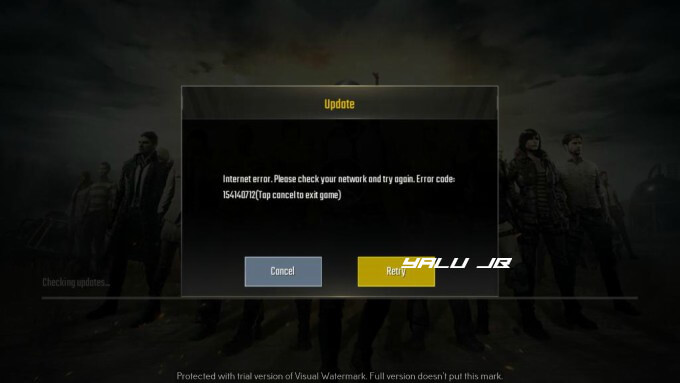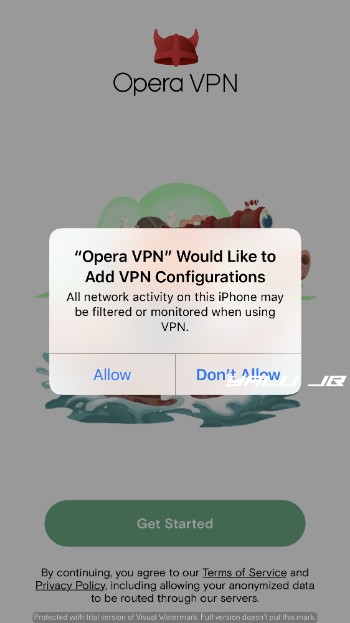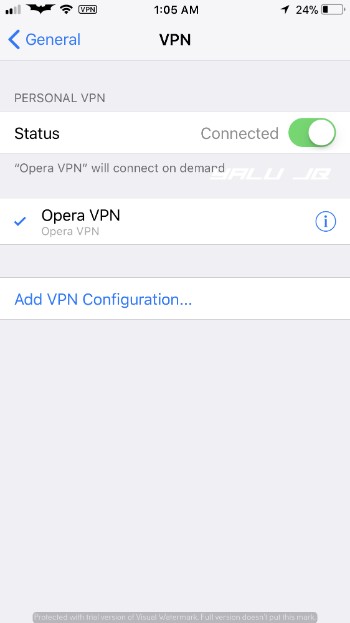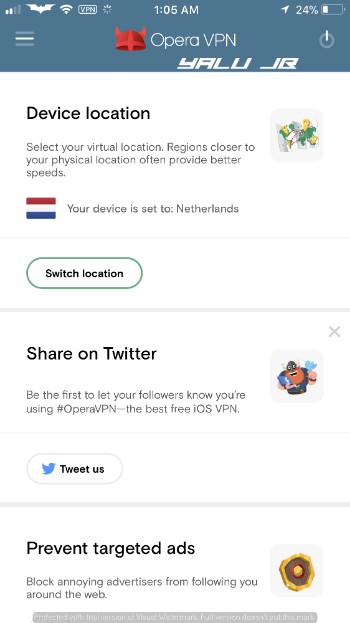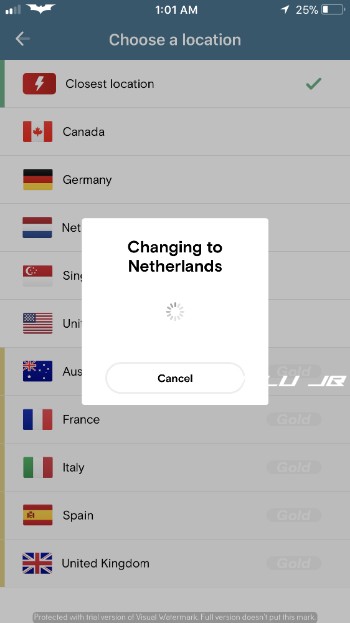A lot of smartphone users have reported a “network error” while playing Playerunknown’s Battlegrounds. Here’s how you can fix this error within just a few minutes.
Table of Contents
Playerunknown’s Battlegrounds’ internet error explained
PUBG is throwing the internet error haphazardly on a lot of smartphones. Unfortunately, errors should be expected considering the game came out just a few days back.
Tencent Games, the developer of PUBG, hasn’t released a proper solution or a patch to fix this error thus far.
Here’s how this error looks like.
Internet error. Please check your network and try again. Error Code: 154140712(Tap cancel to exit game)
Going by the error message displayed by the game, it’s easy to deduce that the game is having issues connecting to the internet.
Generally, disabling and enabling your 4G/Wifi connection should fix this issue.
However, there’s no guarantee that this will work for all users. If you are still not able to fix it, follow the simple tutorial given below.
Fixing Internet error in Playerunknown’s Battlegrounds on iPhone
Step 1 Go to the official App Store. Since this fix works for Android devices as well, you must open the Google Play Store.
Step 2 Search for Opera VPN and install the app on your device. You can also install any other VPN app but Opera VPN is completely free to use and does the trick.
Step 3 Launch the app from your home screen. Once it prompts you to add the necessary VPN configuration, tap Allow.
Step 4 Go to Settings > General > VPN and ensure Opera VPN is connected properly.
Step 5 Go back to Opera VPN and tap on Switch Location option present under the Device Location section. Although there are several other options in the app, simply changing the device’s location will suffice in this case.
Step 6 Opera VPN selects the closest location automatically, which may or may not be optimal. Change your location to the Netherlands.
Step 7 You can now play PUBG without any internet or network error constantly pestering you.
For more gaming tips and tricks, be sure to give us a like on Twitter and Facebook.