Privacy is becoming ever more important in the wake of the recent Cambridge Analytica Facebook scandal. Thankfully, Apple’s latest iOS 11.3 update gives you full access to your stored data and privacy settings.
Table of Contents
Apple implements native privacy management in iOS 11.3
Beginning with iOS 11.3, you can now access a dedicated Privacy section in the Settings. This section comes with a few disclaimers and aims to educate the user how and where his data is collected.
In the future, however, Apple will extend its capabilities and allow the user to export personal data.
You will be able to download, manage, and even delete your private data.
The Cupertino company is setting the precedent by becoming the first smartphone manufacturer that allows in-depth privacy management features.
It wouldn’t surprise me if more manufacturers start implementing a stock privacy management in the future.
Accessing privacy section from Settings on your iPhone, iPad, and iPod
Step 1 Open the stock Settings app.
Step 2 Scroll down and tap Privacy.
Step 3 Tap on any of the options to read more about how it collects your private data.
Step 4 Read the disclaimers and ascertain the type of data the various iOS components collect. For example, “Advertising” collects the following information –
- Device information
- Device location
- App Store searches
- Apple News articles
Once you know how your data is collected, you will be able to disable it straight from your Apple ID. Apple will update its website with these privacy changes in a few months from now.
For more iOS 11 tips and tricks, follow us on Twitter and Facebook.

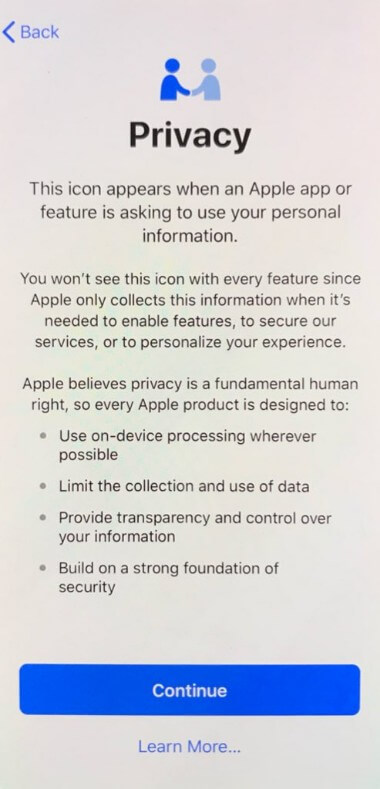
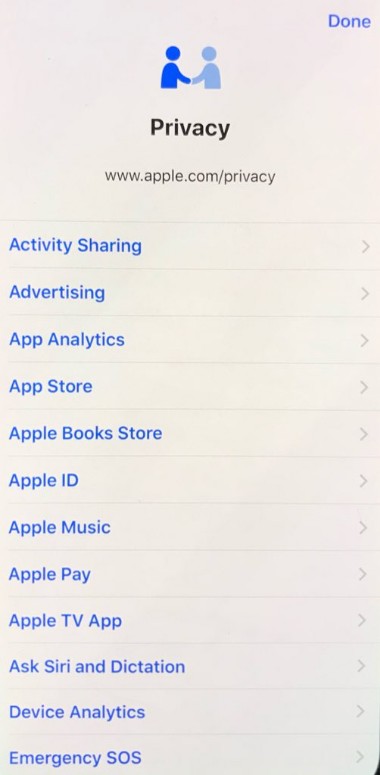
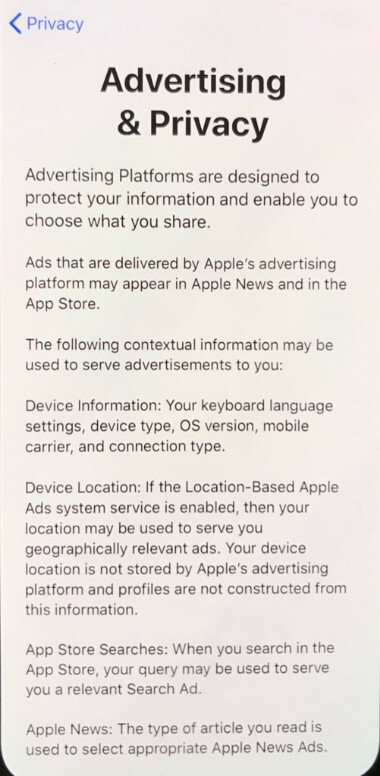


Can not access Privacy in Settings app…
Are you on iOS 11.3?