As you know, Saurik has updated Cydia Impactor to version 0.9.41. This fixed a lot of errors but it also broke its functionality with Apple TV.
Update (March 30) – The latest LiberTV jailbreak release fixes this error. So make sure you use the latest version of IPA file before you begin.
Table of Contents
What is plist.hpp:500 Error?
Cydia Impactor is throwing plist.hpp:500 error for Apple TV 4 users. If you now try to install LiberTV jailbreak on your Apple TV 4, you will get this error as well.
Here’s what this error looks like.
plist.hpp:500
_assert(plist_get_node_type(plist) == PLIST_DICT)
This error is limited to Apple TV 4 users only. Cydia Impactor throws this error due to certificate conflicts.
Before we begin, have the following things ready.
Requirements
- Download Cydia Impactor
- A computer running Windows/Mac/Linux
- A USB cable
- Apple TV 4
Fixing these errors is really simple.
How to Fix plist.hpp:500 Cydia Impactor Error on Apple TV 4
- Connect your Apple TV 4th generation to the computer.
- Launch Cydia Impactor utility.
- Wait for Cydia Impactor to recognize your Apple TV 4G.
- Go to the Xcode tab in Impactor.
- Select Revoke Certificates option as shown below.
This will surely fix the plist.hpp:500 error. For fixing other Cydia Impactor errors, read this guide.
Here are some other tutorials you may find interesting –
- LiberTV tvOS 10 Jailbreak for Apple TV 4 [FAQ]
- Download LiberTV Jailbreak for Apple TV 4 [tvOS 10]
- Yalu can Jailbreak Apple TV on tvOS 10.1 #MakeAppleTVGreatAgain
If you are still getting any error, write a comment below.
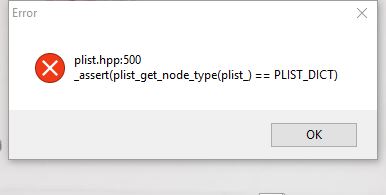
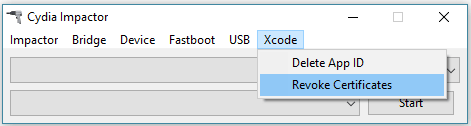
![How to Install and Use Gandalf Cydia Tweak [iOS 10] How to Install and Use Gandalf Cydia Tweak [iOS 10]](https://cdn.yalujailbreak.net/wp-content/uploads/2017/04/image-2017-04-22-211x150.jpg)


When you revoke certificates will that affect any devices that have all ready been previously signed? Like will they lose their app or anything or is this just good for clearing the error going forward
Hello, Kevin. Your device won’t lose anything. After you revoke, you can simply resign it and get everything working again.
Hey thanks for reply. Just to claify..I jailbroke a few apple tv’s for family members that live out of state. So once I revoke certificates it wont bother their devices? And I can’t resign without device in front of me correct? Thanks in advance.
1. Yes. However, the 7-day limit will still exist and you will need to manually resign again.
2. Yes.