Many users have reported that they are not able to use Phantom Lite on iOS 10. To make it work on iOS 10, you must downgrade Snapchat. Otherwise, it own’t work.
Phantom Lite is only compatible with Snapchat version older than the 10.0.0. So we need to downgrade Snapchat to version 9.45.x.
However, App Admin will not let you perform the downgrade.
Here’s the complete tutorial to get it working on iOS 10.
Table of Contents
How to Install Phantom Lite for Snapchat on iOS 10/10.1.1/10.2
Step 1 Download App Admin from http://beta.unlimapps.com/ Cydia source.
Step 2 Download Rocketbootstrap from BigBoss Cydia source.
Step 3 Download Phantom Lite.
Step 4 Uninstall Snapchat if it’s installed on your iOS device.
Step 5 Now search for Snapchat in the official App Store.
Step 6 Tap the cloud icon, select Downgrade and choose version v9.45.x.
Step 7 Snapchat will now start installing on your iOS device.
The jailbreak community has come to your rescue again by providing a quick workaround. If you are facing any sort of errors or issues, don’t hesitate to drop a comment below.
Phantom Lite and Snapchat Crash Fix
Phantom Lite may crash Snapchat on your device. To fix this, try the following solutions.
- Reinstall Phantom Lite.
- Use the updated fix from Cokepokes.github.io.
- Turn on Airplane Mode once you open Snapchat, turn it off and Snapchat will work normally.
Here are some other links you might find interesting.
- How to Fix Prometheus/Futurestore Errors [FAQ]
- How to Enable tpf0 on iOS 9 Jailbreak
- Best iPad Cydia Tweaks on iOS 10 [2017]
- How to Make Yalu Jailbreak fully Untethered [iOS 10]
If you liked this tutorial, kindly share it on Facebook and Twitter.
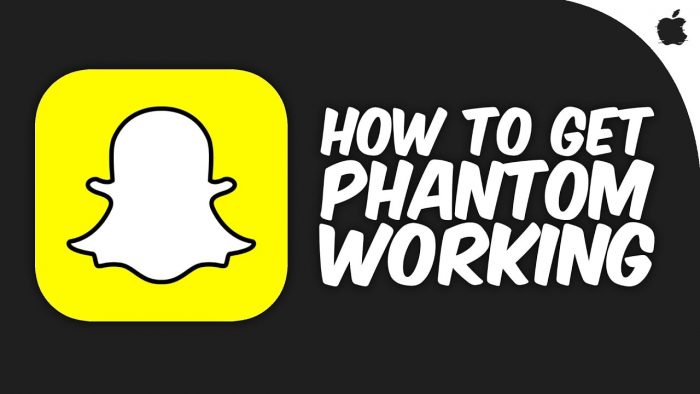
![extra_recipe launcher – Enable Substrate/Read-Write Mode [iOS 10.1.1] extra_recipe launcher – Enable Substrate/Read-Write Mode [iOS 10.1.1]](https://cdn.yalujailbreak.net/wp-content/uploads/2017/05/image-2017-05-10-211x150.jpg)

