Loads of users are experiencing Pangu app crashing while opening. This is happening because its 1 year certificate has been revoked or expired. Here’s a quick workaround using JailbreakMe for 9.3.3.
Table of Contents
Why is Pangu App not opening?
Pangu jailbreak’s certificate stays valid for a duration of 1 year. It was due to be expired in April 2017.
Since the certificate has been revoked, the application won’t open anymore. To get it up and running again, you must re-install it with Cydia Impactor utility or use Qwertyoruiop’s online JailbreakMe9 tool.
Here’s the message you will receive when opening Pangu application.
How to Fix Pangu Certificate Revoked or Expired
Step 1 Open this URL on your iPhone, iPad or iPod – https://jbme.qwertyoruiop.com.
Step 2 Tap “go” button to jailbreak your iOS device.
The rest of the process is exactly the same as Pangu jailbreak. Close the popup that appears and your device will automatically reboot in jailbreak mode.
That’s all you need to do! You can follow the complete JailbreakMe9 tutorial here. You can also try using ijapija00’s version of JailbreakMe9 tool. It works just like this tool and is a bit faster.
Remember, it may take a few tries to put your device in jailbreak mode.
If this doesn’t fix your error, leave a comment below. I will be happy to help.
For more such tutorials, news, and updates, follow us on Facebook and Twitter.

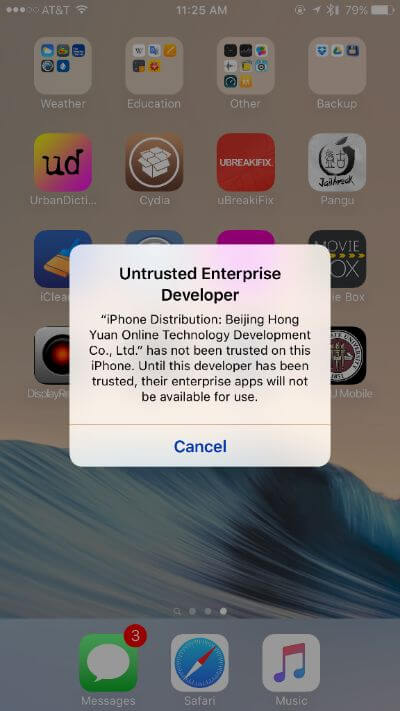
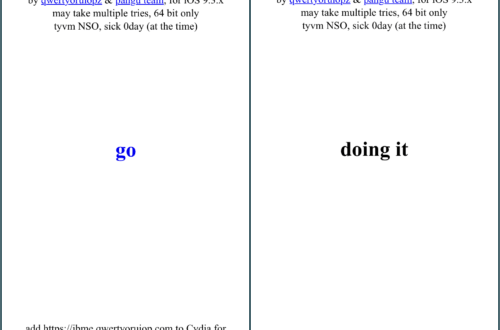



Still doesn’t work any solutions?
Have you tried solution #3?
What is that?
Go here – https://yalujailbreak.net/jbme-qwertyoruiop-not-working/
That didn’t work either I’ll probably have to wait till I’m at a pc to figure it out
Alright. Try and report back.
Hello. Does not work. Seems to be jailbreaking, but returns unjailbroken. I’ve tried the different methods. Please help
Hello, Kevon. Just follow Solution 3. Then delete the older Pangu app and run the new app you just installed. That’s it!
Thank you for the response. I have tried that. But it still DOES NOT jailbreak. I’ve also tried hard shut down (power and home button) still nothing happens. I’m not sure what else to do?
I’ve literally tried all solutions!
That’s weird. It’s supposed to work even when other methods don’t. Try putting your device in airplane mode and leave the app for 30 seconds before trying.
The developer is working on fixing the jbme site so just wait. If I find another solution, I will let you know.
hello , how do you do if even your safari crashes?
Hello, Cedric. Try this – https://yalujailbreak.net/jbme-qwertyoruiop-not-working/
Consistently fails to download for me. It trys but keeps saying failed
Hello, Bob. Read this – https://yalujailbreak.net/jbme-qwertyoruiop-not-working/
I’m pressing go and the “doing it” thing appears but then it kind of reloads the page and nothing happens. What do i do?
Nevermind. it worked! thanks so much, this is great!
Glad you got it working, Juan.
Does anyone know how to get cydia back if it has been deleted by accident. With this method cydia does not get installed. I’m out of options.
Hello, Brandon. You must follow this tutorial – https://yalujailbreak.net/jailbreakme-ios-9/
Did you delete any essential Cydia file?
Well it’s a buddy of mines iPad. He gave it to me after he did a restore so I really don’t think I have any cydia files. I have gotten to the point where I can open cydia. I have mobile terminal and openssh. I also downloaded IFile but when I try to install cydia through iFile it tells me I don’t have superuser privileges error 512
Update: I have tried time and time again to just install the Pangu Jailbreak app but it does NOT install cydia for me. Any help? I’ve been scratching at this for a few days now and I know there has to be a fix. Once again I’m on an iPad mini 3 running iOS 9.3.3. Cydia will run through Cydia:// and I can install tweaks but those tweaks will not show up as an icon. I do have iFile Filza and Mobile Terminal installed and running. I just can’t get Cydia running as an icon
Try running “uicache” in MTerminal.
Tried that. Here is a picture of what it says. It looks like I’m missing key file directories and i can not add them into iFile or Filza. https://uploads.disquscdn.com/images/aae6e10e7296fa8fb97f109930271292c59a0a556dfe9d80bbe9ab410b39e2fc.jpg
How can I do a hard restart to erase everything and start from factory without losing iOS 9.3.3?
Yes, you can use Cydia Eraser for that. I recommend you try this instead –
1. Download the Cydia debian package from here – http://apt .saurik .com/debs/cydia_1.1.26_iphoneos-arm .deb
Open the downloaded debian in iFile, install, and respring.
I have done that also. Still a dead end. Lol. Here is the error code from that. I also tried to delete iFile and reinstall it and try to install cydia.deb again but nothing. This is the error 512 I’m getting. Kind of why I’m thinking a fresh start. https://uploads.disquscdn.com/images/b9b37818d6060c7c9200c4390cec93d7bd105d765421c9cdc0316cf5fe440433.jpg
Went a little further this time. I went into mobile terminal and typed in the line of code to force install under SU privileges and this is what it gave me. Still no cydia 🤔 https://uploads.disquscdn.com/images/c705b97cec7c417e5aa9a026f072b62c6185c5c981d2d20cff709f3a5cc5b080.jpg
Have you tried using the iFIle method.
Yes and that didn’t get me anywhere. I went into mobile terminal and forced the install under super user privileges. Right now I’m in cydia trying to make absolute sure I have all of the needed cydia dependencies installed. I’m really not understanding why it won’t give me the icon. Lol. I’ve done it all as far as I can tell.
Update: I now have full jailbreak and Cydia installed with the icon.
I read from Reddit this method so here it goes…. if you have jailbreak you can open safari and type in “cydia://” (without quotations) If cydia opens then download cydia eraser and also download activator. Open safari and type in the URL “activator://” when activator opens make activator open cydia eraser when the status bar is tapped. (One can try and open “eraser” by typing in safari URL “eraser://” anyway. Get cydia eraser opened and press erase and unjailbreak. Let is work. Took me 20 minutes of eraser working. Now you will have a fresh iOS version 9.3.3. Follow through with the steps above and the jailbreak will install Cydia. Appreciate the help guys and hopefully this method will help everyone.
That’s great!
Also, try this –
1. Open the homepage of Yalujailbreak.net and save to your home screen via the share menu.
2. Rename it to “Cydia”.
3. Open it and delete it.
4. Reboot and re-jb.
Tried this just now. Twice. Still nothing. There has to be something I’m missing that I can force with terminal. I have openssh. I have iFile. There is no reason why I can’t get this to work. I just need to find out what specific files I need to add into the directories. This is my main issue. When cydia goes to install it doesn’t find the directory to install into