Developer Nathan has just released OSRestoreX – an on-device SemiRestore alternative for iOS 10. Let’s find out more about this amazing tool.
- Update (March 31) – Refrain from using this tool for the time being. Any stock application that has been modified by a Cydia tweak will be removed by the tweak. Wait for an update.
- Update (March 27) – The latest update is version 1.2. This update fixes many errors.
- Update (March 25) – It can be safely used on iPhone 7/7 plus and on iOS 10.1.1 devices.
- Update (March 25) – DO NOT use this tool if you have App Admin installed. It will remove App Store from your device. Wait for an updated version.
- Update (March 23) – The latest version is 1.1. It now removes all Cydia tweaks and more Cydia files to prevent metadata errors.
Table of Contents
What is OSRestoreX?
OSRestoreX performs a semi-restore on your device. A semi-restore completely erases all Cydia tweaks and user-created data without restoring the entire system.
In layman’s terms, it allows you to restore your device while still keeping the jailbreak.
OSRestoreX is a great on-device alternative to Semi-Restore. It has been released in two versions –
- On-device installer (automatic)
- Terminal/SSH installer (manual)
How does OSRestoreX Work?
It goes through a series of steps to semi-restore your device.
All the steps are explained in detail below.
Step 1 OSRestoreX moves all Cydia tweaks to this location – /var/db/stash by using CoolStar’s Stashing function. If you don’t have Stashing installed, it will install it automatically.
Step 2 It then deletes .installed_yaluX file from the root directory. Yalu will start from the very beginning when your it after using OSRestoreX.
Step 3 It will then proceed to remove all user data present in /var/mobile/. This path will be reconstructed when you run “Erase all Contents and Settings” option.
Step 4 It will safely remove many folders from this location – /var/mobile/Library/. It will make sure the system folders remain intact. Again, this path will be reconstructed after using “Erase all Contents and Settings” option.
Step 5 It will then proceed to delete mobile substrate from the device.
Step 6 It will now erase dropbear and its related daemons.
Step 7 It will erase the following Cydia tweaks from this location – /Applications.
- Activator
- Anemone
- BatteryLife
- CocoaTop
Step 8 The heavy lifting is over now. It will just remove small files such as Cydia.log and flush.log. This will also delete all themes installed in this location – /Library/Themes.
Step 9 Finally, OSRestoreX will delete Cydia.app.
Step 10 You will now need to go to Settings and use “Erase all Contents and Settings” option. The Semi-Restore process will now be completed successfully.
Which Devices are Compatible with OSRestoreX?
Here’s a complete list of all devices that are supported by OSRestoreX tool.
IPHONE
- iPhone 5s
- iPhone 6
- iPhone 6 Plus
- iPhone 6s
- iPhone 6s Plus
- iPhone SE
- iPhone 7 (on 10.1.x only)
- iPhone 7 plus (on 10.1.x only)
IPAD
- iPad Air
- iPad Air 2
- iPad Pro
- iPad mini 2
- iPad mini 3
- iPad mini 4
IPOD TOUCH
- iPod touch 6
Is OSRestoreX Safe to Install?
Yes, OSRestoreX is safe and easy to use. Just be sure to make an iCloud backup and uninstall all tweaks before you proceed.
Before you jump the gun, remember this – the on-device version will be executed as soon as you install it. The SSH version can be run at a later time using terminal commands.
- The on-device version will be executed as soon as you install it. The terminal version can be run at a later time from
- The SSH version must be executed manually by running osrestore command from the terminal.
Remember, if you’ve deleted Cydia language packs or any other important files, hold off until the developer confirms it is working. Using OSRestoreX in this scenario may lead to errors and issues on your device.
How Do I Use and Install OSRestoreX?
OSRestoreX hasn’t been tested on iOS 10.1.1 (mach_portal). I suggest all 10.1.1 users stay away from it. (Update – It is now safe to use on 10.1.1/mach_portal)
Now onto the installation tutorial.
OSRestoreX is an open source script so you can suggest edits as well. In the next version update, it will delete all tweaks rather than just a select few.
If you liked this tutorial, don’t forget to give us a like on Facebook and Twitter.
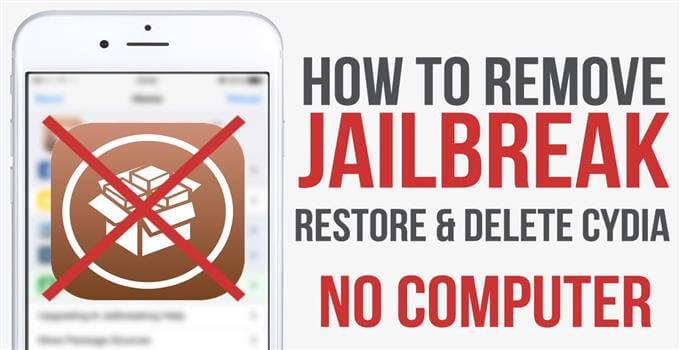

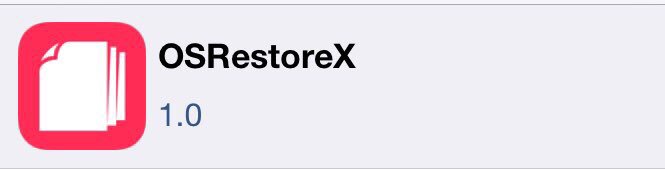



I have a huge probblem with my phone and i cant fix it :/ . So im on ios 10.1.1 and i modified the bin folder in root. Like an idiot and a noob i renamed it and then shortly after my phone crashed and rebooted. Now i cant even jailbreak or rename the file!
You can spoof it.
2. Open the jailbreak file with 7-Zip.
3. Go to Payload > .app > Info.plist.
4. Open it using any plist editor software and edit “MinimumOSVersion” to your spoofed version.
5. Sideload the above IPA with Cydia Impactor.
6. Open Cydia, install Filza and open it.
7. Go to /System/Library/CoreServices
8. Open SystemVersion.plist and change “ProductBuildVersion” and “ProductVersion” to the correct version.
9. Save SystemVersion.plist and reboot your iPhone.